iOS 11 public beta came out recently. You probably already know that. If anything, the firmware is currently running on your iPhone or iPad.
Surprisingly, there are multiple new features that Apple didn’t mention at their WWDC 2017 event. If you want to stay in the loop, I’d like to share with you some of my new favorite iOS 11 features.
Native GIF Player
Yup, you heard that right. You can now save GIF images to your Photos app and play it directly on your iPhone without having to install a third-party app.
This new feature event works with existing GIFs that you have saved before upgrading to iOS 11. Just open your Photos app, tap on the Animated album, and select one of your GIF photos and it will start playing. From now on, you can freely save any GIFs you find on the internet and play it later right inside the stock Photos app.
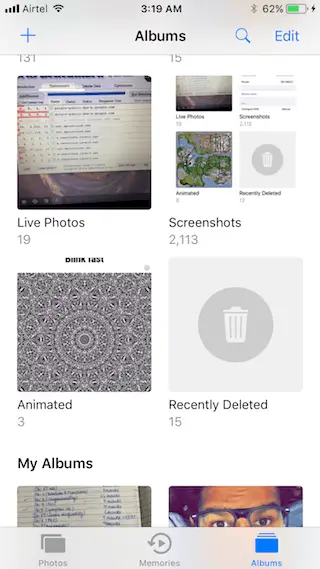
New Shut Down Option
Hate turning off your iPhone using the power down button? Now you don’t have to. With iOS 11, there is a new setting called “Shut Down” that allows you to turn off your iOS device without using the physical button.
To locate this feature, open the Settings app, go to General, scroll all the way down (it’s on the bottom of the page) and tap on Shut Down. You will see that your device is now shutting down.

Built-in Screen Recorder
Finally! One of my favorite features is here. In iOS 11, you can record your iPhone screen natively. No jailbreak or third-party apps are required. Usually, you will need an app like AirShou or a computer with Quicktime Player installed to record.
iOS 11 adds this feature to your Control Center. You probably won’t find it right away. That’s because the feature is not presented by default.
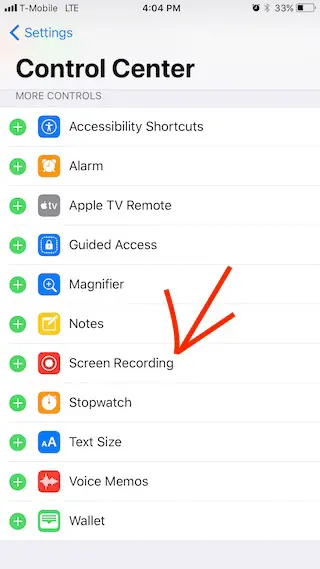
To turn on the screen recorder in iOS 11, open your Settings app > Control Center > and drag “Screen Recording” to the active tab. Now you can freely record your iPhone screen by pulling up the Control Center and tap on the little camera icon.
Offload Unused Apps
If you are always low on storage like me (I have the 16 Gb version to be exact), you know the struggle with freeing up space is real. Luckily, there is a new feature in iOS 11 called Offload Unused Apps that will solve this problem for you.
Typically, when your device shows that it’s running out of storage, deleting some apps on is unavoidable. However, when you uninstall your apps, their data also get removed.
With the new Offload Unused Apps feature, you can delete any apps you want while saving their documents and data.
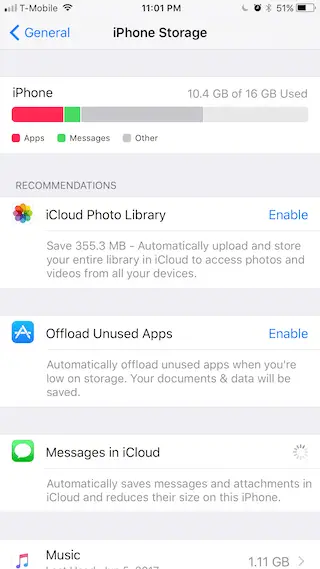
I hope at least one of these iOS 11 features is new to you. Found something more interesting? Please comment down below.