With the dust having settled after Apple’s WWDC address, we now have a crystal-clear picture of some exciting new features headed to our devices with iOS 12. With Apple recently cracking down on leaks, the presentation headed by Tim Cook and Craig Federighi was certainly full of enticing surprises.

Many of iOS users’ most-wanted features were present. Federighi unveiled many enhancements to an animated WWDC crowd. Apple also confirmed what few rumors there were during their annual event, much to the excitement of Apple users. Here’s what we learned about what’s coming in iOS 12:
Grouped Notifications: Messy Lock Screens, no More
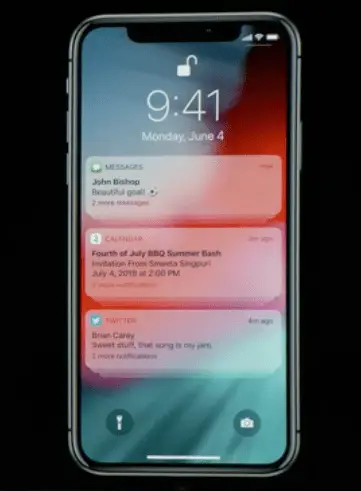
By far, one of the biggest criticisms of iOS dealt with notifications. For both long-time Apple users and Android converts, notification handling has been one of iOS’ weakest points. With current versions of Apple’s software, notifications are arranged chronologically. While this may not cause issues with small numbers of notifications, a large collection of alerts can become quite messy.
With Apple’s new system, which draws inspiration from iOS 9 and Android, iOS 12 organizes notifications chronologically by app. That results in a much cleaner lock screen, and makes it much harder to miss important notifications. Tapping the stacked card expands these notifications, allowing users to view them at once. From there, users can choose which items to interact with.
Group FaceTime: The More the Merrier

While other video calling apps have blazed the trail, Apple has finally joined the party. iOS 12 now supports group FaceTime, expanding Apple’s famous from one-on-one calling to a powerful party line. FaceTime now supports video conferencing with up to 32 participants on a single call. This includes both audio and video calling options.
FaceTime is now integrated into Messages as well, meaning you can initiate group FaceTime calls from within the Messages app. If you have a group of people already chatting, participants can join or leave as they wish. That makes interacting with friends and family that much more efficient – and enjoyable.
As seen in the photo above, FaceTime also has a brand new user interface. Active callers have their own “tiles,” which shrink or expand depending on level of activity. A roster bar adorns the bottom of the screen, which allows callers to scroll through and view who they’re chatting with. If a new caller joins in the conversation, their tile will appear above. But wait, there’s more! If you want to place emphasis on a certain caller in the group, double tap their tile. They will become prominently featured in the center of the screen.
Participants using iOS 12 can access new filters, animoji, and more within the chat interface to liven up the conversation. The new FaceTime is available for the iPhone, iPad, and Mac, and audio calls can also be made using Apple Watch.
Siri and Shortcuts: Even More Powerful Voice Commands
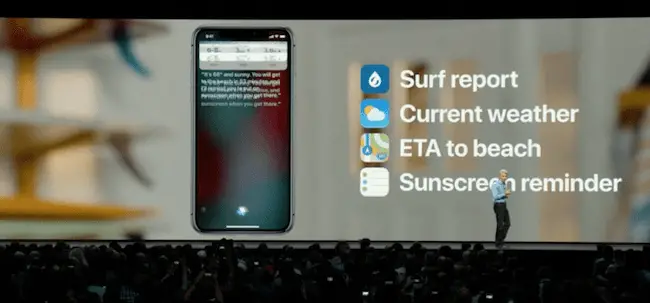
The arrival of iOS 12 promises to make Siri even more useful on iOS devices. While not quite “Siri 2.0,” the new functions Siri gains hope to make the voice assistant more powerful and relevant. One such change enhances Siri suggestions, giving the voice assistant more contextual awareness based on usage trends. To paraphrase from the Apple keynote:
…Maybe you’re late to a meeting and need to tell your boss. Siri will suggest you send a message to let them know you’re running late, but are on your way.
Siri will also prepare important reminders, and may even prompt you to open apps that you often use around a certain time. This can help make your daily routine that much easier. You can also save custom commands to Siri for repeated usage, making tasks easier.
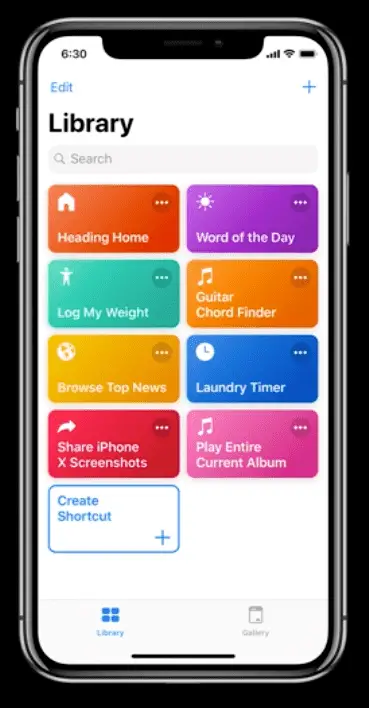
Another new addition is the Shortcuts app. Drawing inspiration from Apple’s own Workflow app, Shortcuts allows users to create and customize voice commands. The goal of doing so is to help users boost their productivity, making device usage more streamlined.
Using the in-app editor, you can create and save new actions to perform at a moment’s notice. Third-party apps can also integrate these functions, allowing users to add various actions to Siri. For example, you might choose to get a traffic report for your commute home, or even set home climate controls automatically based on location. With Shortcuts, the possibilities are close to endless, especially as more developers adopt the feature.
Under the Hood: Performance and Stability
Feature updates aside, one of the biggest keys to iOS 12 centers on quickness. Software head Craig Federighi discussed a number of ways that Apple is “doubling down on performance,” including app launches and share sheet usage. Apple estimates that these actions will now complete twice as quickly as in iOS 11.
iOS 12 also manages the CPU more effectively than ever before, making quicker bursts of processing power more readily available when needed. To handle harder-working tasks, devices will now respond more effectively. Now, you may be wondering what effect this change has on battery life. Apple says not to worry, as our processors will quickly slow down once the job is complete, and will not negatively impact battery life.
Apple is also placing a great amount of emphasis on supporting older devices. All devices currently running iOS 11 will support iOS 12, meaning existing users will not be excluded. iOS 12 hopes to boost the performance of older devices, making sure they remain usable for as long as possible. In many cases, Federighi cited performance gains of over 30% while completing normal tasks.
ARKit 2.0: A Digital Playground for Developers
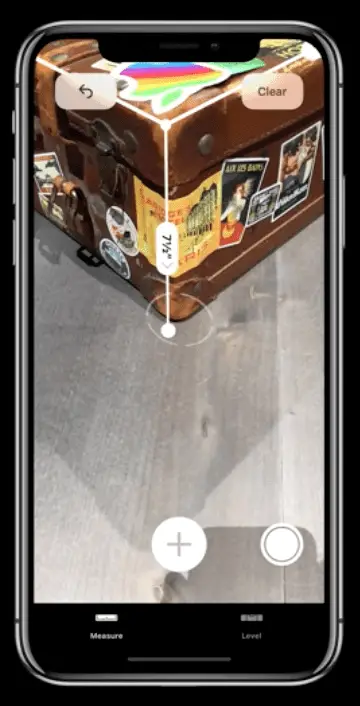
Not to be outdone by its competitors, Apple is taking another step forward by releasing ARKit 2.0, an update to its current system. Version 2.0 brings many new features and possibilities to the table, with a special focus on shared AR experiences.
Apple even surprised developers with a new file format, USDZ. The new format is intended as a compact file format optimized for 3D graphics, animations, and sharing. Much like Apple promoted HEIF for smaller image sizes, it developed USDZ to make sharing augmented reality features that much easier. The format also facilitates transferring content between devices.
To demonstrate ARKit 2.0’s functions, Apple has also created the Measure app. Users can draw measurements across an object, similar to using a tape measure, and calculate its size in real time. If you have any handymen or women in the family, this may just become their secret weapon.
Partnering with Pixar and Lego, Apple has positioned itself to promote development of more impressive games in the near future. Developers have access to a vast set of features which aim to make iOS gaming more immersive. Multiple device users in proximity with one another may also share the same AR experience across their devices, making gameplay more social.
A Focus on Digital Health: New Usage Tools

Apple has always prided itself on accessibility and user health. As such, iOS offers many tools to make daily usage more pleasing and less impactful. With iOS 12, Apple is tackling the issue of overuse, hoping to help customers curb their addictions.
As part of this, Apple has included a “weekly summary” for all users, which sheds light on usage habits. The new report will tell users how often they use their devices, day or night, and which apps are most active. It will also determine which app sends the most notifications.
iOS 12 also includes new restrictions, which can be set by the user. Limits can be placed on app usage, only allowing each to be open for a certain amount of time per day. Reminders will let users know when they are close to reaching their limits, prior to closing the app. This can be extended if needed. Parents can also use these restrictions to control how much time their children spend within certain apps. Exceptions can be made allowing access to apps around the clock, such as Phone.
Enhancements to Do Not Disturb also allow users to hide notifications at night, around bedtime. These DND settings can be set so that they activate and deactivate at certain times of day.
More Animoji and a New Addition: Memoji
Apple has included some new animoji in iOS 12 – namely a ghost, tiger, t-rex, and koala. These animated characters also use Face ID for accurate motion tracking. Apple has added a new “tongue detection” feature, which opens the floodgates for more goofy faces and expressions via message.
That’s not where the fun stops, however. Apple has included a new feature dubbed “Memoji,” which are realistic animated characters similar to Bitmoji. Of course, these versions are 3D and use Face ID, like their cousins. They are much more customizable, however. Users can change hairstyles, hair color, eye color, and more to create the perfect digital clone of themselves:
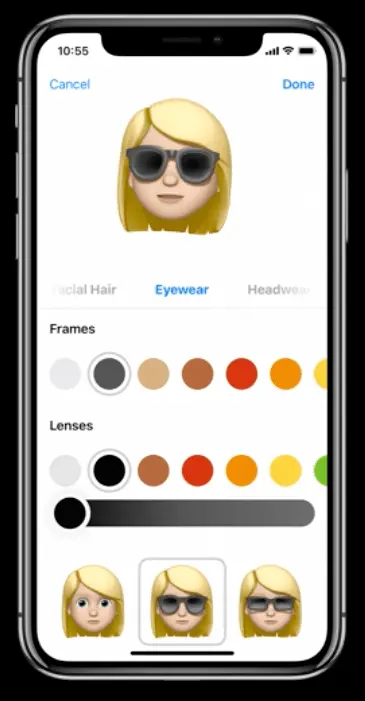
These characters can also appear within Messages conversations, and may even be used during FaceTime calls. This level of customization will ensure users stay entertained for days on end.
Some other important goodies
The Photos app has gained a more powerful contextual search, making it easier to find photos based on time, location, or even category. Capture times and locations have become more detailed and accessible. Photos now places a much greater emphasis on sharing, providing suggestions based on recognized faces. Photos will suggest you share group shots with friends – when friends open those, their phones will suggest relevant pictures to send back. Your albums will never be incomplete again.
Photos also includes a new “For You” tab, which offers suggested edits and pictures for review.
News now has a “Browse” tab with curated articles based on your interests. On iPad, News also has a new sidebar which makes navigating the app more intuitive.
Apple has also redesigned the Stocks app with more interactive charts and news alerts. Voice Memos has been redesigned, and iBooks has been renamed to Apple Books. Apple Books includes a new “Reading Now” feature, alongside an expanded store for both audio books and eBooks.
Last but not least, CarPlay now includes support for third-party navigation services. For lovers of Google Maps and Waze, your favorite apps are now available to use on the open road.
Of course, iOS 12 also includes a slew of bug fixes and improvements that cannot be fully detailed. The software is in active development, so expect some changes moving into September as it becomes polished. Don’t be afraid to let us know your thoughts in the comments below.
To read Apple’s product page, please click here.
iOS 12 Beta 1 is now available to registered developers only.