If you updated your iPhone to some of the most recent iOS version, you might have noticed a new app called Watch. Well, there are more than just one additional app, but for this tutorial, I’ll only mention the primary one. Anyways, most people will decide to toss their newly installed “Watch” app to a random folder because the application itself is useless if users don’t have an Apple Watch.
In case you missed it, the Watch app allows Apple Watch owners to pair their device with an iPhone. Furthermore, it’s also easier for individuals to configure their smartwatch settings to their liking without having to mess with the small-sized display.
In iOS 10, iOS users now have the ability to uninstall stock applications. If you have accidentally deleted the Watch app before getting an Apple Watch, there is still a way for you to re-install the app.

My Apple Watch App Is Missing. Please Help!
Fist of all, let’s make sure if the Watch app is still somewhere on your iPhone. If you have a lot of folders, the Spotlight may come in handy at this point to save your time.
- Swipe down from your iPhone home screen
- The Spotlight feature will display with a Search bar
- Type in Watch and there it’s — your Watch app.
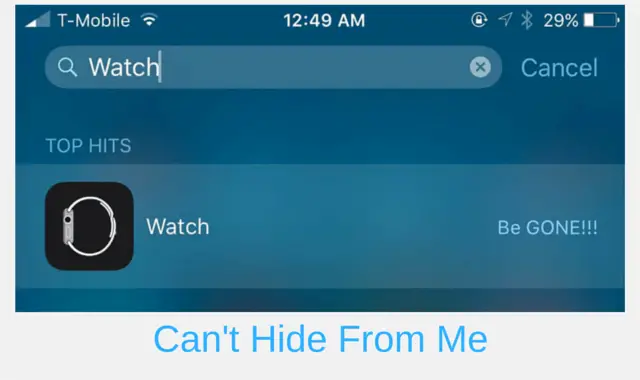
If nothing shows up, it means you probably deleted the app already. Luckily, Apple has made it very easy to re-install their stock apps.
How to Re-Install Watch App on Your iPhone
- Go on the App Store
- Tap on Search on the bottom menu
- Type in “Apple Watch” as a keyword
- Tap the download icon for the Watch app
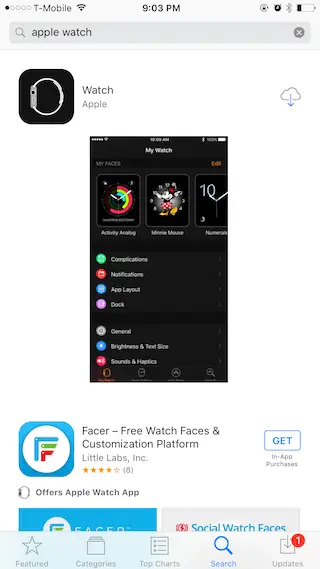
Unlike other apps on the App Store, the stock applications that you deleted will be re-installed immediately. It takes less than a few seconds to finish the downloading process.
This really should have worked on my jailbroken iphone, but it didn’t. Go figure! My watch app is nowhere to be found. I’ve looked everywhere and tried everything short of a full recovery, but can’t find it. Oh well! It’s paired and working okay, so I guess I’ll just wait until a jailbreak for iOS10 comes out so I can do a full recovery. (I’m not holding my breath, though.)
This does not work for me. I don’t have a folder on my iPad. When I go to the App Store and type in Apple Watch nothing comes up except apps for the Apple Watch.
There is no Watch app for the iPad. You can only pair (or find the app) on your iPhone.
The app shows up but there is no download icon. Tapping on the “Open” button only takes me to apps for the iWatch.
This happened to me also. Just got my watch yesterday and it is paired, but the app is gone from my phone. Did you find a way to get the app back on your phone?
Once I found the Apple Watch in the App Store, there’s no download icon. It only takes you to apps for the watch.
How do I update my watch? I kept getting and text that my watch would auto update once it was charging and attached to my Wi-Fi.
The watch app on my xr iphone only has an open button, once you tap on it it flashs once and disappears of screen, i can’t find app on phone then, so i cannot connect it to my apple watch, what can i do in this case??
i typed in on app store Apple Watch as you said, however it does say download it says open and when i open it, it says Linda’s watch but i can’t get the app on my i phone only in the app. please help