Snapchat is very strict when it comes to modifying or using jailbreak tweaks with their application. In comparison to similar social media apps such as Twitter and Instagram, Snapchat actually warns its users about the use of third-party apps. Recently, many people have been reporting locked out or even ban entirely from using the app.
Just because your device isn’t jailbroken does mean you will be able to avoid such consequence. In the past couple of days, the Snapchat team has been sending the following message to suspected individuals.
Hi there! It looks like you’re using a third-party app to access Snapchat. We prohibit the use of third-part apps as they can compromise your account’s security. If you keep using third-party apps, your Snapchat account will be locked for 12 hours. More info…
Most users will agree that they have at least one of these so-called “third-party apps” installed on their iOS devices. Don’t worry; I’m not going to report you. This article is about saving Snapchat accounts that have received the message above.

I can’t speak for any unknown tweaks or 3rd party apps that you’ve installed. But I have been using Phantom for Snapchat by CokePokes and Snap++ by UnlimApps. If you’re using one of these tweaks, I don’t see the reason why your account might be in danger in term of security. As for now, no case of that yet.
Using CokePokes’ solution
The creator of Phantom for Snapchat, CokePokes responded to the message via his Twitter account.
I’m aware of the 3rd party app message. I’d advise everyone to email Snapchat & let them know you are receiving the message in error.
This may or may not work. I mean you can give it a try. If Snapchat saw enough of these emails or support message, they might have to re-think the consequences (locking your Snapchat account.)
Avoid locked out by Snapchat using NoSnapLock
If the previous method doesn’t work, there is another tweak for this problem.
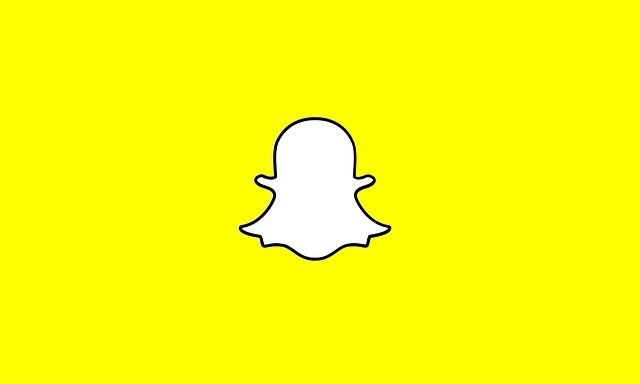
A Reddit user (/u/aIakazard) was able to convert a Flex Patch by TomLube into a tweak called NoSnapLock. It will be able to put your account into a protected status when using tweaks like Phantom.
I have been using this tweak, and since the warning I got yesterday, nothing has happened to my account when using Phantom.
Her’s what you need to do:
- Launch Cydia
- Add the following repo http://alakazard.yourepo.com/
- Install NoSnapLock
- Go to Settings > NoSnapLock > Configure
After that, you should be able to continue using any third-party apps for Snapchat. The source code of NoSnapLock is also available from here.
Update Snap++ to v1.6r88
UnlimApps recently released an update to their Snap++ tweak. According to the changelog, this update prevents dyld lookup by Snapchat.
But again, the company might be right when saying that these apps can compromise your account’s security. Be sure to install the one that is reliable and come from a well-known dev.
How to Unlock your Snapchat Account
Several readers told us that the lock out should expire after 24 hours. If that didn’t happen in your case then perform a manual request to get your Snapchat account unlocked.
- Go to this page on either your iPhone or a computer
- Enter your Snapchat username and password
- Click on the big Unlock button in yellow
It should let you know that your Snapchat account has been unlocked.
I added the repo but only 8 tweaks appear on it and none of them are the NoSnapLock.
I have the same issue: NoSnapLock is not appearing on the repo.
I deleted the so called 3rd party app after the warning. And I was banned.
What the hell?
For how long
something 4 android? may be?
Unlock my account please I try but didn’t know me I need it I have messaged I need please please unlock it
the first time it gets banned just go to snapchat.com on computer or laptop. Log in. and there should be an “Unlock” button. keep in mind next time you get caught they will permanently ban your account.
one thing tho how do people get banned?
is it possible to log in or use it for a few moment and log out?
how do they figure you out is it a constant use?
this is the method im doing atm after getting locked out for the first time since im using a laptop i use bluestacks while its annoying to keep logging in quickly and logging out, gotta do what you gotta do. so far this is working for me considering i dont use snap all day just to make sure i dont get banned
I just got ride of my third person party but it won’t let me back on it’s very annoying I was not doing everything inappropriate I just wanted to post a spring break pictures I would love it if I can get the Company to let me get back on thank u
Yea I didn’t really know about the third party apps I used it multiple times and I would only get locked for 24 hours. But then but then Snapchat told me I was going to get unlocked for 2 weeks and this is only the 5th day and I wanted to learn a quicker way to unlock it.
I got locked out of 3 different accounts for doing nothing at all this account I have now hasn’t been locked permanently like the rest but the first account I had since 2018 and had so many snap memory’s saved :/ really pissed me off
me to ! its so irritating i dont know what’s going on but snap please unlock my account
same
Have you got your account back or made a new one because mine won’t even let me make new accounts
kind of mad at snapchat , my snapchat got permanently locked and i’ve made of 3 accounts cause of it. one of my accounts i had since 2019 and i had so many memories :l
My account got deleted ..I opened another one Nd it was permanently locked ..open almost 10again same thing .. please unlock my account
How do I prevent getting locked out of snap? Cause I went to the website and unlocked my account but how do I stop that?