The Control Center on your iOS device allows you to quickly launch some important features and settings at the speed of light. Unlike anything else, the Control Center is always ready to be used. It doesn’t matter where you are on your iPhone. Be it inside Instagram, YouTube, or Clash of Clans; you can quickly open the Control Center just by swiping up from the bottom of your screen.
You will have access to applications such as Camera, Calculator, Clock, and the built-in flashlight. Furthermore, you can also enable or disable Wi-Fi, Bluetooth, Do not Disturb, Portrait Orientation Lock, AirPlane mode, and the list goes on.
As you can see, the Control Center acts as a handy shortcut for some of your features and applications. I personally think that we should be allowed to customize our iOS 10 Control Center in term of styling and add or remove certain shortcuts based on our needs.
With that being said, here are some Cydia tweaks that will allow you to enhance the Control Center of your iPhone or iPad.
Decorus
In iOS 10, Apple made a few minor changes to the Control Center. Most icons and settings are in their same location, except for the media player and volume controller. These two features have been moved to the second page.
If you prefer to have a less-cluttered Control Center on your iOS 9, Decorous is a perfect jailbreak tweak to install as it was inspired by the new Control Center in iOS 10.

Once Decorus is installed from the BigBoss repo, you will notice the slight difference in your Control Center. As mentioned, it now has two pages with the second page hosting the volume controller and music player.
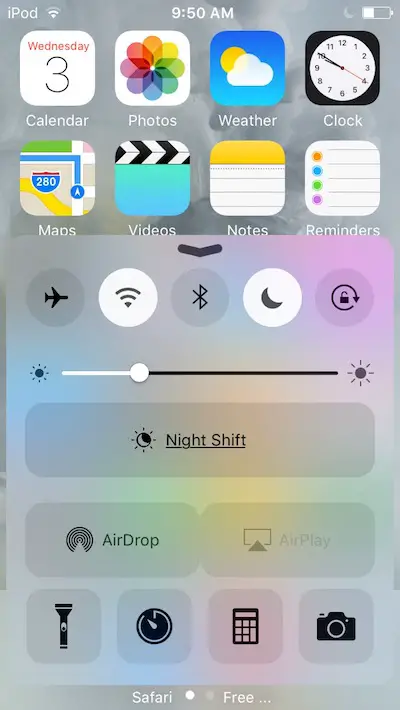
NukeCCNiteShift
Do you like the new Night Shift toggle that was added your iOS 9.3.3 Control Center? Me neither. Luckily, there is a Cydia tweak called NukeCCNiteShift to help us out with that issue. Like the name suggested, this tweak will remove the addition Night Shift icon from your Control Center.

You can find and install NukeCCNiteShift from the BigBoss repo. According to the developer, this tweak does not get rid of the entire Night Shift feature. It will only remove the quick activation icon. Furthermore, it also plays nice with other Control Center tweaks such as Auxo 3.
CCRecord
iOS screen recorder remains as a trending topic on this blog. I have compiled a huge list of free applications that you can use to record your iPhone screen.
If your device is jailbroken, you can easily record your screen by using CCRecord. Unlike the apps I mentioned in the other post, this tweak will add a “Record” button right on your Control Center. This way you can quickly activate the screen recorder anywhere on your iOS device.
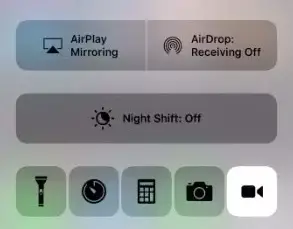
You can install CCRecord for $0.99 from the BigBoss repository.
CCLowPower

Hate the hassle of turning Low Power Mode on and off on your iPhone (Open the Settings app and go to Battery)? Now you don’t have to because CCLowPower will add an option to enable or disable Low Power Mode right from your Control Center.
The tweak supports iOS 9 and 10. All you have to do is install CCLowPower from Cydia and make use of it instantly. For more tweaks designed specifically for Low Power Mode, check out this post.
Bragi
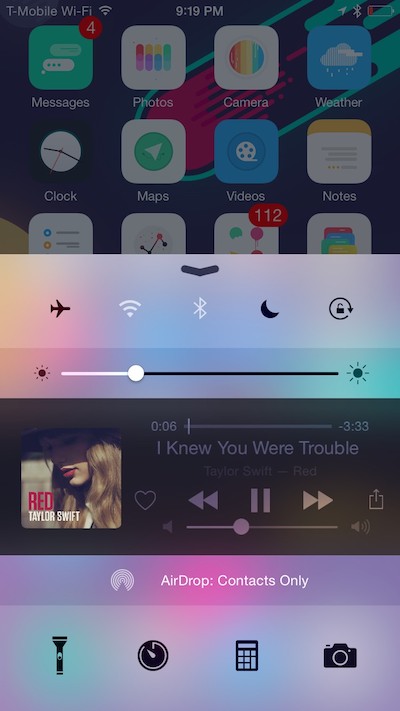
What do you think about the Music preferences on your Control Center? To me, it’s missing some essential designs and functionality. Bragi is a tweak that lets you add new colors to the Music Controls on your Control Center.
When not playing music, Bragi will help you to set a default player so that when you tap on the play button, the music will start playing right from the chosen app. In term of compatibility, Bragi supports iOS 8 and higher.
ControlCenterXI

ControlCenterXI is a recently released jailbreak tweak by developer LaughingQuoll that allows you to get the newly designed iOS 11 Control Center on your iOS 10 devices.
You can purchase this package for $1.50 from the BigBoss repo.
Those are my favorite Cydia tweaks when it comes to customizing the Control Center on iOS 9 and 10. Comment down below if I missed any tweaks that deserve to be included.
As some who can’t get either AirShou or other screen recorders to work I love the use of CCRecord. Thanks again for the view.
+1 for this comment.
Im on 9.3.3. I can’t get Decorus to work properly. When I go to Decorus/settings there is nothing? No options to change anything? Use to be a load of settings. I’ve tried reinstalling, that didn’t fix it. Do anybody else have this problem?