Twitter used to be fast and simple. Unfortunately not anymore. The past couple of years has shown that Twitter is becoming more bloated with features that most users don’t even care about.
Of course, some updates were extremely useful. For example, night mode feature for iOS was a big hit. A lot of users, including myself, enjoyed using Twitter much more at night.
The application also received other new features such as Moment. It put together multiple different tweets into a slideshow, and that turns into a story. I don’t know about you, but this didn’t work very well for me.
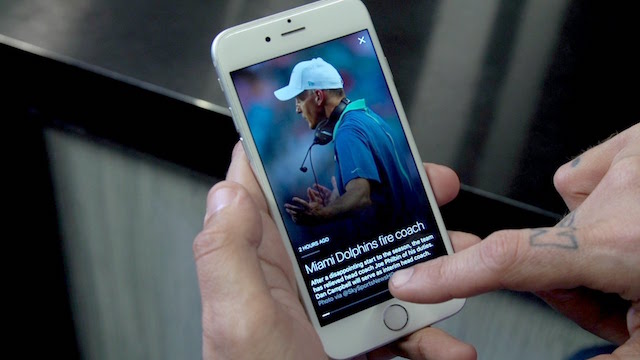
Admittedly, Twitter was easier to use than Facebook and Instagram, but now that you look at it, useless features are consuming most of its space.
That being said, in this post, we’ll take a look at some of the best Twitter tweaks from Cydia that will hopefully bring the old app’s interface and functionalities back.
1. NoMoreMoments

The title of this tweak pretty much gave it all away. If you’re like me and many others who find the Moments tab useless, NoMoreMoments tweak by developer iKilledAppl3 will revert the old bottom menu back by removing the tab.
There is no option to configure. You just have to install it from the BigBoss repo and enjoy.
2. Avus
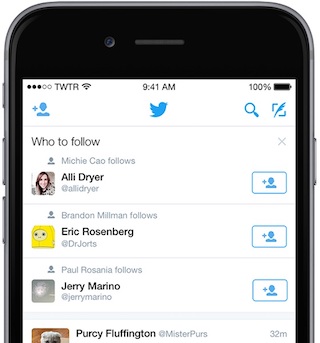
Hated it when Twitter keeps showing you a list of people to follow even though you don’t even know half of them? Well, it sucks, but you can’t do anything about. The Twitter suggestion is a feature that “make building a great timeline.” They do it by displaying a bunch of tweets, links, and medias that “you might enjoy following.”
If you have tried to turn off tailored suggestions, but it’s still poping up, then this tweak called Avus by developer Cornelius Koetting will help you disable it. Once installed from the BigBoss repo, you won’t see a single Twitter suggestion again.
3. NightOwl
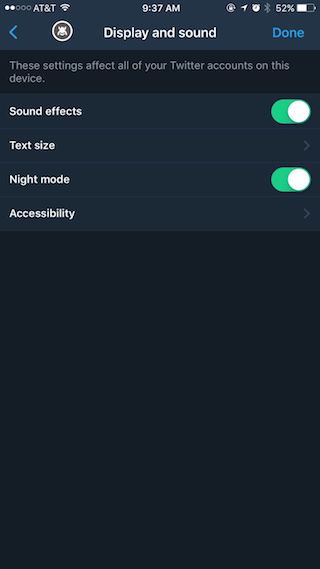
Did you know Twitter now has a dark mode in it? Yeah, for the first time in awhile they put out something useful. However, I wish the system can turn on night mode based on my time zone. For example, if it’s 5 PM here, which is sunset time, then Twitter would enable its dark mode right away and then when it’s the morning the standard interface would come back up.
Unfortunately, no such setting has been implemented yet. But there is a tweak called NightOwl that does it, though. This package will automatically enable Twitter dark theme based on your local sunset and sunrise time. Of course, Location Services needs to be turned on or else NightOwl won’t know how to identify your timezone.
4. See Tweets from People Who Blocked You
Literally! That’s the name of this Cydia tweak. When someone blocked you on Twitter, you won’t be able to read any of their tweets unless you sign out and look up their profile. But that can be a hassle.
This package created by will lets you see tweets from people who has blocked you. Everything will display as normal except you won’t be able to tap on the follow button. The system still knows that the other person has you on their “blocked” list.
5. Twitter ++
We save the best for last. Twitter ++ is a comprehensive tweak for Twitter that provides tons of features to iPhone users. Some of these include writing longer tweets, download videos and images shared on Twitter to your iOS device, bring up a confirmation screen before you favorite a tweet, share messages from your DM, and much more.
Note: Twitter++ was created by UnlimApps Inc., the same developer of YouTube++ and several other social media tweaks.
How to Install Twitter++ Without Jailbreak
If you can no longer install Twitter++ from the Zestia app, there is still another method that you can use. Again, jailbreaking is NOT required, but you’re going to have to use your computer.
Twitter++ is now available as an .IPA file. You can sideload it to your iPhone or iPad.
- Head over to the Mega page here to download Twitter++
- Then, get the latest version of Cydia Impactor
- Drag and drop the .IPA to Cydia Impactor
- Enter your Apple ID and password
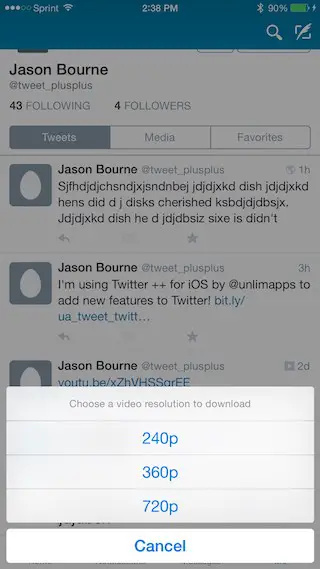
After that, wait a few seconds for the tool to install the Twitter++ on your device (Don’t forget to trust the app before opening it. If you don’t know how, see this guide).
When it’s done, you can open it and use Twitter as normal. But now, you can save videos from the app to your Photos.app.
NoSocialAds is available on Xarold’s repo, but beware, it IS too good to be true. This does NOT disable promoted tweets, in fact, it INCREASES the amount of promoted tweets you receive. All it does is hide the verbiage which states that it is a promoted tweet, so it appears the same way an actual tweet you might get does, only it’s not somebody you follow and you can’t give feedback (like “offensive” or “appears too often”)