Not a single doubt that Nintendo DS is one of the best consoles ever.
I played on the PS Vita before but didn’t thoroughly enjoy it. But how often do you see someone carrying or even play on their DS anymore?
We’re all occupied by our smartphone now. Most of the time, it’s on social media or reading a book.
For me, I carry multiple DS games on my iPhone. It’s much more convenient that way.

Yes, it’s possible to run such an emulator on an iOS device. In fact, there are several working Nintendo DS emulators out there.
In this article, I’ll show you five of the best emulators that I think will help you relive that classic retro gaming experience.
NDS4iOS
This emulator was quite popular on iOS 7 and 8. Its developer decided to remove the package from their Cydia repo, so it didn’t get an update for iOS 9 until recently. If you love Pokémon games, then you will enjoy using NDS4iOS because it’s fast, easy-to-use, and powerful.
There are some downsides to NDS4iOS, however. You will have to download the ROMs files on your computer and then use iTunes to import the files to your iPhone or iPad. Furthermore, since the emulator is no longer hosted on Cydia, users won’t be able to find a compatible version for their iOS 9 device from any third-party sources either.

How to Install NDS4iOS
- On your iPhone or iPad, launch Safari and go to iosem.us
- The first option is Install so tap on that
- You will be redirected to a Profile page
- Keep tapping on the Install button
- A new iOS app called iOSEmusStore will appear on your Springboard
- Open it and install NDS4iOS
As I mentioned earlier, you will need a computer and iTunes to install ROMs files. When you have the file you wanted, under iTunes navigation, choose Apps, and File Sharing.
When it comes to performance, this is one of ht best emulators compared to others. It is a good option if you want to play all of your favorite NDS games in 2D. 3D games will lag a bit.
iNDS – A NINTENDO DS TWEAK ON CYDIA
While NDS4iOS and GBA4iOS have been around since iOS 7, the iNDS emulator is a brand new jailbreak tweak available for free on Cydia for jailbroken iOS 9.x devices.
Instead of using a computer to download your ROMs, you can do so directly within the iNDS emulator app.
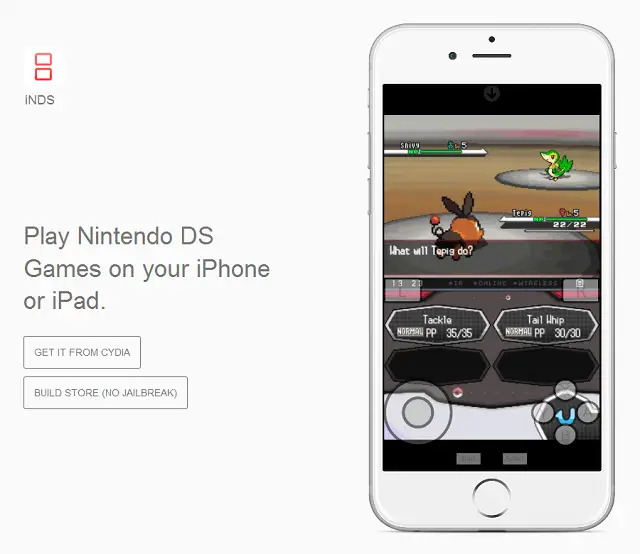
Based on a comment from the developer on Reddit, this emulator can get up to 60 fps on newer iPhone and iPad models.
The only way to get iNDS on your iOS device is to jailbreak it using Pangu9, and that might be a disadvantage for some of you if your device is running on a non-compatible firmware.
How to get iNDS from Cydia
- Go on Cydia
- Add a new repository: http://www.williamlcobb.com/repo
- Use the Search feature and type in iNDS
- Install and Respring
But wait, as always, there is an extra one included below.
iNDS is now available for iOS 10 as well. Click here to download the .iPA file and learn how to sideload it without jailbreaking your device. You will find that this emulator will run on full speed on all devices after the iPhone 5.
If you have an older device with 256 MB RAM, it is not supported. This emulator also goes through regular and constant update cycles as well.
GBA4iOS
Do you favor the Game Boy Advance over Nintendo DS? Well, good news, you can also play the Game Boy Advance games on your iPhone or iPad too.
There is nothing bad about GBA4iOS at all, just the fact that you will have to play older games and find your own ROMs. Unlike NDS4iOS, you can download ROMs files from the Safari browser, and there will be an option to import it into the app once the download is completed.
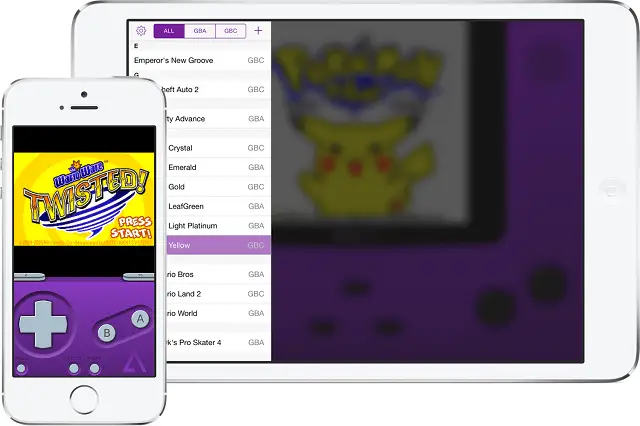
How to Install GBA4iOS on iPhone and iPad
- Open up your Safari browser and go to http://iemulators.com/gba4ios
- Download and Install GBA4iOS v2.1
- You will receive a popup asking whether you wish to download the app, tap on Install
- Since Apple has put a restriction in their iOS 9, you will need to go to Settings app > General > Profile
- Look for something that starts with Qingdao and choose Trust (read this for more details)
Return to your home screen, and now you can have access to the application. By default, everything should be blank, and only its settings and navigation are visible.
According to the developer, simplicity and speed are their main focus when developing GBA4iOS. In the new version (2.1), they also added new features such as Cheats, AirPlay, Dropbox sync, optimized for iPad, and more.
Note: Several users are facing issues while downloading this application on their iPhone or iPad. Specifically, they will see the “GBA4iOS Could Not be Installed at this time” error. This happens because the version that was downloaded is either not compatible or the package isn’t correctly produced. We recommend that you download GBA4iOS from the site above.
Overall, this is the best emulator for those who love to play older games. It has simple functionality and speedy performance. It also offers support for GB and GBC games and is available through open-source code.
Even more recent updates to this emulator included Multiplayer support, controller skins, URL scheme, Dropbox support, Cheat Codes, and the Save States in addition to the GBC and GB support.
DELTA EMULATOR

Some people, after updating to iOS 10.3, have found that none of the emulators above works on their device. If this is happening to you, here’s another app called Delta, which should work on any iPhone running iOS 10 or higher.
Delta provides a broad range of emulators, not just Nintendo DS. If you’re in the mood for some PlayStation or SNES, this emulator can deliver that to you.
Here’s a quick excerpt from the original post I published not long ago. It also includes a walkthrough video.
- Download the Delta emulator .IPA file from here
- Grab the latest version of Cydia Impactor for your computer
- Connect your iOS device and open up the utility
- Drag and drop the .IPA file to Cydia Impactor
- You will be prompted to enter your Apple ID and password
PROVENANCE
This emulator is considered one of the oldest and most popular emulators for multiplatform iPhones. It can emulate thirty systems, including major consoles like Nintendo, Sega, Sony, Atari, and more. You can save your games at any point, and you can also record footage and sync all your data to the iCloud.
You can also choose to connect a wireless MFi, iCade, or Steam Controller for even more comfort if you find yourself playing your games on a smaller screen.
Even though it is a popular choice, we have found that developers have chosen to remove Provenance from some of the more popular emulator websites. However, you can still install it using these instructions found on Provenance Wiki.
You can choose from two installation methods, including sideloading using an official pre-built .ipa or building from the latest source. You will need a free Apple developer account.
Provenance supports all devices that can run iOS 10 and above. It can also work on Android 4, Smart TV, and TV boxes while supporting multiple consoles, including Nintendo, PlayStation, and GBA.
Not an iPhone user? Our friends at TechiesPad published a detailed guide on the best android emulator. You can read about it here. The Delta Emulator supports a wide range of games and consoles and includes GBA4iOS, N64, Game Boy, and Game Boy Color.
Other free features you can find with this emulator include free license, the option to save your game at any time, support for cheat codes, Cloud sync compatibility, an easy to use interface, and controller skins you can customize.
WHERE TO FIND POKEMON AND OTHER ROMS FOR IOS?
There is no built-in store in the emulator for you to grab the ROMs that you want. But it’s very easy to download them from third-party sources.
Hint: A quick google search would suffice.

Warning: According to this post, using emulation and unauthorized ROMs can get you in trouble.
There you have it, folks, four emulators to choose from.
NDS4iOS and GBA4iOS can be installed on both non-jailbroken and jailbroken iOS 9 devices, but not anymore – go back to the tutorial above.
Let me know in the comment section below which one is your favorite Nintendo DS game emulators.
BEST NINTENDO DS GAMES TO DOWNLOAD
You just installed a Nintendo DS emulator on your iOS device.
Now what?
By default, emulators like iNDS and nds4iOS do not have pre-built ROMs in it. However, one thing the developer did leave us is a built-in browser that you can go to and download any game files for that emulator.
I’m a big fan of classic consoles and a bigger fan of games that I grew up playing. It brought a lot of joy and good ol’ memories back.
I figured why not shared them with you guys.
1. GRAND THEFT AUTO: CHINATOWN WARS
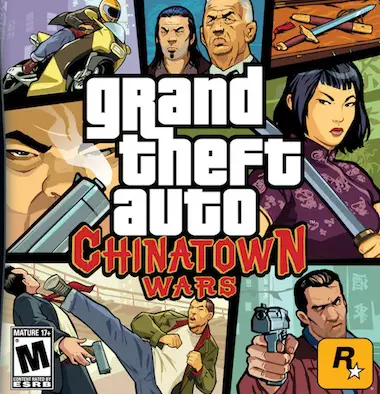
I was a little kid when my brother bought me this. I know, not sure what he was thinking but turned out the game wasn’t that bad.
Plus, who doesn’t like Grand Theft Auto? I used to love stealing other people’s cars and drive them around the city rather than killing and shooting human beings.
But it’s the other way around now 🙂
2. POKÉMON PLATINUM
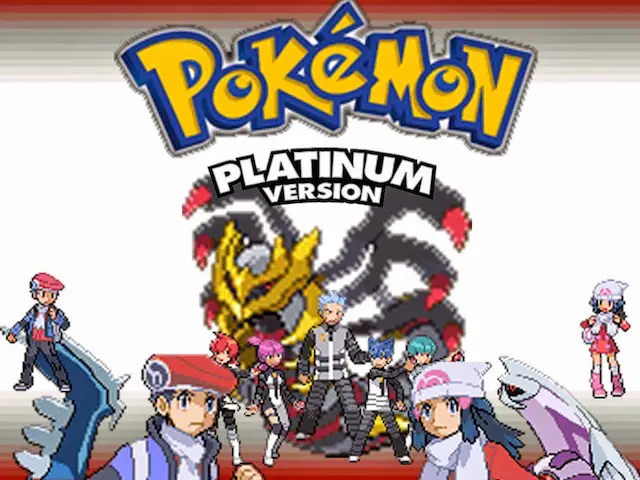
Pokemon has got to be one of my favorite video games series thus far, especially the Platinum version.
Here’s a Plot found on Wikia:
The storyline involves a disturbance atop Mt. Coronet, as a portal to the “Distortion World” (やぶれたせかい, Yabureta Sekai) is opened, and Sinnoh’s climate becomes colder. The trainers have been given new outfits to suit the colder climate.
Once again, I love this game.
3. SUPER MARIO 64 DS
During the event where Apple announced their new iPhone 7 and 7 Plus, the company also unveil a Super Mario game for iOS.
I got really excited until it came out like an endless running game. Think of Super Mario Run as Jetpack Joyride but with Nintendo coat of paint on it featuring your truly Super Mario and his friends.
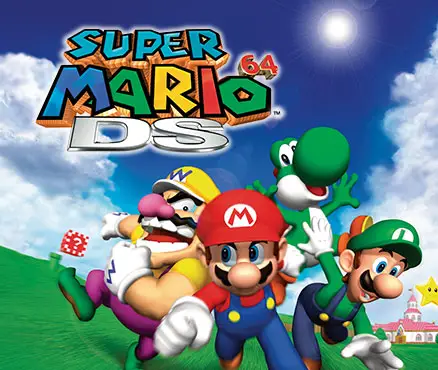
If you can’t bare the game any longer, try Super Mario 64 DS. You can’t go wrong with that.
4. DRAGON QUEST VI: REALMS OF REVELATION
Just like Super Mario and Pokemon, Dragon Quest has multiple series to it. However, Realms of Revelation remain one of my most liked version.
Why? Because I remember staying up until midnight just to beat a single boss while dying multiple times. I eventually kill him with a boomerang.
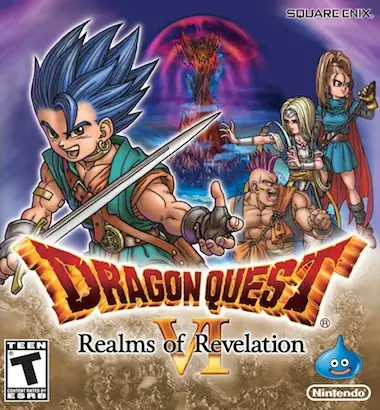
What do you think about my list? Comment down below.
NINTENDO DS EMULATOR FAQ
Have more questions you need answered? Read through our FAQ for the answers to some of the more commonly asked questions related to Nintendo DS emulators.
Can a DS emulator connect to a real DS?
The answer is no. There is currently no DS emulator that supports direct connection to a DS for local multiplayer.
Are emulating games legal?
Yes, they are legal to download and use; however, you cannot share any copyrighted ROMs online because this act is considered illegal.
Can a DS emulator play GBA ROMs?
Emulators are only designed to work with the game system specified unless it is stated otherwise. So, an emulator for DS will run DS games, and an emulator for GBA will allow you to play GBA games.
Why should I use an iOS emulator?
An iOS emulator allows you to run mobile applications on your desktop operating system and allows you to take advantage of its benefits, including being able to duplicate the behavior of the device without having to purchase any extra hardware. It is also a way for app developers to locate unexpected behavior during the testing phase of some apps. Emulation has been used on iOS devices for a long time.
What is the best iPhone emulator?
GBA4iOS was one of the first released emulator apps and did come in on top for many iPhone and iPad users. It can be installed from the App store and provides you with four different ways to load games. GBA4iOS 2.0 supports Game Boy, Game Boy Color, and Game Boy Advance games, while GBA4iOS 1.6 offers full support for Game Boy Advance games.
If I delete GBA4iOS, will I lose my data?
Yes. You can copy your ROMs and save the files to your computer so you can avoid data loss. You can then try to reinstall the app and put your data back in. If you delete the app, then any data you had moved to your Dropbox will still be safe.
What is the Drastic DS Emulator?
The Drastic DS Emulator allows iPhone and iPad users to play their favorite Nintendo games with a higher speed and a much friendlier manner.
In addition to higher speeds, users will also find increased resolution on their 3D games, the ability to save their game and resume whenever they need to, and higher control over the game with screen controls, keyboard controls, and external game controls.
You can use more than a thousand cheat codes and have access to high-quality audio settings as well, with fast forward ability.
Exophase developed the Drastic DS Emulator for iOS and they are updated, developing, and adding to the original version day to day, which increases the reliability of this DS emulator.
While this emulator was designed for an Android device, many people reported that they were able to use it on their iOS devices; however, some required a jailbroken device.
You no longer need to be jail broken in order to get iNDS on your iOS device with the newest update. I’m not jail broken, but I downloaded iNDS.
Awesome. Thanks for the update.
Thankfully you where the only post i found that told me the repo for iNDS, so thank you very much
Stupid article, the title is 3 best DS emulators, not 2 DS emulators and 1 Gameboy emulator, tsk.
I have downloaded GBA4iOS and downloaded some rom games and none of the cheats I use for harvest moon more friends of mineral town work even though I’m doing everything correctly, any idea why? Thanks 🙂
I downloaded as a guide but at the time nds4ios finished the message “can not install nds4ios at this time” can you help me?
I use an ipad 2 play fps 20 is pretty slow, any ways to improve?
Once you have the ROM file (* .nds format), you connect your iOS device to your computer. Run iTunes up, go to your device> Apps section> pull down the File Sharing area. Find the nds4ios application and drag and drop the ROM file into finished.
How do you download Pokemon Platinum? I havent found a good download site
I used Builds.io for non-jailbreak GBA emulators. Somebody seen any alternatives?