Almost every single apps from the App Store has something called In-app purchases. It’s a subscription model that allows creators to make money and users get to unlock exclusive contents, be it a pack of gems from Clash Royale or no more ads for the rest of the videos.
While most in-app purchases stay true to what they advertise, some deliver less while charging more. There are cases where iPhone and iPad users paid $0.99 to remove a banner advertisement that keeps popping whenever they interact with their application. However, the ads remain unchanged while the developer collected your money.
Can I get a refund for an In-App purchase?
The short answer is Yes. To avoid any negative user-experience, Apple has added a refund page. Through this page, you can report a fraud in case an in-purchase didn’t deliver the end of the bargain (within the last 90 days). In most cases, users do get their refund. From my past experience, it does take awhile as Apple receive a lot of refund queries from customers who purchase:
- Paid applications
- In-app purchases
- Media files
So it’s not just in-app purchases that we’re talking about. Once you report the problem, a customer representative will review your request and decide the outcome, and sometimes, it is not always positive.
If you don’t want to go through this whole entire process, there is something you can do. If your iOS device is jailbroken, some tweaks from Cydia will allow you to get in-app purchases for free. It basically bypasses the payment method and unlocks the exclusive contents or features for you.
LocaliAPStore
This one is by far the most popular in-app purchase tweak from Cydia. The newest version of LocaliAPStore works well with iOS 10 and most apps.
Joseph, a reader of ours, shared:
I often have to use this tweak for children apps because I wouldn’t be too sure if this drawing app will give unlimited brushes to my daughter or not.
To install LocaliAPStore on your jailbroken iPhone:
- Open Cydia
- Reload sources
- Add the following source: http://repo.biteyourapple.net
- Once LocalIAPStore is installed, open your Settings app
- Go to its dedicated page and select Enable

All you have to do now is open a game or application with in-app purchases. Tap on a specific package that you want and see if it go through without charging you.
iAP Cracker
I first heard of in-app purchase tweak through a tweak called iAP Cracker. This one is an OG in the category. However, not a lot of people use it, especially the one that jailbreak their iOS 10 using Yalu because the tweak hasn’t been updated yet.
With that being said, if you have a jailbroken iPhone or iPad running on any firmware below that, iAP Cracker should works perfectly for you.
This tweak is now available on the HackYouriPhone repository (http://repo.hackyouriphone.org)
IAPCrazy2
This is an updated version of the first iAPCrazy tweak. It now has support for iOS 9.x to 10.2. In case LocaliAPStore doesn’t work on your device, iAPCrazy2 would be a good replacement.
The repo for it is http://apt.youyuanapp.com/
iAPFree
We can’t finish this list without mentioning iAPFree. One thing you should know about it is that this package is only compatible with iOS 6 and 7. It used to work well, but the supported version hasn’t gone up since evasi0n.
You can install iAPFree on your iPhone using this repo: http://cydia.heaveniphone.com
How to Get a Refund for an App Purchased From the App Store
If you don’t have a jailbroken iOS device, there is another method that you can use to avoid scammy or poor in-app purchases. That is requesting a refund for in-app you purchased from the App Store app. Like I mentioned above, this feature is real and it will help you get your money back if:
- The in-app purchase doesn’t work
- Not compatible with your iOS device
- False description
If you find any of these reasons relevant to your case, chances are Apple will approve your request.
This process should be performed on a computer.
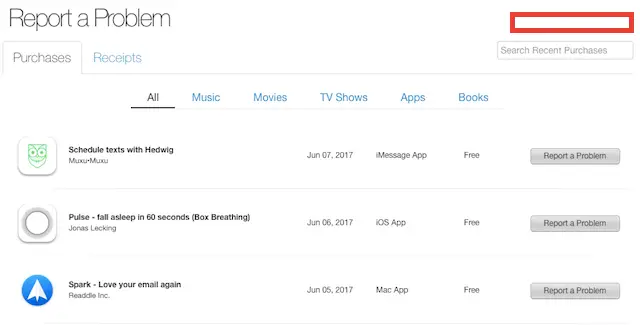
To request a refund for your App Store purchase
- Go to the Report a Problem page
- Sign in using your Apple ID and password
- Find your problematic app
- Click the “Report a Problem” button next to it
- Choose from the pre-listed problems or type your own
- Click Submit
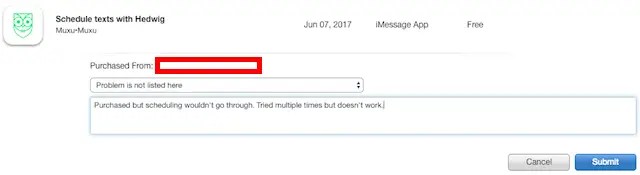
An Apple representative will reach out to you with a decision. You will an email like this.
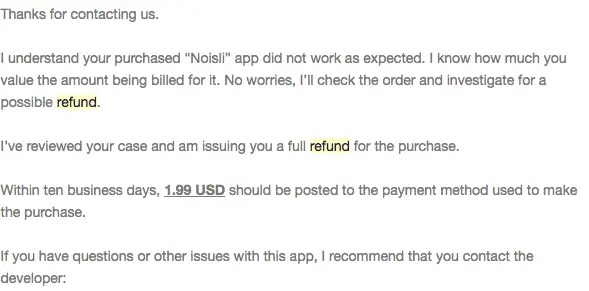
As you can see, I got a refund of $1.99 for an in-app purchase made through Noisli.