Looking for Winterboard-like for iOS devices? You’ve come to the right place.
So recently, you’ve seen people hiding their iPhone dock without having to jailbreak the device, right? Well, here is something more exciting and beyond what we thought of.
As you may know, when an iPhone or iPad is not jailbroken, there aren’t a lot of things you can do with it in terms of customization.
Yes, you can install emulators and apps from 3rd-party services, but when it comes to changing the way your iOS device looks, the options are limited.

For a jailbroken iPhone, if you want to make your device look completely different, install Winterboard and a theme of your choice.
Now, for non-jailbroken iOS devices, take a look at iSkin by TooLiPHoNe. This tool allows users to customize their iPhone themes like changing the shapes of the app’s icons, colors, shadows, or make it into an Android-inspired theme.
Everything is partially possible using the new iSkin app.
HOW TO CHANGE YOUR IOS THEME WITHOUT JAILBREAK
Step 1: On your iPhone, open up Safari and go to http://iskin.tooliphone.net/
Step 2: Scroll down toward the middle of the page and find Browse all themes
Step 3: Select the theme you want to download > Application icons. This section will list some all the apps you’ve installed on your device. You will have the option to choose which one you like to change and which apps to keep as is
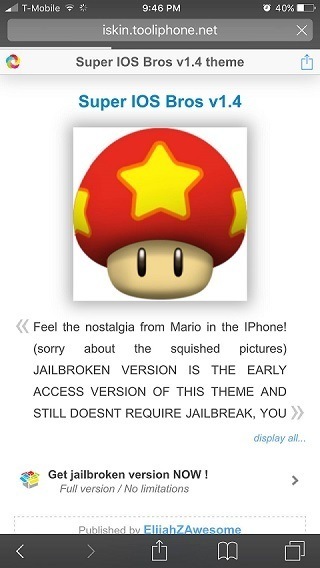
Step 4: After finalizing all the icons you wish to change, tap on Install icons
Step 5: Wait a few seconds, and you’ll be redirected to a new page. As always, tap Install and then enter your passcode (if you have this option enabled), then Install again to confirm.
Step 6: Now select Done, and you should see: Installation in progress…
After a few minutes, return to your home screen. What do you see? A whole new style, isn’t it?

Since this tool is for non-jailbroken devices, please don’t expect it to work smoothly or provide action-packed features like Winterboard themes on Cydia.
WAITED BUT NOTHING HAPPENS?
If you’re stuck on the “Please Wait!” screen, do know that the installation process will take about 30 seconds or so. After that, the Settings app should be popup followed by the Install Profile page.
If nothing happens, even if the Settings page doesn’t open up, then reload the original iSkin page and go through the setup again. That should fix the problem.
SELECTING A THEME
To select a theme you love, you can visit the iSkin web page in Safari on the iOS device you are using and want to theme. You can then scroll down to Browse all Themes, and there you will find a long list of themes you can choose from for your device.
Pick the theme you want to install by tapping on the Applications icon and then select the theme you want on your home screen. Tap all the app icons you want to theme to select them and give the app a name.
When you are done selecting all your themes, click on the Install Icons button. You will then have to wait a few more seconds and then install a configuration profile. Click on the blue Install button. Enter your passcode and click the button again and then the red Install button for confirmation.
Once you hit done, you will be sent back to Safari, where the theme will be installed on your home screen. Seeing a green installation in progress message is always a good thing.
THIRD PARTY CONFIGURATION
The configuration profile that iSkins wants to install on your device is a third party configuration and is untrusted, so you are going to do this at your own risk. If you decide you want to remove the configuration profile, go to Settings > General > Profile and then click on Delete Profile under the profile you are trying to remove.
DELETING INDIVIDUAL THEMED APPS
If you add a themed app icon to your home screen by accident or you just want to remove one you put there, you can delete the themes form your home screen by going into juggle mode and tapping on the x button.
WEB LINK SHORTCUTS
The shortcuts you have are web links, so every time you launch an app, you are really launching a Safari link for the corresponding app. iOS 9 activates breadcrumbs in the status bar. You may also find that some of your apps launch different apps, which can be annoying for some. However, if you prefer not to jailbreak, then it is something you will have to get used to.
WALLPAPER INCLUSIONS
Sometimes you may even get some theme packs that include wallpapers in addition to the app icons. It is up to you to decide if you want to download the wallpapers. Apple has also set limitations so you can’t theme any of the UI elements, including the notification center and control center.
A BIT MORE ON FUNCTIONAL TOUCH SENSORS FOR MOBILE COMPUTING
iSkin is a flexible and stretchable on-body touch sensor for smartphones and other conventional wearable devices. It is a very thin sensor overlay made from biocompatible materials. It can be produced in different shapes and sizes and supports single or multiple touch areas.
We can customize functional touch sensors for a more visually aesthetic appearance for our devices. There are foud motion sensors on the iPhone. They include passive infrared sensors, ultrasonic, microwave, and tomographic detectors.

Not working on iphone 6s plus
Is this safe because I have the icons and stuff but I might delete it if it isn’t safe for my iphone
If this is free I wnt it