Changing the version number of your iPhone applications isn’t something any of you may want to do. Perhaps you would even ask me why. Well, I don’t even know how this tutorial came to mind, but this can be an opportunity for some users to learn more about their file system and edit it.
You will need something like iFunbox on a computer or install iFile from Cydia. I suggest getting iFile tweak because it will be much easier to edit the files.
How to Change the Version Number of iOS Apps
Step 1: Go on Cydia > Search > iFile
Step 2: This is a freemium tweak, the free version will get the job done so Install it
Step 3: Head over to var/mobile/containers/bundle/[Pick an App] (In this case, I’m using Background Eraser Pro)
Step 4: You should see at least 3 folders: BackgroundEraserPro.app, iTunesArtwork, and iTunesMetadata.plist
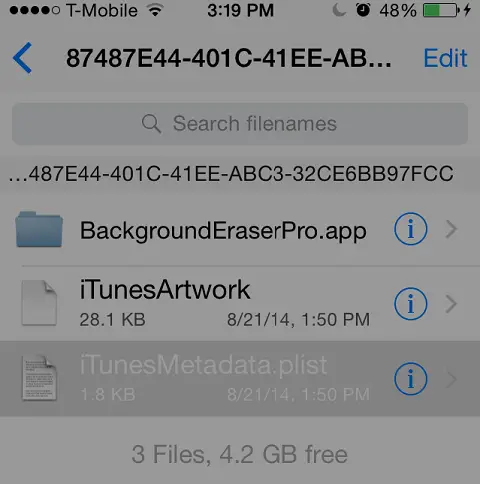
Step 5: Tap on the iTunesMetadata.plist and choose Property List Viewer
Step 6: Look for bundleShortVersionString and bundleVersion. You should already see the app’s version. Tap on it and change it to whatever you want.

Step 7: Now go back and enter BackgroundEraserPro.app folder. Using the search option on top and type in Info.plist. Then do the same thing in Step 5.
Don’t expect changes within your application unless you edit further files or remove individual parts. But now you get an idea on how to modify your iOS app data. Go ahead and explore some more. The worse case will be reinstalling the app.
How to Change Your iOS Firmware Version

This tutorial is the complete opposite, it might benefit some of you with older devices. By changing the firmware version of your iPhone/iPad, you could install applications or tweaks that require a higher firmware.
Step 1: Open up iFile and go to the root of your device. Hit the back button until you see a slash on the breadcrumb.
Step 2: Navigate to System/Library/CoreServices and then search for SystemVersion.plist
Step 3: Tap on it and choose Property List Viewer
Step 4: Look for a string that says ProductVersion and change its value
In order to check if you did everything right go to Settings > General > About and scroll down to Version. Now you can download apps that weren’t compatible with your iOS device before and enjoyed.
Sometimes it’s better to downgrade
Several popular apps like WhatsApp has been dropping support for older iOS firmware. If you happen to update any of your apps and it stopped working due to the device running on a unsupportive version, then it’s best to downgrade your application.
We wrote a tutorial on how to downgrade your iPhone and iPad apps here.
Change IOS firmware version doesn’t work for me, i can’t download the app that need newest IOS.
Hi, I was trying to install an app from iTunes and it still said iOS 7.1.2 even though I changed my ProductVersion to 8.4. So I tried changing the ProductBuildVersion in Property List Viewer from original (11D257) to one I found here: ios8release [dot] com/download/ios-8-stable/ (12H5143)
Now iTunes thinks it’s an iOS 8.4 for my iPhone 4, so maybe this needs to be done too? I dunno if safe, but you could try this?
Pokemon Go is not installing either way… so I think some apps need software, not just iOS version, lol. 😛
What if i change from 7.0.3 to 8.0. What would happen?
if you want an app that need a newest vorsion .. download it with the same email in app store on another iphone which have a new ios version ( and sowfware ) im think it will work
I can’t download messenger or preety much any app without getting a message that says I can’t without having iOS 8.0 or newer not sure what to do
Thank You for all. It worked with an app that prompted me the message to update if I open it. Now it works fine, because the rejection was from a server
I tried doing this on my IPhone 6+, I changed the “bundles short version string” n “Product Vision” i tried to download an app and my phone froze and I tried to restart it, but now it on a boot loop, and I keep getting a blue screen pop up. When I try to place it in DFU mode iTunes won’t install the lalest firmware.
same also with me ive trying to download an app that changing my system version while im waiting for reloading to download my phone just restart and its kind a like update menu system and you know what? i have to re install my ios and lost my jailbreak for a while (hope there is another jailbreak in the future). so do not try this if you dont want to get bootloop and lost your lovely jailbroken IOS. maybe some work with some iphone but some rather wont worked! totally regret what happen to me just within in less 5 minutes lost my 2 years 8.4 version :(( gbye my lovely
I use iPhone 4 but my iOS version 7.1.2 so i cant do anything so what can I do to update my iOS version so that I can have access to have Whatsapp ?
hey bro thanks your trick works but there is a big big problem after changing the os version in filza i opened app store to download ios 13 apps after that not a single app is opening all the apps are crashing like facebook whatsapp and FILZA too i tried everything to open filza tried so many things like downloading other filza versions but nop all apps are crashing just because you didn’t tell us to change the build number and now my whole iphone is messed up please tell me what to do now