The dock is a very special place on my iPhone, and it should be the same for most of you. It’s where I keep four of my most launched or favorite applications out of the entire home screen. Therefore, it should have a different coat of paint rather than be using a clear background color that was picked up from the wallpaper being used.
If you ever felt the need to change the dock color of your iPhone or iPad, you have come to the right place. And I guess we also have a similar believe that the customizing the dock is necessary.
Unfortunately, there is really no customization settings for the dock provided by Apple, even in iOS 10 unless…
…your device is jailbroken. If that’s the case, then there is a jailbreak tweak that will let you do so.

How to Change the Dock Color on iPhone using DockColor+
DockColor+ is a recently released jailbreak tweak by developer pxcex. As the name of this package suggested, it will only provide a single feature, and that is adding a different color to the Dock on your iOS device. Literally any color of your choice instead of using the default color that the iOS filesystem picked out for you.
The first thing you want to do is a new repository on Cydia. The URL for that is http://paxcex.github.io/.
As soon as the repo is added, you will see more than one tweaks from his repo. But don’t be distracted, you can always come back to them later. And by the way, this is also the same source where you can get Faster Charger, a tweak that we recently covered.
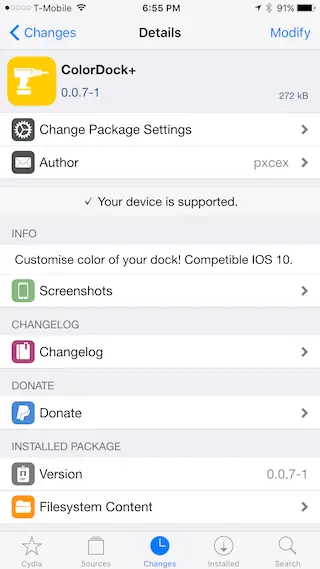
Download and install DockColor+ from there (it’s free). After that, go to the Settings app > DockColor+ options page, and select a color of your choice. Go back to the home screen and you should see that the color of your Dock has been customized.
Isn’t that cool? Additionally, you can install other tweaks such as ExtraIconDock that will let you add more than four apps to the Dock area.

What if I don’t have a Jailbroken iPhone? *sad face*
Like I said earlier, if didn’t jailbreak your iOS device, you will have to stick with what Apple provided. In this case, the ability to darken the dock’s background rather than changing it to a different color.
- Open the Settings app on your iPhone or iPad
- Go to General > Accessibility > Increase Contrast
- Turn on the first option
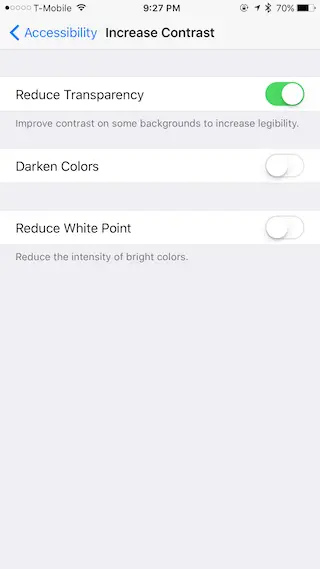
Return to your home screen, and you should see a flat gray color. This is as far as it gets in term of changing the Dock color without jailbreak.