A lot of people are having a hard time installing the latest version of iOS 10 on their iPhone and iPad. Furthermore, after the upgrade, users continue to experiencing other internal issues.
For example:
- iPhone isn’t connecting to Wi-Fi
- Sudden restart
- iOS 10 consume too much battery
- and many more
I think it’s about time you revert back to older firmware.

You’ve done enough. We can only blame Apple for not delivering a smoother software update.
While the signing window is still open, I advise the less-experienced iPhone and iPad users to downgrade from iOS 10.
A little story
I have seen a lot of people regret not downgrading to their previous firmware when the new one isn’t working as it should be. Assume, Apple suddenly stopped signing the firmware; you will be stuck with bugs and no fixes.
If there is something you’re not happy within iOS 10, take this chance and go back to iOS 9.3.5.
How to Downgrade from iOS 10.x to older firmware
- Download the .ipsw of iOS 9.3.5 (If it’s no longer being signed by Apple, choose a different one) from here
- Back up your iPhone or iPad (via iCloud)
- Connect your device to a computer and open iTunes
- Put your iPhone into recovery mode by pressing and holding the power & home buttons for 10 seconds. Release only the power button and wait until you see Connect to iTunes.
- On Mac, press Alt or Shift for Windows users and click on Restore iPhone…
- Now choose the iOS 9.3.5 .ipsw you downloaded earlier
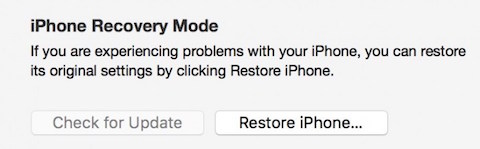
Follow the instructions from iTunes and wait until it’s done.
When the downgrade process completed, you will see the usual setting up page. You know, the Hello screen, entering Apple ID account, etc.
This is another way of saying that you’ve successfully downgrade from iOS 10 back to 9.3.5. Furthermore, this firmware is extremely reliable because it patches some serious vulnerabilities from the previous version. It will ensure you have the best security settings.
Don’t forget the backup
Oh, remember you backed up your data earlier? Don’t forget to restore it.
Hopefully, all your photos, applications, and contacts are still there. Comment below if you have any other questions.
Is it possible to downgrade to iOS 9.1 & Jailbreak with Pangu?
For some reasons, the Pangu team decided to take action and release their iOS 9.1 Jailbreak.
Before you get all excited, let me tell you that this tool is only compatible with 64-bit devices.

These are the recent models of iPhone and iPad, which include from the iPhone 5s and up to iPad mini 2 and up. But that’s not all; the biggest catch is that Apple is no longer signing iOS 9.1.
This means it’s not possible to upgrade, downgrade, or restore back to iOS 9.1. Well, then why did Pangu decided to take this route and put out a jailbreak tool that only works for unsigned firmware?
Jailbreaking iOS 9.1
Besides the obvious that lucky iPhone and iPad users that are currently running on the firmware can benefit from this, people need to learn how to appreciate developers for their hard work.
This release also proves a little bit that Jailbreak isn’t dead yet, and there is more to look forward to. If iOS 9.1 jailbreak is possible, then I’m sure there will also be a jailbreak tool for iOS 9.2 as well and more firmware to come after that.
There are two things I wanted to point out in this post.
First of all, you can’t downgrade to iOS 9.1 to jailbreak using Pangu because Apple has stopped signing the firmware quite long time ago.
Secondly, be positive about the whole situation. We haven’t seen a jailbreak tool for awhile now, and it’s good to know that Pangu team is still active in the community. It’s clear that not everyone has moved on from iOS 9.1, some people still use it and lucky for them now they can use Pangu v1.3.0 to install Cydia.
Through iTunes can only be downloaded firmware iOS 10th issue, it is evidently not install iOS 9 – apparently not compatible. Very well, eating my second day battery of about 15% per hour. Thank you Apple
Worked like a charm. Thanks!!
Awesome. Thanks for letting me know.
THIS DOES NOT WORK. YOUR INSTRUCTIONS BRICKED MY PHONE
How? describe what happens during the process.
This process would no allow me to restore my backup after downgrading. It tells me that the software is out of date and that I need to set up the phone as new and update the software to restore the backup! 🙁
Now the backup is gone! I’m in tears!!
Doesn’t work now. When restarting in Recovery mode, iTunes says a Restore is needed, then starts restoring iOS 10.1.01 (current version today). No options allowed. No selecting a firmware file.
Apple stopped signing iOS 9.3.5 on Oct. 19, 2016.We’re screwed.
appleinsider.com/articles/16/10/19/apple-stops-signing-ios-935-halting-any-downgrades-from-ios-10
I have a 6s and have patiently waited through six releases of IOS 10 for certain issues tp be fixed. I could not wait any longer so I searched the Internet and found this fantastic site, but to my horror I learned that that IOS 9.3.5 is no longer signed by Apple so I can’t downgrade. I am so desperate to get back to 9.3.5. Please, could anyone give me a suggestion how I can downgrade from 10.2 to 9.3.5?
I have been a long time Apple user back since the 1980’s. I am so sick of their BS with this IOS 10 i am downgrading to my old trusty iPhone 4S to get back to IOS 9. They are such a paranoid company, I will be putting my new phone in a drawer until they make it right or I’m NOT COMING BACK.