Are you getting too many errors while installing tweaks from Cydia? Don’t panic because this is totally normal and it could happen to anyone. Cydia isn’t running on a “Superman” server so sometimes it could become unreliable due to huge traffic spikes, maintenance, or similar situation.
Here’s a good example:
When a well-known hacker decided to release an untethered jailbreak that everyone has been waiting for, these newly jailbroken users will rush to Cydia to update their packages. And that’s when the app begins to slow down or in some cases stop connecting to the server due to a large number of requests.
You may have seen one of these error codes:
- 502 Bad Gateway
- 404 Not Found
- 500 Internal Server Error
How to Download Cydia Tweaks to Your Computer

If Cydia is still not working, you can manually download .deb packages through a website called CydiaUpdates.
There will be a bunch of new tweaks and updated one listed on the homepage. You can either browse the site or search for a specific tweak. I will use “Youtube Essentials” as an example.
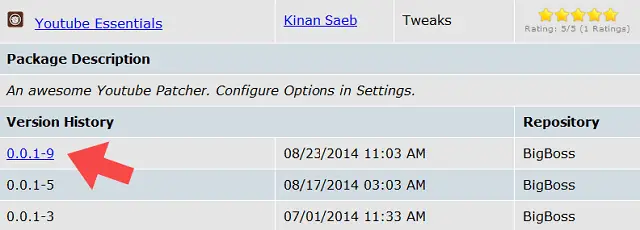
Look at “Version History” and click on the latest version of that package. A link will be generated and give you the .deb file right away. You don’t have to wait or get annoying popups like many other files sharing sites out there.
The last thing you should do is use i-Funbox or iTools to import that tweak onto your iOS device.
Go to /var/root/Media > Cydia > AutoInstall
Just transfer all the .deb files you downloaded earlier to that folder. Don’t forget to have the latest version of AFC2 installed for file manager software on your computer to import the tweak.
How to Install Cydia .DEB directly from Safari
Did you know that you can now download and install any .deb package from Safari directly to your iPhone without the need for Cydia or a computer? However, you must, at least, have tweak like iFile installed beforehand.
- Once you have iFile installed, go on Safari
- Get a link that will give you direct download access to a Cydia package (follow the tutorial above)
- The extension should be .deb. After that choose “Open in iFile” and tap on Installer
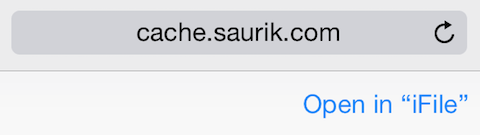
Just like the regular installation process from Cydia, sometimes, you may have to restart your iPhone or iPad for the tweak to start working.
Download and Install Cydia if You’ve Accidentally Deleted the App
By default, you can’t delete the Cydia app unless you decide to unjailbreak your iOS device or restore it via iTunes.
As we continue to encounter new issues and errors, it required us to do a lot of troubleshooting. Sometimes we can easily get messed up and uninstall something we’re not supposed to. In this case, an important dependency or the Cydia app itself.
Someone from the r/Jailbreak community (/u/CanadianLog) was able to figure out a way to get Cydia back.
How to Manually Install Cydia Using iFile
- The following tweaks must be installed: iFile or OpenSSH (for iFunbox or other file managers to work)
- For the sake of this timeline, click here on your device to download the Cydia.app file
- Tap on “Open in iFile.”
- Choose the file you just downloaded and tap on Installer
- Wait for about a minute
The last thing you want to do is reboot your iPhone or iPad. Your regular jailbreak should be resumed, you should see the Cydia icon sitting on your home screen.
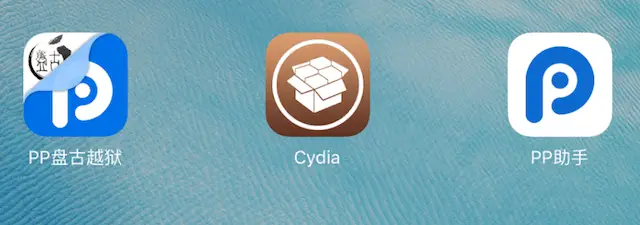
In Step 2 above, I mentioned something about the timeline. The link above is for those of you who are on iOS 9–9.3.3. If thing changes in the future and you have the same problem again the above link might not work anymore.
How to Re-install Cydia using YaluFix
When you accidentally removed the Cydia app from your iPhone, it might sound like the worst thing ever. However, nothing crazy will happen to your device, at least for now.
If this happens on a Yalu jailbroken iOS device, all you have to do is re-install the .IPA file. Or you can also download an alternative one called YaluFix. Yalu102 is known for breaking a lot of iPhones and iPads. If Cydia just disappears or stopped working, you can just install YaluFix (this required Cydia Impactor) and it should re-install Cydia back for you. Also, this package will resolve any errors that came with the previous version.
How to Prevent Cydia From Deleting Recent .Deb Files
Last year, Saurik released Cydia 1.1.23 and the update brought in some new features.
- Cydia is now running as mobile instead of root
- Showing extensions to your current tweaks
- The ability to downgrade packages to an older version
The last one has got to be the most requested feature. Luckily, it’s already implemented since July 2015.
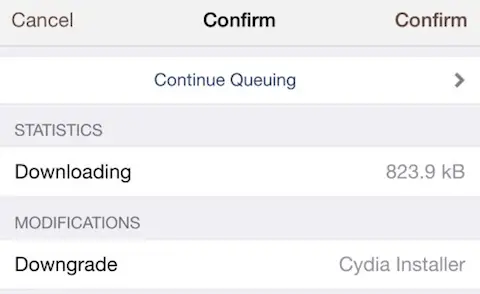
While Cydia now has support for downgrading tweaks, sometimes, the option would not show up. This happens because the app couldn’t find the deb files necessary to perform the action.
With that being said, there is now a new solution to that.
The release of DebKeeper
DebKeeper is a new jailbreak tweak that “disables deletion of recent deb files by Cydia”. In other words, whenever you uninstall a tweak, Cydia also delete whatever files that come with it. Therefore, the next time you try to downgrade, it would be unavailable.
When DebKeeper is installed, which we’ll show you how to in a bit, it will keep the deb packages in the following directory: /User/Library/com.saurik.Cydia/archives
Why is this helpful?
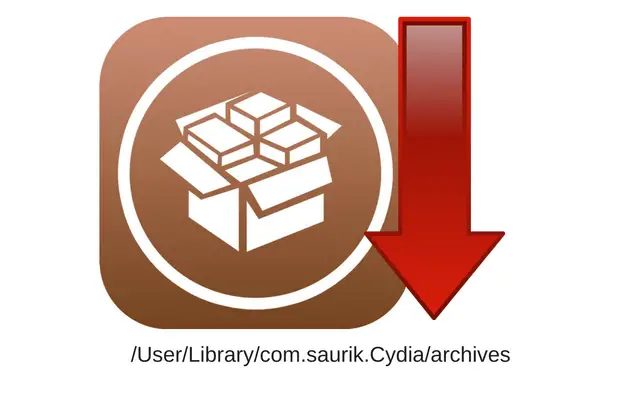
Again, so, later on, you can downgrade that particular tweak’s version or when Cydia doesn’t give you the option.
Start off by opening Cydia and add the following repo: http://tateu.net/repo
After that, look for DebKeeper and install it.
If you have iFile or similar utility, you can go to the directory we mention above to see saved DEB files of an installed tweak.
Someone from the r/Jailbreak asked if we can set the download location to our liking. The answer is no because it’s being controlled by Cydia. The developer does plan to add an option for moving these deb files if you want.
Browse Cydia Packages on the Web
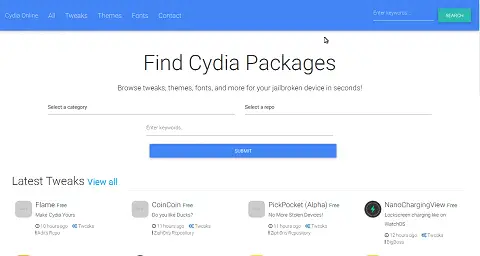
Going back to that time when Cydia is down or become super unreliable to the point where you can’t refresh or load new packages. This is an excellent opportunity to use Cydia.Online, a web-based version of Cydia but it does much more than that.
Cydia.online allows you to check new and updated Cydia tweaks from all the default repository including BigBoss, ModMyi, etc. Furthermore, some of the packages will also be included if third-party developers submit them through the site.
The product page of this web-based Cydia is very intuitive because users can signup to get notified when there is an update to their favorite Cydia tweaks or even start a discussion under the comment section.
As always, tweak’s information, developer, created date, version number, price, and other default details will also be shown on the site. Feel free to check it out when you are browsing on your computer and still want to keep yourself updated with all the sources from Cydia.
help jailbreak 8.4
thanks a lot thanks thanks thanks
There’s a repo that I cannot access tweaks on my Cydia.
I want to add it to a website and download a tweak that I want.
How may I do that?
How to install Cydia on iOS 11.2.2 7 plus please help
You can’t at this moment.
Jailbreak ios 11.1.2 yes/no???
Yes there is a jailbreak for that. https://cydiageeks.com/electra-jailbreak-toolkit-ios-11/