Are you tired of the hassle it takes to download YouTube videos on your iOS device?
It’s not as simple as copying and pasting the URL into sites like ClipConverter or VideoGrabby. We all know that will only work on the computer.
On your iPhone or iPad, you’re required to download an additional app from the App Store, which means going through annoying ads before you can even start the download process.
Luckily, we have a solution to make downloading YouTube videos on your iPhone a breeze!
In this post, we’ll introduce you to the best Cydia YouTube app for iOS – YouTube++.
With the YouTube++ Cydia tweak, you can streamline the way you watch and download YouTube videos on your iPhone.
YouTube++
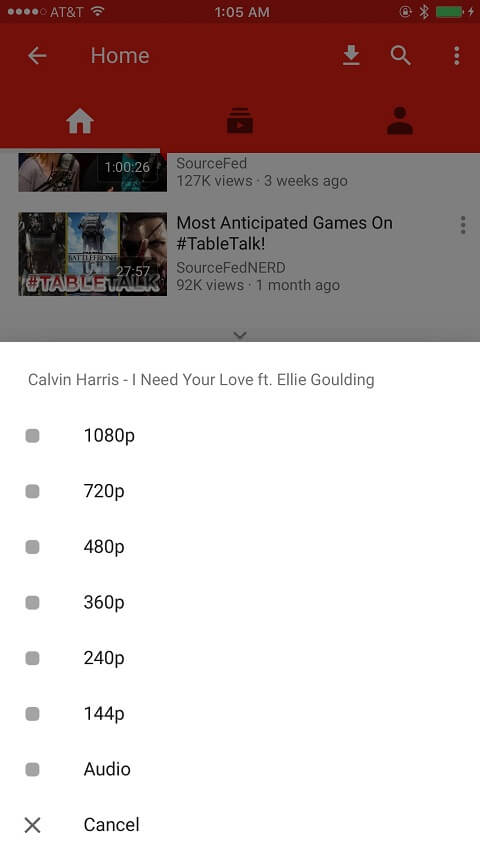
The YouTube++ tweak includes sought-after features like background playback, video downloads, an in-app web browser, and disabling age restrictions. And that’s not all – YouTube++ offers even more functionalities.
After downloading a video, users have two choices: store it in the YouTube++ downloader or save it directly to their Camera Roll. With this tweak, you can now make the most of your YouTube experience on iOS.
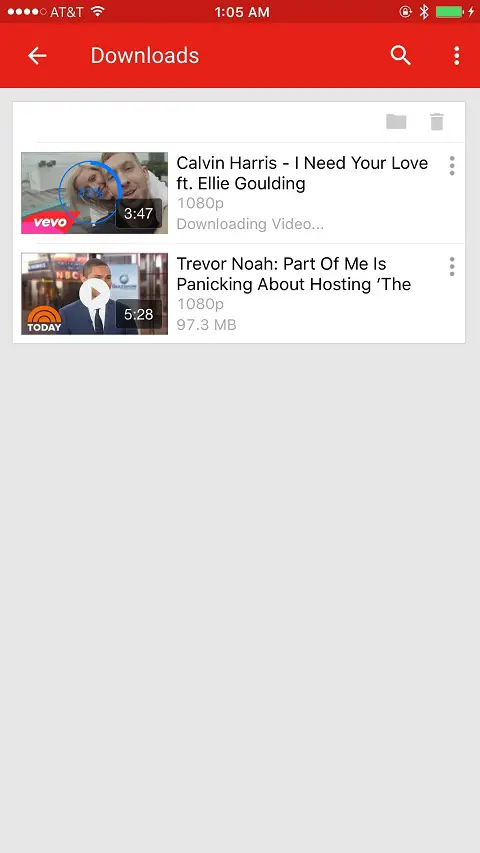
YouTube++ is available on Cydia’s BigBoss repo for free. If you want to get the latest version when it comes out, I recommend you add their official repository at http://beta.unlimapps.com/.
Cercube 3
If you’ve used Cercube before, you’ll know how it works and what features it offers.
This jailbreak tweak not only allows users to download YouTube videos on their iOS devices but it also:
- Blocks ads
- Enables HD mode while using cellular data
- Enables playing video in the background (you can still listen to the audio while using another app or lock your device)
- It lets you set custom settings for YouTube
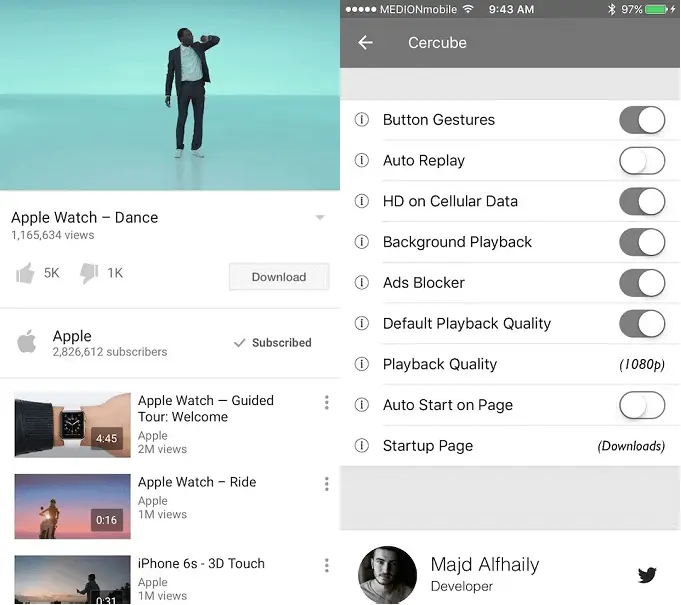
What’s in Cercube 3 tweak
- Download any video in any available quality. (from 144p to 1080p).
- View, manage and share all your downloads in Cercube’s download manager.
- Import downloaded songs and videos to your Music Library, or Videos app.
- Block all promoted and video ads.
- Send downloaded videos via AirDrop to other devices.
- Background playback capability for both streamed and downloaded videos.
- Downloaded videos are displayed within a beautifully crafted downloads manager that shows all the available information.
- Select which page to display when launching the YouTube app.
- Unique short-hold button gestures.
- HD streaming on mobile networks.
- Auto replay videos.
- Custom Startup Page
If you want to download and save YouTube videos on your iOS device, head over to Cydia and install Cercube 3 from the BigBoss repo for free.
Why is it not possible to install poke go++ along side YouTube++, it is only one or the other but not both?
Any solution will be great
I’ve installed both of them why not Que them altogether
Where do I find and play the downloaded videos? I have a jailbroken iphone 6, Cercube 4 installed. Thanks in advance.
It should be under Settings. It’s the icon across from the YouTube logo.
hi
One of the best cydia tweaks for youtube background playback is Youtubed
Installed Cercube3. YouTube runs then goes away. 9.3.3 jailbroken
Allavsoft is the best VideoGrabby Alternatives forMac and Winndows.You can have a try.