Do you have multiple social media accounts that you wish to use at the same time?
By default, you can. Just logout, login, and repeat every time you want to switch between each account.

The problem is that it takes a lot of time and efforts. While apps like Instagram have a built-in feature to allow running multiple accounts, there are still a lot out there that lack this functionality.
iOS developer iMokhles just released a new Cydia tweak called AppDuplicator. As the title suggested, it will allow you to clone and run multiple instances if the same app on your iPhone or iPad.
Let’s find out how it works
When you install AppDuplicator, which I’ll show you in a sec, it will provide you some of the apps that you can clone. Most of these are already installed on your device.
Your job is to choose which one and tap on Install. It will then create a clone next to the original app. You can do this as many times as you want.
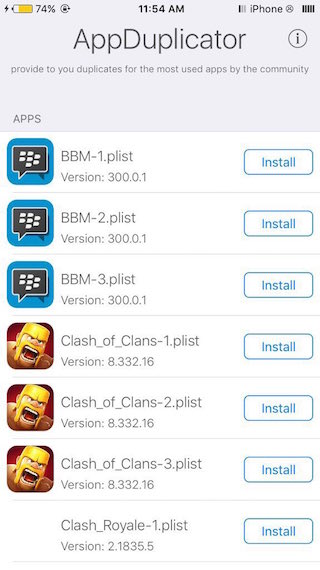
How to Clone your iOS Apps
- First thing you want to do is launch Cydia
- Wait for your sources to refresh
- Add this repo: http://apt.imokhles.com/
- Install the AppDuplicator tweak from there
When done, go to the Settings app and browse the AppDuplicator page for available apps you can duplicate.
It’s that simple.
The developer was also kind enough to implement features like push notifications for new updates, remote fetch, and a request system.
The problems
While this work fine for me during the first try, many users are getting some issues.
This include:
- Cloned Apps Crashing Upon Launch. The fix for this is re-installing it.
- No older version. The clone apps come with the newest version.
Besides that, AppDuplicator is a great tweak. I would suggest using it to effortlessly manage many of your accounts on the same iOS device.
I had issues that said it can’t download the app at this time?
Help!!
I cant find this app in the app store