Are you having trouble getting Facebook Messenger to work on your Apple Watch? If so, you aren’t the only one.
As one frustrated user shared, the app suddenly stopped working, causing it to immediately close whenever the icon was selected. Furthermore, others have reported issues with the Messenger app crashing or closing unexpectedly on their Apple Watch.
Facebook Messenger is a popular application for Apple Watch users who want to stay connected on the go. Being able to chat in real-time directly from their wrist is a convenient feature that many people appreciate.

In this blog post, we’ll walk you through some of the most common solutions for fixing Facebook Messenger not working on Apple Watch.
Facebook Messenger Not Loading on Apple Watch
- Open the Messenger app on your iPhone.
- Navigate to the Settings page and select Apple Watch.
- Edit the default replies to your desired text and close the Messenger app.
- Return to the Apple Watch settings and delete the entry you just modified.
- Close the Messenger app on your iPhone once again.
- Launch the Facebook Messenger app on your Apple Watch and wait for your messages to load. They should now be fully loaded and visible.
What a weird trick, isn’t it; I’m unable to figure out how this helps to fix the issue, but it did. It’s worth noting that minor problems like this are easy to fix.
If you’ve tried the previous steps and the Messenger app is still not working on your Apple Watch, you can try the following tips:
Delete the App
Don’t panic, I’m not asking you to get rid of the app forever.
Instead, you can simply uninstall Facebook Messenger from both your iPhone and Apple Watch and then restart both devices.
After doing so, you can go back to the App Store and re-install the Messenger app to see if the problem has been resolved.
Enter Airplane Mode

Another possible solution to fix the issue with Facebook Messenger not working on your Apple Watch is to turn off Bluetooth and Wi-Fi. The simplest and quickest way to do this is to enable Airplane Mode, which will disable both features at the same time.
After waiting for a minute or so, turn off Airplane Mode and then try refreshing the Facebook Messenger app once again to see if the problem has been resolved.
Update Both iOS and watchOS

It’s a good idea to ensure that your iPhone is running the latest version of iOS and your Apple Watch is running the latest watchOS version. Sometimes, a quick software update can resolve multiple issues at once.
To update your iPhone and Apple Watch, follow these steps:
- Open the Settings app on your iPhone and navigate to General > Software Update.
- Check if there’s an available update and if so, follow the prompts to download and install it.
- Repeat the same steps for your Apple Watch by opening the Watch app on your iPhone and selecting General > Software Update.
After updating your Apple Watch to the latest version, open Facebook Messenger to see if the app is now working. We recommend updating to the latest version as it may resolve the problem.
Facebook Messenger App Says “Log In From the Paired iPhone”
Are you currently seeing the message that says, “Log in from the paired iPhone.” when opening the Facebook Messenger app on your Apple Watch?
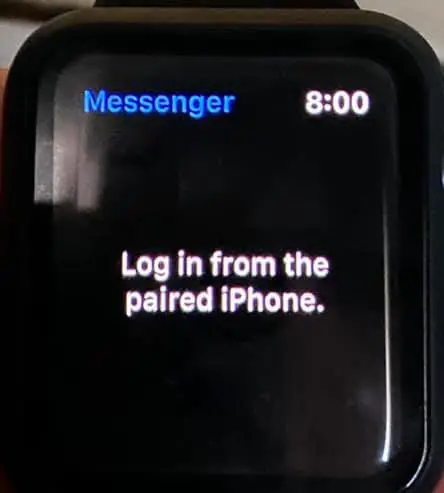
Here are some potential solutions you can try:
- Delete the app on your iPhone and reinstall it. Then, tap the app on your watch and select “Allow.”
- Try switching accounts on your Messenger app. Log in to a different account on Messenger on your iPhone, wait for it to load on your Apple Watch Messenger app, then switch back to your original account and wait for it to load. Once it’s loaded, delete the other account. This may help solve the problem.
If the above solutions don’t work, it may be worth considering resetting your Apple Watch and pairing it with your iPhone again. This can be time-consuming, but it has worked for some users.
Facebook Messenger Notifications Aren’t Going Through
Louisa Leslie asked a question
How can I fix Facebook Messenger not loading messages on my Apple Watch? It’s been stuck on the “loading messages” screen for a while now. Any suggestions on how to solve this issue?
To ensure that the Messenger app works seamlessly on your Apple Watch, try opening the app on your iPhone first and logging in before opening it on your watch. This will allow the devices to sync and update any new messages.
Facebook Messenger Keeps Crashing on Apple Watch
Jay Chua asked a question
I recently purchased the Apple Watch Series 6, but I’m having issues with two apps – ESPN and Facebook Messenger.
Whenever I try to open either app, it just crashes. I’ve tried rebooting my watch, signing out and signing back in, and even reinstalling the apps, but nothing has worked. Have any of you experienced this issue and found a solution? Please let me know.
I’m also experiencing the same issue with my Apple Watch, and Apple support informed me that it’s a problem with third-party apps, not the watch itself. It’s frustrating to deal with, but we’ll have to wait for an update to fix it.
By the way, have you checked if the VoiceOver feature is on? It can sometimes interfere with the functionality of the watch. Best of luck!
This actually helped me. Im pretty surprised. Thanks for your article.
Can we talk on messenger on apple 6 series if so how to fix
Whoa that very weird trick worked! Thank you
This does fix the issue for a few days then I have to do it again and again and again.
Just tried this trick today and it worked like a charm! Thank you so much!
You’re welcome.
Lol how is this still an issue in late July. Glad the solution works!
Actually worked! Wassup widdat??
Worked for me too. Thanks
Amazing stuff. Thabks very very much. Wonder how you figured it out but works for mr
Not working:-(
Same here 🙁
Not working for me either
Me either I’ve tried everything I’m getting mad cause I just bought this and it hasn’t worked once
Not working for me either 🙁 also tried unpairing and nothing is working.
Just worked for me.
How does that happen
Thanks anyhow
works….don’t understand why apple does fix it…
It works, but I have to do it pretty much every time I want to open up Messenger on my watch. Which makes the app pretty much useless for anything but viewing notifications.
That actually worked wow, that’s a weird fix, wonder why that happens…
Apple watch 2 and this was driving me crazy but your improbable trick actually worked! Thanks!
Thank you. It worked smoothly after I had the app on the Watch loading for almost an hour!
Not working on an Apple Watch series 2 with WatchOS3 and iPhone 6s with iOS10.1.1. Tried all fixes listed above without success. FB needs to fix this App
Agree! I also have Series 2 and fix is not working. VERY annoying.
I have a series 2 and I got it to work. Thanks for the help!!!!
I did all and still nothing. Very disappointed.
Series 2 and this fixed things! I couldn’t get messenger to load AT ALL and your silly little trick was just what I needed 🙂 Thanks!
It worked for me. Not sure how you figured this one out, but glad you did!!! Thanks
OMG the first recommended solution totally worked! I have no idea how it worked, though but I’m glad it did. The hardest part for me was to find where the Settings of my Messenger was. LOL! Thank you thank you!
No problem. Glad to help 🙂
I was looking for this. Thanks for the help!
Worked like a charm, THANKS for the solution……
Trying to delete messages from “Messenger” is not working for my Wife and I by swiping to the left. Help will be appreciated stranger…lol
I just powered off my Apple Watch and turned it back on and it works great!
Worked for me now as well – totally surprised since the article is so old and it was apparently a “temporary” issue. Thanks!
Thanks for this fix! Great tip! 🙂
Thank you, worked perfectly.
Can never get my messenger app to open… EVER
New Facebook issue, randomly notifications are not click/tap-able. I might revert.
Wondering anyone is having trouble with getting notifications on your watch for Facebook messenger, I do not get any alert or sound like I do with regular messenger, wondering if anyone can help.
I noticed: messenger didn’t send or receive messages, neither did whatsapp.
They said FB messenger will be usable on apple watch i see no way to answer messages yet..is this still in the works
Facebook messenger was just updated you can now respond to messages directly from the watch!
The Facebook messenger app still doesn’t load after going through all those steps to get it to work… anyone else having problems loading it? It worked yesterday. Weird…
The first suggestion of changing the reply settings, then undoing it after closing both times work like a charm, it is now working again on my Apple Watch! Thanks!
The step 1 I couldn’t get it it says: 1.On your iPhone, open the Messenger app
2,Access the Settings page and tap on Apple Watch
3.Change the default replies to anything you want and then close the app
I cannot find the settings when I click the messenger app.
Series 3 Cellular and you would have thought they would have solved this since series 2 but no. None of the above work for me and I have been in to apple genius and they are stumped too and they could only complete a form to send to apple and still I have no messenger application on my apple watch. Such a joke Apple, sort it out please.
Still an issue. My whole reason for getting the watch was to use messenger and the music app while I walk. I can’t get messenger to work after trying ALL of the above methods for the past three days. Also, my bluetooth earbuds won’t pair with the watch so basically all i have is a very expensive watch.
My friend, I do not know if you already did this, but first delete the apps from both iPhone and Watch… then install it again.
On your iPhone:
1.- open the Messenger app
2.- Access the Settings page and tap on Apple Watch
3.- Change the default replies to anything you want and then close the app
4.- Now go back to Settings > Apple Watch and delete the entry that you changed
5.- Again, close the app on your iPhone
I will add other step…
6.- Open the app on the iPhone.
then…
7.- Open Facebook Messenger on your Apple Watch, and all your messages should be there, fully loaded.
Works for me!!!
Hey,
Thank you for your help, but it didn’t work for me… Idk why, I tried all the solutions :’
I stopped working for me 3 weeks ago and since then I am not able to run Messenger on my latest update Apple⌚anymore. Tried everything. No luck.
There is no Apple Watch option in Messenger settings
Just used this and it worked. Had seen on another site that didn’t say anything about going back in and deleting the custom replies. But after deleting, it loaded straight away. Thanks!
Hopefully it stays working! Fingers crossed. What a strange bug! ♀️
Sad for facebook that this is still a problem
tried every thing and no joy ;(
This problem still happens without a fix in series 2.
The same problem with my new Watch 3. Any help? I tried everything 🙁
I know. Some devices aren’t able to fix this issue. Please wait for an update from Facebook.
The Facebook Messenger works after I’ve done your recommendation—THANK YOU!!!!!
Thank you so much I tried everything and then did the airplane mode trick and it’s working. Brilliant.
Tried them all, nothing works on either of the two watches I just bought. Very disappointed with messenger/Facebook.
I have a series 1 (just got it) and I’ve tried all these tricks and tips and still stuck loading. I’ve even reset my watch.
What gives?!
Wait for a new update from Facebook. There is nothing else you can do now. 🙁
I don’t get the Apple Watch option when I open the messenger app and press my picture? How can I fix it then?
Thanks
If I am jailbroken then I can’t update my iOS (or I will lose my jailbreak). It works on the iWatch, it just doesn’t have an icon. The paired iPhone gives a dialogue box stating
Messenger cannot be installed on the iWatch.