Find My Friends is one of those stock iOS apps that I don’t use at all.
I have a couple of reasons for this:
- I don’t want to track my friends
- I don’t even want anyone to keep track of me
Therefore, app tracking like Find My Friends isn’t something I will use.
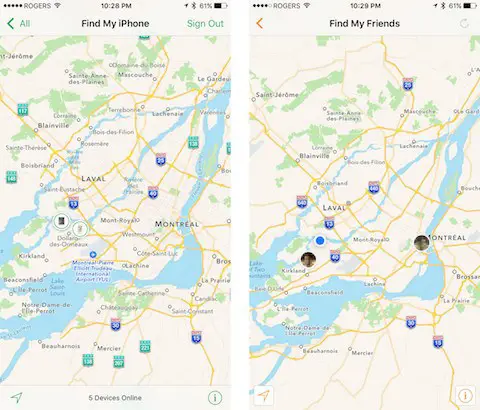
WHAT EXACTLY IS THIS APP?
Find My Friends is like Google or Apple Maps; this is a “map” app. But instead of showing where your nearby stores, restaurants, and gas stations are, the objective here is your friends.
Each person will be indicated by a dot, how far they’re away (in miles), and their name is included as well. You can see them moving in real-time too.
PRIVACY MATTERS
I saw a really cool tweak released today specifically for this iPhone app. Moreover, it solves my problems as well.
FMFNotifier is aiming to improve the Find My Friends. First, you can now do location spoofing. In other words, you can now fake your location so that your friends don’t know where you really are.

Within the Settings page, you will be able to set the location manually to wherever you want. It will be displayed instead of the original.
KNOW WHEN SOMEONE REQUIRES YOUR LOCATION
It’s important to know who wants to track you. Before your friends can track your location, there will be a notification sent to you.
It will say something like:
Someone has requested your location through Find My Friends app.
This text is can also be changed to anything you want.
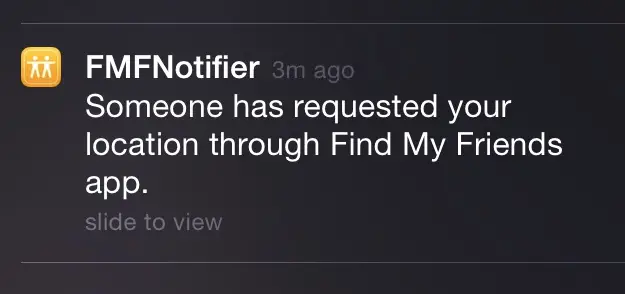
LET’S START
Now let’s learn how to fake location on Find My Friends.
The FMFNotifier tweak is now available in the BigBoss repo. Launch Cydia and refresh your sources. Then search for the package and install it.
After that, go into the Settings app, and there should be a page to configure FMFNotifier.
You can use FMFNotifier if you have an older iPhone that has been jailbroken. This is a standalone app that allows you to spoof your location within the Find My Friends app. All you have to do is download the latest version and install it on your jailbroken iPhone device.
FMFNotifier will notify you if someone is trying to ping your location. This allows you to jump in and use a fake GPS location or your real and current location, depending on who it is and what you are trying to do. You can choose whatever location you want and can set presets that you can tap on quickly.
ANTITRACKER
Find My Friends is great when it comes to letting people you know locate your location through your iPhone. But you never know when or who is tracking you, and you might not always be down for location sharing.

Sometimes, you can even make mistakes setting up the Find My Friends app, and that could expose your location easily.
AntiTracker is a jailbreak tweak that aims to solve this problem without making you turn off your Find My Friends app. All it does is notify you via notification when others are tracking your iPhone through the Find My Friends app.
Furthermore, AntiTracker will also store all tracking records in its log page, which you can eventually request and view as well.
![]()
This tweak is now available in the BigBoss repo. It also sends alerts when someone is tracking you via Find My iPhone as well.
There is a mode known as Hardcore Mode that extends the AntiTracker feature and blocks all IP addresses and services owned by companies such as Google and Facebook. If you wish to cut ties with these companies, navigate to Settings on the iOS app and go to AntiTracker. You can then toggle on the Hardcore Mode.
If you want to learn more about Find My Friends, the pros & cons, and more, check out this article.
Have fun and be safe!
HOW DO YOU HIDE YOUR LOCATION?
You don’t want your friends tracking you, so simply turn iPhone location tracking off within the app, or you can also uninstall the app for a more permanent solution to the problem you have with your friends wanting to track your whereabouts.
The location feature can be toggled on and off as you wish within the app as well, which is a pretty easy and straightforward way to hide your location as well.
Want to show them the wrong location instead of no location at all?
USE A BURNER PHONE
This is by far one of the easiest ways to trick your friends and hide your location in Find My Friends without making it look like you are deliberately trying to be sneaky. A burner phone is just a secondary phone you can use.
Once you have this secondary device in hand, download and install the Find My Friends app under the same account you use for your primary device. Then you can log out of Find My Friends on that primary device since you are now logged in on the secondary phone.
You can then leave the phone in whatever location you want them to see and go about your day.
While this may seem like a simple solution, there are some disadvantages. The first problem with this fix is the built-in chat feature that the Find My Friends app has. So, if your friends tried to connect with you there and you don’t have the phone on you, people can quickly become suspicious.
It can also be exhausting having two devices to worry about all the time. So, while it may seem easy in theory, it is definitely not without its drawbacks.
iTools
Since newer iPhones can’t be jailbroken anymore, you can’t run FMFNotifier because of how secure and locked down the iOS is. It also doesn’t allow you to play games with your GPS location like you can on an Android device.
However, no worries. You can still spoof your GPS location on your newer iPhone, even though it might end up proving to be far more difficult than before.
iTools is not a free tool, but it does allow you to spoof your location in the Find My Friends app. In addition to GPS spoofing, it has other features that can benefit you, but it all requires a single-user license that costs around $30.95.
- Once you have iTools installed, click on the toolbox icon on the panel
- Click on the virtual location button
- Enter the location you wish to spoof and then click move here
- If you want to end the location spoofing, select stop simulation
FIND MY FRIENDS IN iOS 13
If you are using the latest version of iOS, iOS 13, then the Find My Friends app may have disappeared. Apple decided to combine the app with the Find My Phone App and renamed it Find My. While it has all the same functionality as the apps when they were separate, you have to use it a bit differently.
There are tabs on the button that say people, devices, and me. People is where you go when you want to find your friends. You can also hide your location and fake your location as you would have before.
If you have another device on you that has this new app, it may be easier for people to see your location. So, if you are trying to fake your location, you may not want to have your Apple Watch and iPhone on you.
Gives a warning of not being compatible with 10.2
Hello I can’t find this APP, where is it?
Hi I would love some help in installing this app
There’s another solution that requires no jailbreak but a computer (and some basic skills).
It’s called “poof”, a Python script that spoofs your device location for FindMyFriends and even for FindMyiPhone. [https://github.com/manwhoami/Poof]
(I didn’t write it but found it useful, all credits goes to the author)
• You just need to install Python 2.7.x, if you don’t already have it.
(Mac and Linux users have it by default – you can check if it’s installed on your system by typing “python –version“ in the Terminal. If the version printed is “3.x.x”, you need to check you have python2 installed with “python2 –version“)
• Then you only need to launch it: “python poof.py“ (or “python2 poof.py“ if your default version is python3) in the Terminal.
(You may need to use “cd [folder]“ before with the script location, in order to place yourself in the right directory…. Google is your friend!)
Also, remember to delete other devices you’ve used for localisation – swipe left on the unwanted device (from the device whose location you want to spoof)
Cheers
Is there a way to tell even in the smallest notion of someone ur tracking on find my friends and text messages location tracking is faking their locations???
Thanks so much
I posted the previous question and yet to see any responses. Pls will anyone respond w an answer? Thanks again
If you have both Apple watch w Cellular + Iphone and you are out of range between both devices the location that will be shared with your friends in the Find my Friends App will be the Apple Watch instead of the Iphone as long as the watch is in yours or someone else’s wrist.
So if you want to trick your followers and still receive/make calls is as simple of just asking someone to wear your watch in X place (your house or office) while you take your phone with you, this way your followers will see you in X place while you really are in another.
#trickfindmyfriends #applewatch #findmyfriends