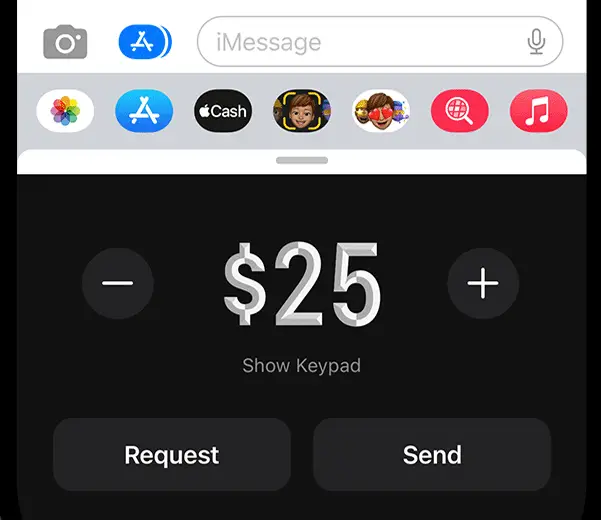I’ve been using Apple Pay for a while now, and I usually don’t have any problems with it. However, I recently received an alert saying that my card has been marked as “Fraud Suspected” when trying to send money through the app.
Since then, every time I try to use Apple Pay, it gives me this error message: “This request has been flagged as suspicious and may be a scam.”
Step 1: Contact Your Bank
To begin with, contact your bank or credit card company—and make sure they’re not blocking transactions from Apple Pay.
If they aren’t blocking transactions from Apple Pay but still seem unsure of what’s going on, speak with a representative at an Apple Store; they may be able to help resolve the issue.
Step 2: Remove Your Card from Apple Pay
Now, let’s try to remove the card from your Apple Pay account and add it again. Here’s how:
- Open the Wallet app on your iPhone
- Tap on the problematic card.
- Tap on the three-dotted icon at the top right-hand corner.
- Select Remove This Card at the bottom of the screen.
- Choose Add Credit or Debit Card, follow the prompts, and add your card again by entering all of its details manually.
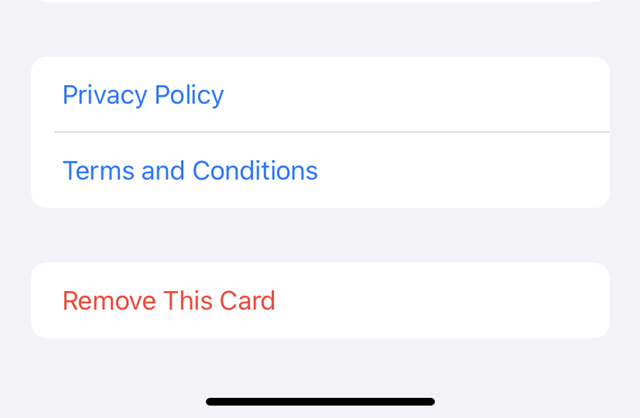
Assuming that your account is fine, you should now be able to use Apple Pay as usual. But if the problem continues, try this last method.
Step 3: Send a Smaller Amount
This alert could trigger if you are sending money to someone that is not in your contact list, larger than the normal amount, etc.
Go back into your iMessage and send money via Apple Pay as usual. However, split them into multiple transactions with fewer than the normal amount.