There have been reports of inaccuracy, missing data, and Apple Watch failing to monitor heart rate at certain times.
Many users are even considering returning their Apple Watch for those reasons. However, before taking that step, read through this blog post.
How Accurate Is Apple Watch Heart Rate Monitor?

The accuracy of the heart rate monitor on your Apple Watch can vary from person to person.
The device uses a combination of sensors to track your heart rate, including an optical heart sensor that tracks your heart rate continuously. Despite these sensors, the readings may not be as accurate as a medical-grade device.
Follow the steps below to fix the Apple Watch heart rate monitor not working or improve its accuracy.
How to Fix Inaccurate Apple Watch Heart Rate Readings
To get an accurate heart rate reading from the Apple Watch, ensure that the device is fitted snugly on your wrist. The Apple Watch should also be worn properly on top of the wrist, as that’s where the sensors are designed for.

Capillary perfusion is different on the underside of the wrist, and wearing the watch on this area can lead to less accurate results. Tattoos, scabs, scars, or dead skin can also affect accuracy, so try wearing the Apple Watch on your other arm if needed.
If you’re experiencing false readings, try cleaning the sensor, as a dirty sensor can cause inaccurate results. Before a workout, check the band and tighten it, and then loosen it up a bit after the exercise.
How to Fix Apple Watch Not Recording Heart Rate Data
If your Apple Watch is not recording your heart rate or showing results, you can try the following steps:
- On your iPhone, open the Watch app.
- Go to My Watch > Privacy,
- Enable Heart Rate and Fitness Tracking.
Also, turn off Power Saving Mode from the Workout setting page.
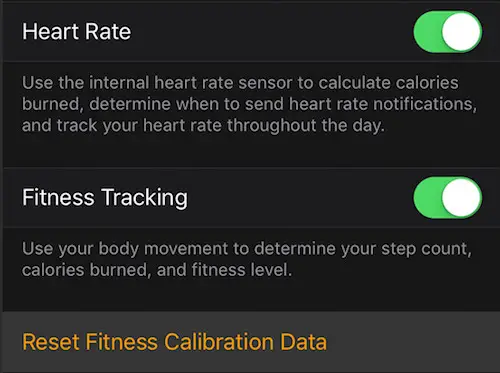
I have a patent to prevent Sudden Cardiac Death [SCD]. I have avoided SCD 4 times with it. This is done with an algorithm, part of which uses the Kardia ECG in coordination with a simple real time pulse-to-pulse display of every pulse of arrhythmia having lightly connected lines for one minute. I contracted Lowell Prange for the Arrhythmia Monitor [AM], Android Devices, that I use for this even though it has poor ratings. Do you have an apple contractor or perhaps right now have such an app using the Apple 3 watch I have on my wrist? I intended to send a screen shot [SS], example, for this 90 year old, male. But I was not able to cut and paste the SS. I could send you a SS another way. Your Apple 3 watch would perform beautifully for SCD prevention using pulse-to-pulse real time arrhythmia.
David W. Young
There is no such option on my iPhone My Watch app under General. My heartbeat monitor stopped working last week and I’m trying to discover why.
Mine stopped as well. The green LED lights that typically would be on all the time when strapped to my wrist are no longer on. I’ll be making a Genius Bar appointment soon.
Its a separate app called “Watch” with an icon that looks like a watch. It isn’t under iPhone settings.
What good is this write up if it doesn’t help with any of the problems listed.
I do not see green lights ……… so by this i what just sit here.
Not much help if you don’t at least tell ppl what can or should be done.
Pete: In the Watch app on your iPhone under My Watch go to Privacy and make sure that Heart Rate is turned On.
I have an Apple Watch 5 running WatchOS 6.1.1 and my Cardiogram complication stopped
updating the BPM when I enabled My Watch / Display & Brightness / Always On
I disabled Always On, did a Power OFF, Power ON. Watch now updates BPM each time
I turn my wrist to read the face of the watch like it used to.
Worked out hard for 2.5 hrs. Settings on phone and watch are on and up to date. No HR recorded.
INFURIATING!!!
i have ‘run’ into the same problem, but only when running. cycling is usually fine (30 min or so exercise). but running is usually 10 min or so, and i have no heart rate data.
actually, now that i think about it, the first 10 min or so cycling also has limited heart rate info. maybe it’s just the first 10 min and i’m not sweaty enough? ??