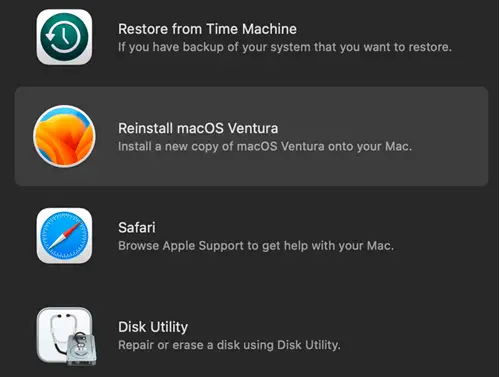If you’re a Mac user, you may have encountered an issue where the corespotlightd process is causing extremely high CPU usage, often reaching 99.9% or more.
This can be frustrating, as your Mac computer can slow down and become unresponsive.
The corespotlightd process is related to Spotlight, a feature that allows you to search for content on Mac.
Sometimes, Spotlight needs to re-index your system. That’s when corespotlightd starts consuming a lot of CPU on your Mac. Occasionally the process won’t stop even after re-indexing is complete.
In this article, I will show you how to fix the high CPU usage caused by corespotlightd.
Force Quit corespotlightd Process
Force quitting the corespotlightd process can temporarily resolve issues with high CPU usage.
Step 1: Open the Activity Monitor app on your Mac.
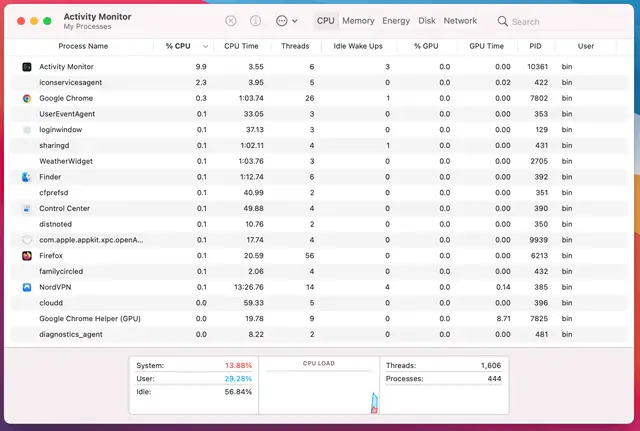
Step 2: Use the search feature to locate corespotlightd.
Step 3: Open the process window and click Quit.
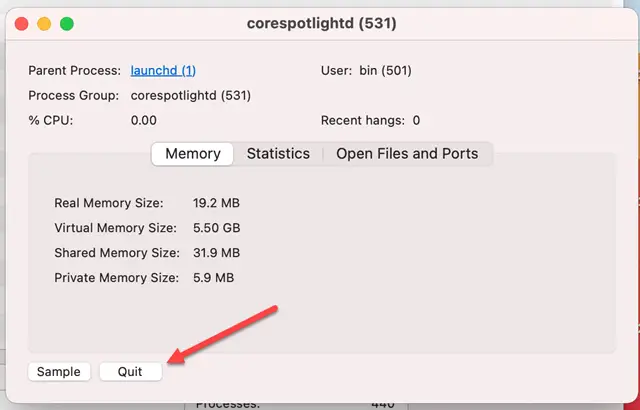
You may need to repeat this method daily, as the issue may come back.
Disable Google Drive or Dropbox
Some Mac users have pointed out that the corespotlightd process uses a lot of CPU with Google Drive and Dropbox plugins running in the background.
If you have either of these two applications, it’s worth disabling them or uninstalling them altogether from your Mac.
Stop Doing Quick Math with Spotlight
Are you using Spotlight to do quick math calculations? This may trigger high CPU usage. To fix this, you should open the Calculator app instead of using Spotlight for your math problems.
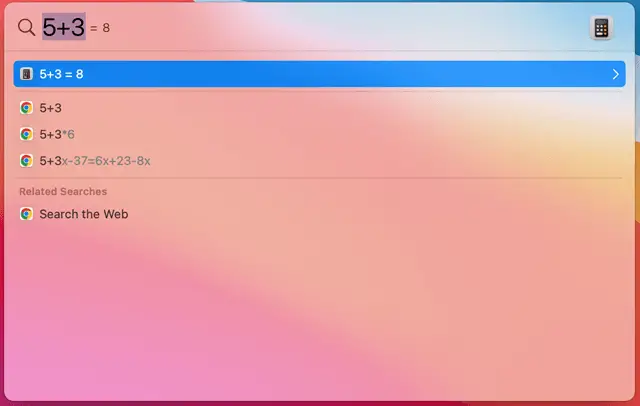
Reinstall macOS
If none of the previous solutions work, try reinstalling your macOS. This was a recommendation from Apple customer support.
You can follow this official guide to reinstall the Mac operating system.