The Problem: I’m trying to sideload an app into my jailbroken iPhone using Cydia Impactor, but the software is stuck on “GeneratingApplicationMap.”
Is there a solution? Yes!
Why is Cydia Impactor showing GeneratingApplicationMap?
There are a few reasons why Cydia Impactor couldn’t install the IPA file onto your iOS device.
- You’re not using the latest version of Cydia Impactor.
- The IPA file that you’re trying to sideload is corrupted.
- The app is outdated and require a newer version.
Solution #1: Update Cydia Impactor
The first thing you need to do is update Cydia Impactor. You must have the latest version running.
To update Cydia Impactor:
- Click to open Cydia Impactor on your computer.
- On the upper menu bar > Impactor
- Select Check for Update…
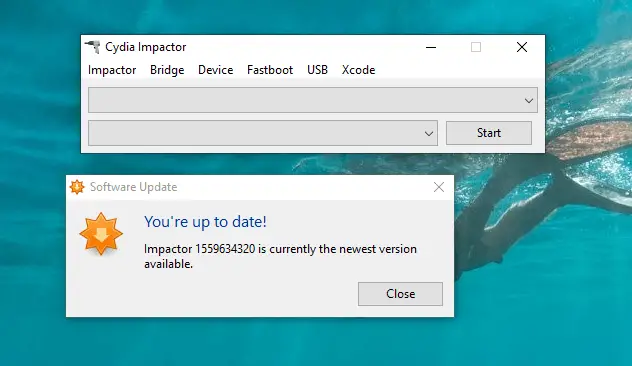
If you already have the latest version of Cydia Impactor, we know it’s not the software causing the “Generating Application Map” error. Continue with the post.
Solution #2: Is the IPA file corrupted?
Next, you need to check for the IPA file (the app that you’re sideloading). If Cydia Impact were able to sideload it to your iPhone, but you couldn’t open it, then chances are the app is corrupted.
Tap on the app’s icon. If the file is corrupted, the app will crash instantly. You will need to find another version of the app that will work for your iPhone.
Solution #3: Disable passcode
If passcode is enabled on your iPhone or iPad, try turning it off. Then, restart the device.
Disconnect and re-connect your iPhone to your computer. Launch Cydia Impactor and start the sideloading process again.
For more Cydia Impactor errors, check out this post.