The problem: I’m setting up my new iPad, but got stuck at the setup screen with a spinning wheel that says, “It may take a few minutes to set up your Apple ID.”
Is there a solution? Yes!
This is not a common issue, but it could happen from time to time. Leaving your iPhone or iPad stuck on this screen overnight is not recommended. Follow the suggestions below to troubleshoot it.
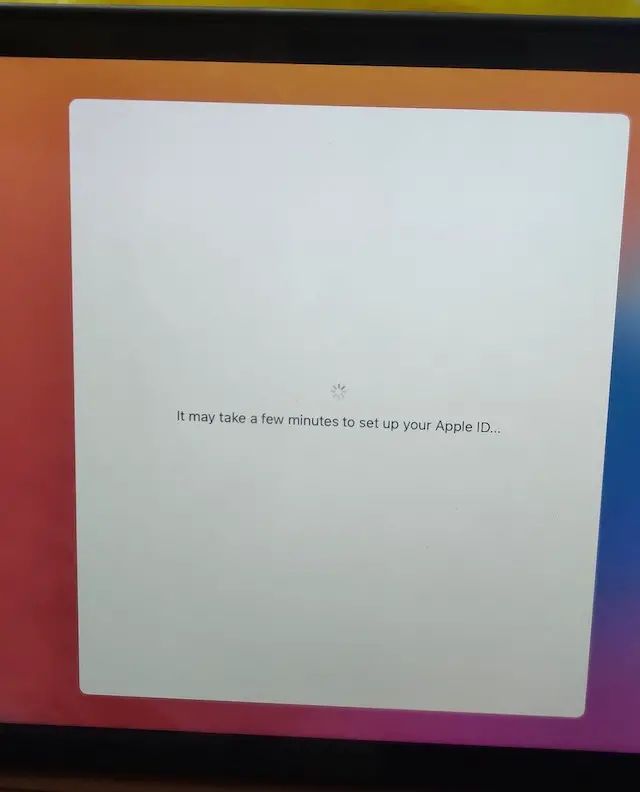
Solution #1: Restart your iPad
Restarting your iPad in this case should be able to help, especially if your device is stuck on the set up screen.
- Press the Home and Power key simultaneously.
- Wait for your iPad to turn off and turn back on.
Solution #2: Set up your iPad without an Apple ID
Try to set up your iPad without using an Apple ID. This will help you get through with the initial setup process. Once your iPad is up and running, you can log in to your Apple ID through the Settings app.
Other users with the same issue when setting up their iOS device…
Agnesa Gashi
I just did the new update (iOS 11.2.1) on my iPhone 6 and I had to log in with my Apple ID. When I give the log in details it says “it can take a few minutes to configure your Apple ID”. After a few seconds he goes back to the previous page where I have to fill in my login details. I did it a few times, but it still does not work. Someone who can help me?
Bridey Mae
Hi, I just bought an iPad 8th gen today, as I set up my apple ID it says “It may take a few minutes to set up your Apple ID” It has been 5 hours. I’ve read the internet and have restarted and still nothing happens. I don’t know what to do and I am having major anxiety over this. Someone please help!