This morning, I woke up and started using my iPhone 7 like every other day. Today is a bit different though, the screen randomly crashes every 30 seconds, showing a black screen with loading sign, and then take me back to the lock screen to enter my passcode. It looks like I’m not the only one experiencing this issue.
Users with an iPhone or iPad running iOS 11 will see this unexpected restarts on their screen starting on December 2nd. Apple has confirmed that this is a “date bug” in their firmware and already pushed out an update to it.
If you still see your iPhone restart repeatedly every minutes or so, take a look below at how to solve that issue.
Turning off all Notifications
The date bug on your current iOS device was due to applications using local notifications to crash your Springboard. This is the reason why it unexpectedly restarted every so often (showing a spiral icon then take you back to your lock screen).
To fix the random restarts in iOS 11:
- Open the Settings app
- Tap on Notifications
- Select each app and turn off Allow Notifications for each of them
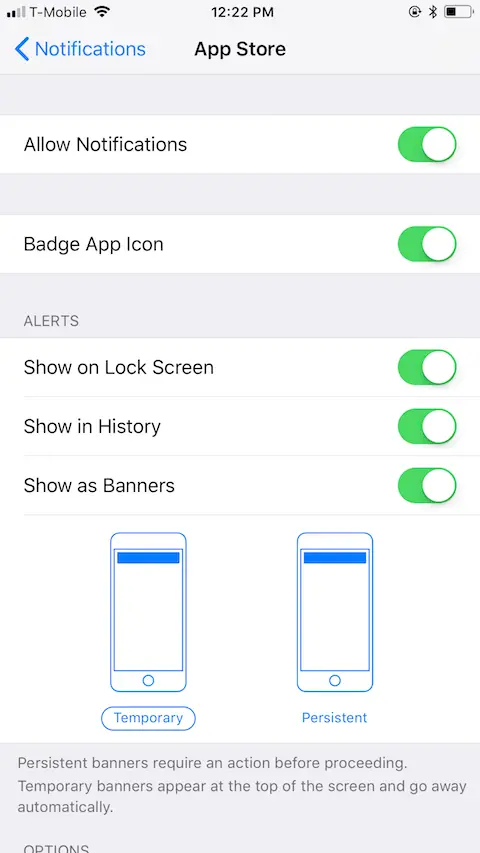
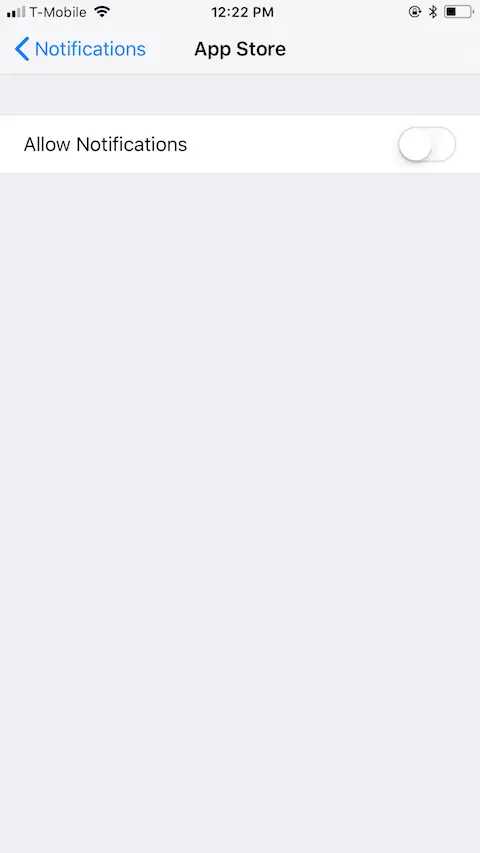
You should do this for every one of your apps since you don’t know which one will send out notifications next. If it does, your iPhone or iPad will randomly restart again.
Update to iOS 11.2
Once you have turned off all the Allow Notifications setting for your apps, it’s time to fix the issue for good. That is by updating to iOS 11.2 that Apple has recently pushed out to the public. In its changelog, iOS 11.2 will fix this critical December 2nd date bug.
To update your device to iOS 11.2:
- Make a backup of your iPhone or iPad via iCloud
- Go to Settings > General
- Tap on Software Update
- Tap Download and Install
iOS 11.2 will be downloaded and installed on your device shortly. When done, you can go back to the Notifications setting and turn Allow Notifications back on. Your iPhone will continue to receive notifications from your apps without crashing your home screen.