Is your MacBook alerting you of new notifications even when it’s closed or in sleep mode? That must be really annoying, right?
When your MacBook is in sleep mode, it’s essentially powered off but still draws a small amount of power to maintain important settings such as the time and date.
However, due to the macOS Monterrey’s Focus mode, some users have reported that their Mac still produces notification sounds even when it’s in sleep mode.
Fortunately, there is a simple solution to this problem. Here’s how you can turn off sound notifications when your Mac is sleeping.
How To Turn Off Sound Notifications When Mac Is in Sleep Mode
- Open System Preferences on your Mac and click on Notifications & Focus.
- Scroll down to the bottom of the window, where you’ll find several universal notification settings.
- Under “Allow Notifications,” uncheck the option “When the display is sleeping.”
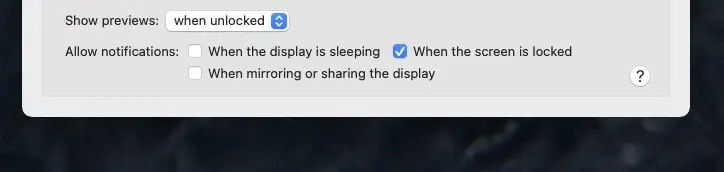
Once you disable this option, your Mac will no longer play any notification sounds when it’s in sleep mode.
This change will apply to all notifications on your Mac, so you won’t have to worry about any unwanted sounds waking you up while your MacBook is closed.