watchOS 4 is here, and it brings tons of new features to Apple Watch users. Comes with that are some unexpected problems that can be annoying to some users. The first issue that many have reported has to do with their Messages app.
After running watchOS 4 myself, I did experience some of the issues that people were talking about. In this tutorial, I’ll put together a list of common problems with iMessage and the Messages app itself after upgrading to watchOS 4.

Messages app won’t sync
A lot of users seems to be having this problem after updating to watchOS 4. You get a notification saying that an incoming message just arrives, but it doesn’t display the entire text message in the Messages app.
If you see that your message threads aren’t updating with your iPhone, try the following tip.
- Open the Watch app on your iPhone
- Made sure the “Mirror my iPhone” option is enabled for Messages and Notification
Another thing you can do is deactivating iMessage from your iPhone. Open the Settings app > Messages. You can wait a few minutes before turning it back on.
Messages only shows phone number instead of contact name
Another example of syncing issues after updating to a major firmware like watchOS 4. You received a text message on your Apple Watch, and it only displays the phone number instead of a contact name. In this case, there are two things you can do, reset sync data and turn on iCloud contacts.
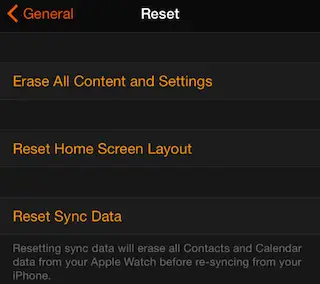
How to Reset Sync Data:
- In the Watch app on your iPhone, go to General > Reset
- Locate Reset Sync Data and tap on it
- The process will be running in the background
Don’t panic if you didn’t see any visual affect.
How to Enable iCloud Contacts
- On your iPhone, open the Settings app
- Tap on your name
- iCloud > turn on Contacts
Those two fixes should let the contacts on your iPhone and Apple Watch sync together.
Those are the problems that I recently discovered within the Messages app on my Apple Watch running watchOS 4 and my iPhone 7 running iOS 11. Let me know in the comment section below if you experience anything else odds.
My messages is not receiving most messages, keeps crashing and I cannot delete a message
Sorry to hear that. Try to unpair and re-pair your iPhone and Apple Watch again.
Apple Watch can send/receive iMessages. Messages sent from watch are not syncing through iMessages on iPhone. Recipients see these texts, but they don’t appear on my iPhone. Running iOS 11 and Apple Watch 4
I am not receiving the message alert on my watch when I receive a text on my iPhone. I do not get the vibration or sound alert nor does the text show up on my screen.
I am running iOS 11.0.1 & 4 on my watch
Same for me
Same for me no vibration or ding on watch when I get a message, running iOS 12 on phone and watchOS 5.0.
Here you go https://cydiageeks.com/fix-apple-watch-doesnt-vibrate-receiving-calls-messages/
I’m still experiencing this problem as well. I’ve reset, re-synced, turned settings on/off, etc. Still no text notifications on watch.
Your fix for Messages showing numbers – not names worked fine on my Apple Watch v1. Thanks for the tip.
I have one message that I cannot delete. It is a number that is not in my contacts; however, I have been able to delete many other messages that are not from contacts. This message is the bottom message and I have tried turning off/on iphone and watch, updating Apple Watch ios, turning off every slider that might possibly be the problem with no luck. I tried the reset you mentioned above, even though it isn’t for messages, and that didn’t work either. I can delete every other message on my watch. Any other ideas?
I have this exact same issues! Also , I am getting message notifications but when I try to view messages it only shows me the one that it won’t delete.
Is this number belong to one of your contacts or is it just a random phone number?
Hello, for me I don’t have notification for text message on my apple Watch 3, I reset evyrything but did’t work can you help me?
Hey, please take a look at this post https://cydiageeks.com/fix-apple-watch-not-showing-notifications-or-duplicate-alerts/
I don’t get text notifications from only one person, and it was since I paired my watch to my phone… No “hide alerts” or any sort of half moon icon by the contact. The text just shows up in my texts, as if I had already read it. I just reset the sync data, and still nothing…any suggestions?
To be specific, I don’t get notifications on my phone
Not sure if you know the answer to this, but if my iwatch and iphone are unpaired, will all messages sync/show up on the iwatch once they are paired again?
My text history will not upload on my watch series 4
Please help