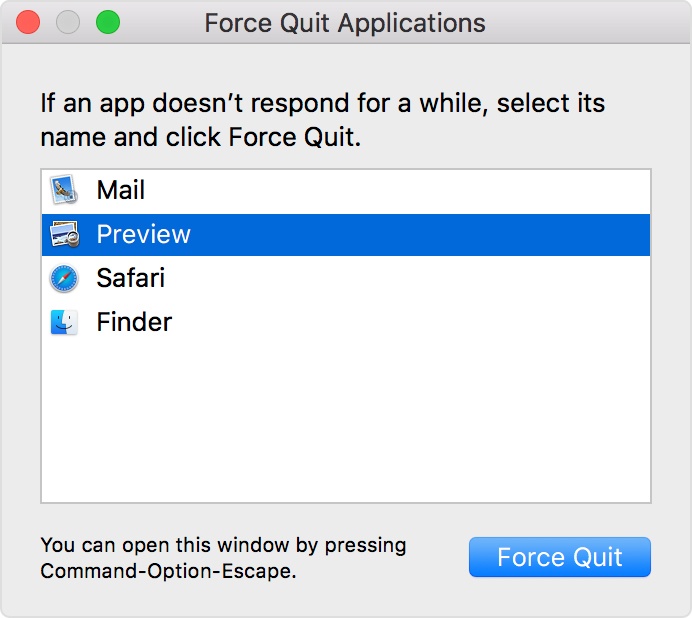If you are experiencing high CPU usage on macOS, there is a good chance that “Suggestd” is the cause. This service, which is used to make it easier for users to type by providing word suggestions as they type, can be a bit of a resource hog.
Suggestd is a process that macOS uses to suggest words when typing. It’s located in the Activity Monitor application under the name “suggestd.”
While this item is helpful, it’s infamous for using an unusually high amount of CPU (sometimes up to 200%). Suggestd has caused my Macbook Pro to get extremely hot, and everything starts running very slow.
How to Fix Suggestd High CPU Usage on Mac
One way to kill a process on a Mac is with the Activity Monitor application.
You can find this app by searching for it in Spotlight or by going to Applications > Utilities.
Once you have it open, you can select the process you want to kill and click the “Force Quit” button in the toolbar.