The problem: My Macbook appears to be infected with malware called UnitHandlerd. It says, “UnitHandlerd” will damage your computer. This file was downloaded from an unknown date.
Is there a solution? Yes! UnitHandlerd isn’t a typical app that you can uninstall easily. But there are malware removal softwares for macOS that can be used to help remove UnitHandlerd from your computer.
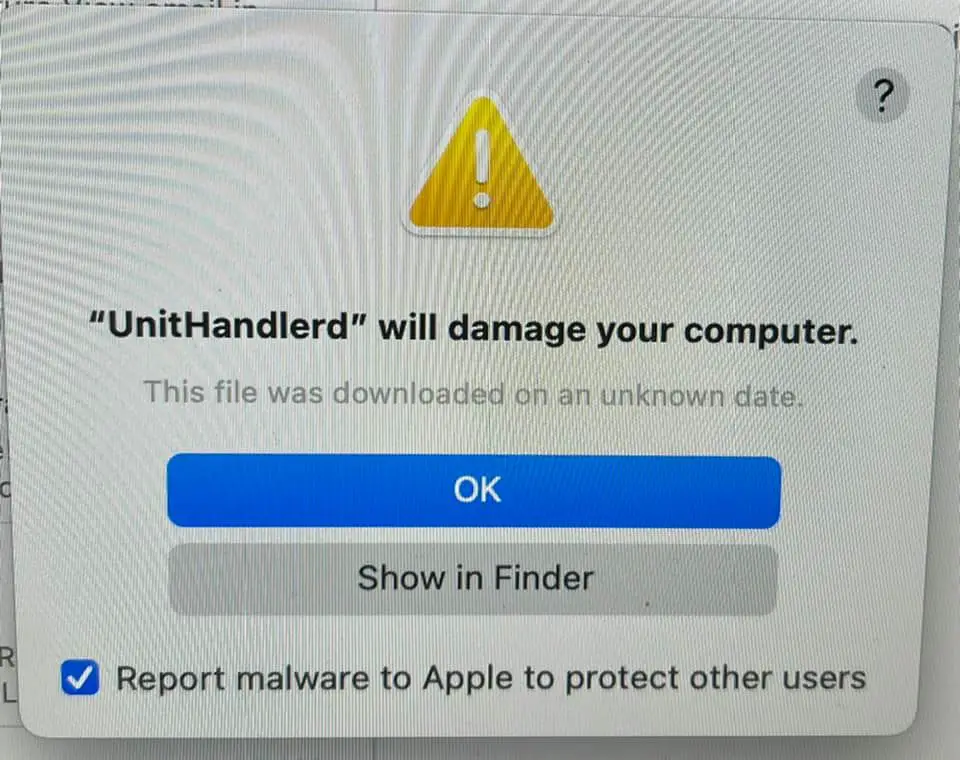
How to Get Rid of UnitHandlerd Popup on Mac
Solution #1: Using Safe Mode
- Boot into safe mode by restarting your Mac and holding the Shift key.
- Locate the “UnitHandlerd” file in the Finder and Delete
If that doesn’t work, continue with the instructions below.
Solution #2: EtreCheck
EtreCheck is a free app for Mac that can detect and fix problems on macOS.
- Download the free version of EtreCheck by clicking here.
- Launch EtreCheck on your Mac computer and select “Start EtreCheck.”
- Delete any files related to UnitHandlerd malware.

Solution #3: Malwarebytes
Malwarebytes is another trustworthy app that you can download and run on your Mac computer to identify and remove problematic programs.
Click here to download the Malwarebytes free trial software. Once it’s installed on macOS, you should be able to use it to uninstall UnitHandlerd.
Press Show in Finder and delete it.
I downloaded Avast Security last week, and on the initial run, it found several threats and eliminated them. Since then, I have initiated a run every day and on each occasion, tell me the there have been no malware or viruses found… My question: do I have to run it everyday or will it automatically check and clear out malware and viruses?
Things I’ve tried:
-Scanning for malware via MalewareBytes (found nothing, I deleted the software after the scan)
-Digging through downloads folder and deleting old files to free space
-Watching my activity monitor to see what’s hogging CPU space (usually its nsurlsessiond)