Isn’t it weird that your iPhone tells you, “You are joining a FaceTime call with a blocked contact,” even though that person is not blocked on your contact list?
The only selectable option for this popup message is “Ok.”
Don’t worry; you’re not alone. Some iPhone and iPad users are reporting similar issues.
In this guide, I will show you how to get rid of the “You are joining a FaceTime call with a blocked contact” notification message.
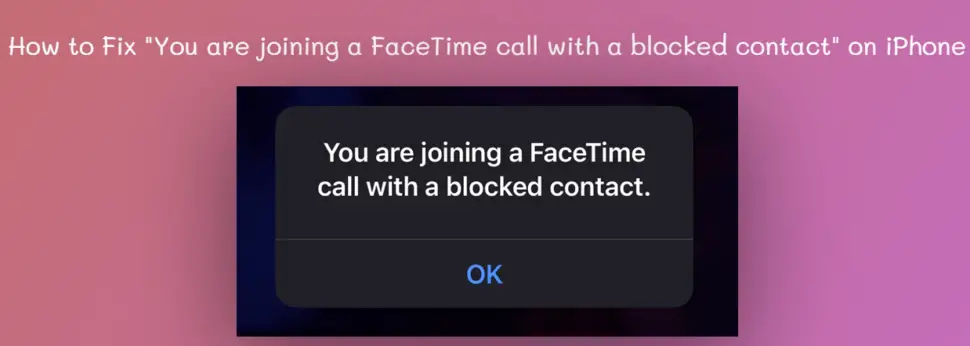
Unblock your FaceTime Contact
Hear me out, this may sound too obvious, but you should check to see if the person on your FaceTime isn’t blocked by mistake. Sometimes kids or other family members might have accidentally blocked the person while playing with your iPhone or iPad.
Step 1: Open the Settings app.
Step 2: Tap on Phone.
Step 3: Select Blocked Contacts.
Step 4: Find the phone number associated with the FaceTime call and select Unblock.
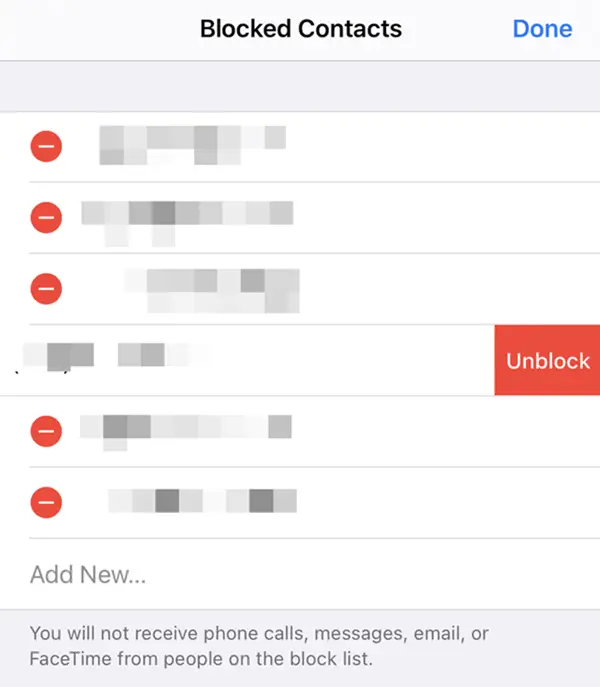
If you cannot find the FaceTime number in your blocked contact list, move on to the solution below.
Uninstall RoboKiller app on your iPhone
Do you have RoboKiller installed on your iPhone? Spam call blockers like this may have marked your FaceTime contact as spam or categorized it as an unwanted telemarketing call.
As a result, your iPhone will show the “You are joining FaceTime call with a blocked contact” message due to that reason.
You can fix this error by filtering the particular contact from your Spam list or uninstalling the RobotKiller app from your phone.
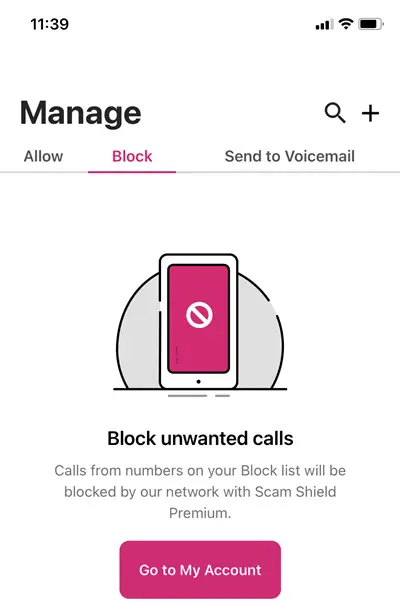
If the problem continues, you must update your iPhone or iPad to the latest iOS version. Go to the Settings app > Software Update. It will present you with an option to Download and Install if an update is available.