Last night, I turned off my Apple Watch, which had a full charge, but now it’s not turning on. All I see is a black screen with the Apple logo. I’ve attempted to reset it multiple times, but it still keeps showing the same black screen and logo.
If you’re experiencing a similar issue, here are some methods you can try to fix your Apple Watch not turning on.
Fix #1: Check the Battery & Charging Cable

The first step you should take is to check your charger. This will help you determine if your battery is dying or if there’s another issue that’s preventing your Apple Watch from turning on.
Start by plugging your Apple Watch into a charging stand and waiting for it to charge. If several hours have passed and there’s still no response, inspect the charging cable.
If you’re charging your Apple Watch via a computer, make sure to use a USB 2.0 or 3.0 port, or else it won’t work. Also, remember that the desktop or laptop needs to be turned on and awake during the charging session.
Important note: Avoid connecting the USB cable to an external computer part, such as a keyboard. While some keyboards have an additional port, don’t use it. The cable needs to be plugged directly into the computer.
Fix #2: Is your Apple Watch on Power Reserve?
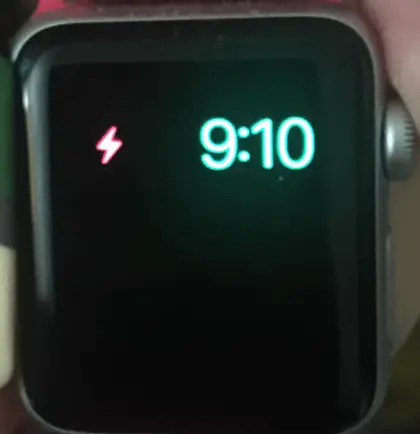
You may mistake your Apple Watch for a dead device when it’s actually in Power Reserve mode, which can be confusing because this mode disables all features and even disconnects your Apple Watch from your iPhone.
When Power Reserve is activated, you’ll see a red bolt icon with the time displayed next to it. Power Reserve mode allows you to continue telling time while conserving battery life by shutting down all other functionality.
To turn off Power Reserve mode on your Apple Watch, press and hold the side button until the Apple logo appears on the screen.
Fix #3: Apple Watch Black Screen of Death

At times, your Apple Watch may display the “Black Screen of Death,” which only shows a black screen and nothing else.
To resolve this issue, try performing a force restart by pressing and holding both the Digital Crown and the side button for approximately 10 seconds until the Apple logo appears on the screen.
This can help resolve the static black screen problem on your Apple Watch.
Fix #4: Apple Watch Not Turning on After Swimming
Jennifer Pagonis
I own an Apple Watch Series 4, which I purchased about a month ago. I wore it while swimming, and I noticed that the Apple logo flashed across the screen a few times before it turned off completely.
After I got out of the water (it was about waist-deep, and I’m 5’3″), I tried turning it on, but it wouldn’t respond. I connected it to the charger, and it kept flashing the Apple logo repeatedly. However, when I disconnected it from the charger, the watch was completely unresponsive.
I’m worried that this issue will break my three-month streak of closing my activity rings, but more importantly, I’m concerned about what could be causing this problem.
Based on your description, it seems like the water resistance of your Apple Watch may have failed. The water lock is designed to prevent water from tapping the screen, but it doesn’t seem to have worked in your case. If you purchased the watch new, I suggest taking it back to the retailer for support or contacting Apple support for assistance. If you bought it second-hand, you should still reach out to Apple and see what they recommend.
Unfortunately, since the Apple Watch is a sealed unit, there may not be much else you can do to fix the issue on your own. I’ve owned three different Apple Watch models in the past five years, and I’ve swum with the last two without any problems, but sometimes issues can occur despite taking proper precautions.
Dave Hoe
I agree it’s best to take it back to the retailer or contact Apple support for assistance. From my experience, water lock is not essential for swimming with the watch. It’s simply a feature that prevents the screen from becoming unresponsive when it’s submerged in water.
Stacy Taggs
Fix #5: Apple Watch Won’t Turn on After Software Update
Merle Tippy
Update as of 10/2/2020 8:40 pm CDT:
I haven’t taken any action with my watch since Tuesday. After work today, I attempted to turn it on, and it appears to be functioning normally.
Update as of 9/29/2020 6:00 pm CDT:
A senior advisor contacted me and we went through the same troubleshooting steps I had already tried. They offered to send it in for repairs since it is no longer under warranty. If it is a software issue, the repair will be free, but if it is a hardware issue, the estimated cost is $235. I expressed my frustration but agreed to the repairs. However, I asked if they could check it first to see if it was a software or hardware issue and proceed accordingly.
The advisor put me on hold. Despite my reservations, I gave them my credit card information to initiate the process. I’m confident that this is a software issue.
Original post as of 9/29/2020 10:30 am CDT:
I reported a few days ago that I was experiencing issues with my Apple Watch Series 3 restarting after updating to WatchOS 7.0. On Friday, my watch restarted a few times, but I had no issues over the weekend and on Monday.
However, this morning I woke up to find that my screen wouldn’t turn on. I attempted to force restart it, but still, nothing appeared on the screen. Despite being connected to my iPhone 8, the watch wasn’t responding, except for tracking my activity. After about 4.5 hours, I checked the battery widget on my phone and found that I was in the red. I contacted support and they ran me through the same troubleshooting steps I had already tried. They promised to have a senior advisor call me back later.
Thank you. I was starting to freak out, I have only had my watch for 35 days and it went black on me and didn’t want to work. I tried the To turn off Power Reserve, all you have to do is press and hold the side button till the Apple logo display on the screen.” and it WORKED!!!!! Thank you!!!!
Hey Blanca,
Thank you for stopping by. I’m glad that you for the issue resolved.
This still did NOT fix my problem. It still won’t go from the black screen. Tried everything so I’m not real happy seeing how I’ve had it for less then a month….
this still wont work. My apple watch screen is black
The same thing is happening to me. I don’t understand
Same thing just happened to me. Was working fine a minute ago and it was fully charged. Now I have a black screen and the reboot option did not work for me. Very disappointed.
Did you ever get it fixed ?
My is not turning on too.It shows the battery sign and a sinosoidal wave.Iv only had it for 2months
Mine is not working either. I put it on the charger and the apple logo goes on and off as if it turning on and off itself. It doesnt even go to the clock face. None of the solutions work for me.
Hello Shawn,
Sorry to hear that. Can you describe to me what went wrong with your device. Did you do anything technical with the Watch before this happen?
What did you have to do to solve it I’m having the same problem
Me too! Had it a month.
I have the same issue. I experimented with android for about a year( biggest mistake ever). When I switched back a few weeks ago I pulled my Apple Watch out of my bedside table and put it on the charger and the Apple logo instantly came up, then I noticed that after about 7 seconds the screen went black for about a second and then the Apple logo came back up and the cycle repeated. I have bet found anything that has worked. Anyone know anything I can try?
Just had the same thing happen to me. The hard reset work. But then I was thinking…. WHY? There are lots of posts on how to fix it but not many on why this happens or that Apple recognizes it as a problem and is working on a solution
I agree, I had to bring my watch back to the Apple Store because nothing I tried fixed the issue, they “sent” the watch out for repair and then a week later same thing again, but no clear explanation on why this is happening. So once again I have go to the store again. VERY frustrating
I want to thank you for your post. The tip on holding both Digital Crown and side button for about 10 seconds until the Apple logo shows up – worked for me.
Thank you again
No problem at all. Thanks for letting us know.
Thank goodness I read this post. This finally worked.
Hi , is there any other edits I can make on the Apple Watch through my iPhone that could perhaps be the reason why my Apple Watch is remaining on black face and not rebooting?
Yeey !!! Thank you so much for these tips !! I had that problem with the black screen and for a moment I clearly thought it will be dead for forever.
Thank You!
My watch was only 5 days old and was having the black screen issue. Your post helped better than Apple Support!
Awesome!
My Apple Watch died after 2 months. I put on charger with no results. On 2nd day, I again put on charger and screen appeared with what looks like diagram of charging cord displayed with green lightning bolt. I had never seen this displayed before. It is now working, but I will keep my appointment with Genius Bar just in case
So did yours just start working again?! Mine is currently doing this same thing?! I am flipping out haven’t had this thing about a couple months!!
Have you gotten it to work ?
What do you mean? Is your Apple Watch not turning on?
Has anyone had any luck with the total black screen and the resets not working. I really need my watch for work!
Thnx a ton.My screen went blank.FORCE RESTART helped.
My watch went black and wouldn’t charge. I tried all of Apple’s instructions to no avail. My friend had the same happen to hers. She told me to impair my watch and start over. It’s working fine now.
what does it mean to impair your watch?
He meant unpair
how do you re-pair it if it won’t turn on?
Thanks this helped!!! Went blank and the force reset did the trick. Thank you – this is the first time this has happened and I have had this since 12/2015.
Thank you for this fix! When my Apple Watch went black, I went to the Apple site for guidance. They said hold the side button until the Apple appeared. No luck. Found your site and you recommended holding both buttons. Voila! It worked.
THANK YOU! Holding both the digital crown and side button at the same time for about 10 seconds until the Apple logo shows up worked for me. It has over 49% battery left so I don’t know why it went black but I’m glad it’s back. THANKS!
Hey, glad to help.
It seems this is a common problem. I’ve had my watch for about a month and now it’s the SECOND time this happens and NOW I CANNOT get it to turn back on!!! this is annoying. For what I invested in this watch?? For a little more I, could’ve gotten a Movado or Bulova. Watches Ive had over 20 years with no problem.
OMG. Thank you so much. I had my watch for around a month now and it went black in the middle of the day. Thought that i broke it and was flipping out. Thanks so much.
Very scary when it happens… just don’t panic. And make sure you press both buttons and firmly hold them both down for a minimum of ten seconds.
Thank you for sharing.
Thank you so much for sharing
Thank you so much for sharing
My watch seas working fine this morining then all of a sudden stopped. I thought maybe didn’t charge all the way so put it on charger still nothing bought new charger tried the hard reboot nothing. Don’t know what to do
I’ve only had mine for about 3months and it stopped working and will not turn back on. I’ve bought a new charger and tried it and it still won’t work.
Thank you!! I have had my watch for almost a year and was in a panic when the screen went black! Holding both buttons down worked great! Hopefully it won’t happen again
Thank you SO much, John! OMG I spent an hour on the Apple site and got nowhere. I tried all the steps the suggested, but my watch was still black. The site said i needed to send it to them but first I needed to type in the serial number. I tried 5 times to put the number in, which was correct all long, but each time I was informed that it was incorrect! Total frustration!!! I went searching for help & miraculously, you were there! The site was not clear that both buttons needed to be depressed simultaneously! You made it clear & it worked! You saved me from being w/o my watch for weeks!!! Thanks!
Awesome. Thanks for the kind comment.
I’ve tried all of the above steps with no luck. Is there something else I can do to get my apple watch back up and running. I tried holding both buttons for 10 plus seconds with no luck. Any other suggestions?
Thanks
same!! Will not turn on despite holding both and continuing to charge. Grr!
What do we do if his suggestions aren’t working?? I’ve tried everything and still not turning on!
Yay it worked!!!!
Thanks for the help! It worked for me. Sorry if it didn’t help you, good luck and hope you find a fix!
Thank you. The two button rule worked. Thought I wasted $800 with taxes and extended care. 4 watches in two months later, I found your post.
Hi, my Iwatch get black display. I restart with two buttons ,apear the logo apple but the display still black. The voice over talking,but without display. How i can fix to see all icons again,to have back in normal operation?
i bhave the same thing , i hope some one can help
Did you get it to work? Having same problem with black screen and voice over talking.
I have the same problem the force restart didn’t do anything, I swear this is so expensive and seeing people struggle with the same problem is annoying I wish apple would tell us a simple fix but no we have to do it ourselves
I just bought mine, sealed and still in the box brand new ( but bought second hand) I cannot turn it on, but it appears to be charging. Is this normal and how long should it take to be able to power on?
It should take a few hours.
Problem is the Black Screen. Hard reset won’t work for me. Any other suggestions? If I missed them on this forum I’m sorry.
thank you
Reset worked to fix my black screen. Thanks!
I misplaced mine, and found it in the car about 4-5 days later in 90+ weather. I plugged it in to charge, and it’s been doing so for the past 3 days. Still hasn’t turned on. All I get is the image of a charger and green lightning symbol when I plug it in, if I press the crown and or the other button I get the same thing, but the Lightning symbol is red..nothing seems to work and I’m beginning to think that my watch is fried.
when your screen blacks out its called screen curtain press the digitsal crown multiple times repeatedly until your watch displays the apple logo and thensays “screen curtain off” and voila your watch will have its normal display back up and running !
Thank you for the tip 🙂
Hi,
Your information was very helpful and much appreciated!!!!
Thanks man i was freaking out
This really helped
Thanks
Hi!! I’ve only got my Apple Watch Series 2 for les than a month and it went black with more than 60% charge. I tried all of the tips and solutions listed above but it still won’t work! I’M DESPERATE!!! PLEASE HELP!!!
Please help!
I have mine almost a year, last night it fell on the floor, I charged as always during the but on the morning only black face
Won’t restart ???
I placed mine on charge, then shut it completely off when it was done. The next day I go to turn it on, no apple logo, no power on, but it was warm when I placed it on the charger. I have tried all listed above, nothing. My watch is totally dead. My watch is over a year old and has worked great until this weekend. My phone also does not see my watch so it is something more serious I am thinking than a simple reboot. Bummer
Mine died over the weekend, nothing listed above has brought it back to life. I’ve had it for over a year and it has worked great until this weekend. It gets warm when on the charger, but my iPhone does see it and the screen is totally blank.
thx helped alot
Hi my watch was off charge for 2 weeks while away on holidays, thought best to leave it off charge while away as I didn’t take the watch. Now Black screen then when I put it on charge I get the cord with the lighting bolt in either red o green depending if its on charge or not, I’ve done the press and hold both it took many goes but got the apple logo up but then nothing. Any ideas?
Hello, it did’t work with mine so I guess I will have to make an appointment . Not happy at all.
ok, my iwatch has black certain i can not fix it i try everything power is good but blur-toot is off, siri is off and i try everything i was told, no result can you help me
So all you see is a black screen?
So this is happening to my apple watch now. this is an on-going issue? My watch is out of warranty (of course) and they want $200 to fix it. I feel completely swindled.
Sorry to hear that. How did you come across this problem in the first place?
I tried to charge the watch and it simply stays on the screen with the cord and green lightning bolt. Nothing happens from there no matter how long I charge it. I’ve tried resetting the watch by holding one or both buttons down for more than 10 seconds and still nothing.
Mine is doing the same thing. did you ever find a solution?
NO. I think the watch is dead for good 🙁
Hi Noreen, I have the same problem as you and I feel swindled as well. They want me to pay 395aud for the replacement. I want to complain about this but don’t know where to go. It did not work after the warranty has expired! The reason I purchased this watch is because I thought it will last me years considering its expensive. Plus, most of my devices are Apple. How did you go about yours?
P.S. Hey, Apple! Not happy about this! I think you’re disgraceful for forcing us to replace our watch.
Had the same issue. Yesterday working fine, this morning I waked up and my watch was dead (I just charged yesterday), tried everything. I called apple support, they will send me a box to send it back to them to check.
I don’t even have 6 months with it. Hopefully they fix it or replace it for free. No really willing to pay 200 for something wasn’t my fault.
Any luck someone with the repairing process?
apple watch 2 is dead exactly after one year on the same date i purchased, it died, black screen and it’s warm while charging it for 3 hours and “thinking “it’s charging but it is dead. checked the power outlet (iphone7) and works on iphone and magnetic charger don’t know but as long as the watch is warm .. anyway they f**** alot late time. this is the first time after 6 years i consider changin’ everything.
Buddy same thing happened to my apple watch series 2. It was on charger and when I lift it up, it did not turned on and first thing I noticed it was warn and even the charger too. Nothing worked! and warranty expired 2 months ago that mean mine is dead after 14 months.
I recently purchased an Apple Watch 2 second hand…they said it had never been worn. I believe that to be true, it’s in perfect condition. I’ve charged on two different chargers and it still will not turn on. I’ve held the two side buttons down for 10+ seconds and I’ve also hit the round button consecutive times. What else can I do to turn the watch on? When it’s been on the charger for several hours it gets pretty hot.
Same is happening to me right now! This is the second one I get. First one Apple replaced it because the battery lasted 2-4 hours then die
Mybwatch will not charge and has a black screen! It was fine yesterday! I’ve tried everything you suggested and what Apple suggested! Help
So my iwatch went into power save mode on its on for about two weeks and wouldn’t allow me to do a hard restart or allow me to charge it. Now I have had it charging to 3 days and I now have the charging cord image with a red bolt screen. Still not allowing me to restart it. My phone is unpaired with the watch since it’s not working. I have only owned this watch for 3 months. Can someone please give me some advice, I can repair it since it won’t turn off. It won’t allow me to restart it so I’m confused!
Any answers? This am I tried to reset it with the 2 crowns it showed the Apple sign for a second then turned off. Followed with a green charge cord I’ve never seen when charging then following that the screen returned to s black state and has become unresponsive exactly 1 year old tomorrow. Lol disgusting it’s like the hoax them so you go buy a new one. Big to you Apple
My watch is barely 4 days old.. the battery died one day… And it didn’t turn back on.. I tried the force touch and did everything.. it’s been charging for 4 hours but still black screen… I’m even getting a notification on my phone to pair my watch.. but I’m not able to… Please can anyone help??
I tried all of these tricks and nothing worked. I charged it last night so there is no excuse. I have had it for exactly 10 days!! I am pissed!!!!!
I tried all of these tricks and nothing worked. I charged it last night so there is no excuse. I have had it for exactly 10 days!! I am pissed!!!!!
My watch has done exactly the same thing I have had it 4 months
My Apple Watch seams to be working but the screen is black no mater what I do. The 10 second hold doesn’t work for me how do I fix this?
I feel y’all’s pain, but I am MORE than frustrated! I received my watch from Apple.com yesterday, took it to the local Apple store today to pair it with my phone and learn a bit about it. It worked for several HOURS and then I got the black screen of death. Less than a DAY! It is going back to the local store in the morning!
I have the 3 series and I seen in needed an update so I did it. Once completed the screen went black and the hard reset won’t work. I made an appointment with Apple, they tried hard reset and nothing. They said because warranty is up I need to send it in for them to do a reset and it will cost me $249.00. UMMMMM NO!!!!
Black screen, after trying all suggested remedies.
Does not seem to respond to anything I’ve
tried.
Don’t buy apple watch 5, lasts about a year then battery goes and then watch goes blank and doesn’t reset. A $430.00 paper weight.
‘
I saw my watch with D time on D right side and D red lighting on D left side. Got scared that it was broken already so I watch youtube and Found out how to force restart it and then the apple logo appeared and I was happy seeing that my watch was working again. I charge it and suddenly D next morning it was just black screen until now for 5 days it was still on black screen. Tried everything charge it and still not working and force start still not working I dont know what to do now. Any suggestion Pls.
series 3 charges, even responds to buttons yet has black screen. reset did all apple suggestions. Screen stays black .
did update watch started to flicker then in two days went black. watch charges functions yet you cant see anything. Screen is black but works and speaks, tell time.
I’m having the same issue also though it’s fully charged which I can tell from my phone it’s a disappointing piece of device. Had the screen replaced by “experienced techs” and still nothing even after the last update, I can hear the time, weather alert and shit like that but can’t see anything on the screen, been banging my head with this …no other avenues. I’m starting to think maybe having an iDevice is not really beneficial anymore, not to mention the cost!
This needs to be a class action lawsuit. They must be purposely killing these lower models to force people to upgrade. This isn’t the first time Apple has been caught doing something like this.
Fear not, i just fixed the same issue with my Series 3. You for some reason have voice over turned on. Tit can be turned off from the paired iPhone, Or you can let the battery on the watch go almost dead ( into battery saver mode) hold the crown and bar until the apple logo comes on. When that resets it will ask for the passcode, enter it then the watch will tell you, you are in voice over, press the crown 3 times to turn off. NOTE: it may take a few tries to get the passcode to stay lit until the code is entered. Hope it works for you.
My I watch start vibrating then a speckled color background appeared. I can’t do nothing with it. How to I get my Iwatch to work again.
Thanks,
Jennifer
My apple watch is not turning on, it’s black with white light on. i tried doing what u suggested of pressing the crown and side buttons but the result is the same plsease help
Hello, need help, I didn’t wear my watch for a few days, now I can’t get it to turn on. I put it on the charger and nothing happens. I press the big button, the Apple comes on and then disappears. It’s a series 4. Thank you for any assistance.
hi i have an apple watch and it will show the apple logo then go off again i have tryed resetting it but no such luck any one help me please
Sorry for typing errors. Here is the corrected copy:
I replaced the battery and touch force sensor on my Apple S1 watch. When I powered it up initially everything was fine, then later as I was securing the screen a full screen of hazy snow filled the screen, after which the screen went dead. I have tried everything to restore it to no avail. It is also not connecting to my iPhone. The only sign if life is when I press the main button on the side repeatedly I get a vibration followed by a tone. Any suggestions for resolving the problem would be appreciated.