Hard resetting an Apple Watch isn’t as scary as it sounds because you get to resolve multiple bugs at the same time. When something is not working on your Apple Watch, you tend to just restart it, right? That works, but sometimes you may see the problem again. To fix an issue for good on your Apple Watch, hard resetting may be required.
If a hard reset still doesn’t work, you should think about restoring your Apple Watch to its factory settings. In this post, I’ll walk you through all three complete stages of resetting an Apple Watch.
Soft Reset
Let’s first start with a soft reset. Like I mentioned earlier, most people usually perform this step because it’s the easiest.
To soft reset your Apple Watch:
- Press and hold the side button
- Once you see the “Power off” slider, drag it to the right
- Your Apple Watch will turn off. Press and hold the side button again until you see an Apple logo

Your Apple Watch will turn back on. A quick restart usually combats minor problems on your device. Check to see if the issues you experienced earlier still there. If it is, moves on the steps below.
Hard Reset
In case your Apple Watch is unresponsive, you will not be able to use the “Power off” slider. This is when the hard reset function comes in.
To hard reset an Apple Watch:
- Remove the Apple Watch from your wrist. (This is optional, but I recommend it.)
- Press and hold the Digital Crown and side button simultaneously
- Hold until your screen is off and let go when you see an Apple logo
Sometimes, a soft or hard reset is all you need to troubleshoot any problems on your Apple Watch. However, that’s not necessarily true for everyone and in every case. I usually hard reset my Apple Watch when it’s stuck in a boot loop or the screen is frozen.
If an Apple Watch is still not working properly, users can perform a factory reset to put everything back to their original settings.
Factory Reset
Before we begin, it’s important for you to understand that factory resetting your Apple Watch will delete all your data including applications, settings, and other documents. If you have anything important you want to keep, please make a backup beforehand.
To Restore an Apple Watch to Factory Settings:
- On your watch, go to Settings > General > Reset
- Tap on ‘Erase All Content and Settings’
- Enter your passcode to proceed
Scroll down and confirm that you want to erase all data from the device.
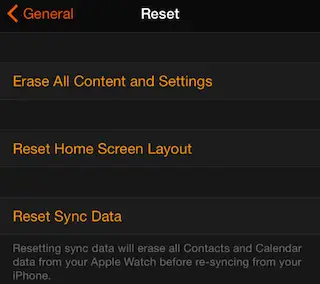
After awhile, your Apple Watch will turn back on. The device should now appear as brand new. This state is similar to when you turn on your Apple Watch for the first time. You will need to pair it with an iPhone and set everything up from the beginning.
What About Downgrading My watchOS?
Maybe you updated to the latest version of watchOS, and that causes everything to go wrong on your Apple Watch? Even so, you can’t downgrade it on your own.
To downgrade from watchOS 3 to 2, for example, you will need to send your watch to Apple and have them restore it for you. As of writing this, there is no way to do it manually through iTunes.
How to downgrade the Watch Beta OS4 to OS3.????
That you will need to contact Apple and send it in to them.
So I just updated my phone and it said I need to reset my watch in order to pair it again. When I follow the steps it only gives me the option to lose everything that’s stored. Any tips?
Updated this morning and now the stand part of the activity is not working for me. Have reset both watch and phone and made sure it is turned on but alas nothing. Feeling rather devastated that it is not working. All I have is 2 hours recorded.
My apple watch has been just shutting down randomly. I’ll go to check the time and it’ll have just the apple logo on it. Fully charged. I have to hold both buttons down to get it to reset. Any ideas?
tried resetting my watch via resetting it through the watch itself. I’ve tried to pair it but it’s now stuck on this on my iPhone. Thoughts? Bugs started happening with OS 3.2
Anyone ever went to their watch and screen black before? I did the reset and it eventually came back on but hadn’t charged even though had been on charge all night
I was tired asking for people on How to Hard and Factory Reset Apple Watch . Here is where I got all my questions answered The best facilitator I ever met.
ok my apple watch is stuck on “TO MANY PASSCODE ATTEMPTS/RESET APPLE WATCH AND PAIR AGAIN” I did the reset holding both buttons down at the same time and still go back to the same screen that says the same thing, “TO MANY….etc… PAIR AGAIN” can you help please?
Okay so I put my watch on charger it says it’s charging and sometimes the green charging symbol blinks on and off but the watch will never power on what’s wrong with my watch any ideas
I charged my watch over night. Now all I have is the time and a red lightning bolt. I can not get it to reset
I have been having issues with charging my watch. When I press had hold the long button all it does is show me the time and red lightening bolt. When I hod down both together same thing. Never apple icon. It will not turn off or charge. Help!!!
My I watch 4 will not allow accept my passcode. It talks the numbers, then does nothing. Will not open. It’s locked!
I’ve deleted it from my iPhone, but to no avail!
What can I do to correct this?
I charge my watch over night and now all I get is the time and a red lighting bolt. I can not get it to reset.
I was getting memory full messages so I stopped syncing music and deleted some apps. Still get message. Before contacting support I just tried the soft reset. Next will try hard reset if not resolved. Any other thoughts?
My watch is stuck in the “Too Many Passcode Attempts” “Reset Apple Watch and pair again”. Cannot reset the watch at all. The main face with the date and time and other things I put on the face and “Too Many……..etc” is all I can shows on the watch.
The watch is stuck, How can I reset the watch????? Any suggestions????
I cannot reset my watch. It is stuck in the Maine face and the “Too Many Passcode Attempts. Reset Apple Watch and pair again” I can only get to the screen that shows the white apple logo and that is all. It will only show those 3 screens and no others. The reset information on the computer does not work. Any suggestions?
My iwatch doesn’t update current balance on my Starbucks Card any more. I do not use Apple Pay but add money manually on my iPhone.. Balance on my card used to update but stopped working a few days ago. Tried a soft reset but that dodn’t solve the problem. Does any one have suggestions on how to fix it.
I bought an Apple Watch from someone and I can’t pair it to my phone it says that it has activation lock. how do I fix this, I can’t contact the person anymore.
I have a apple 4 watch (nike) and cannot reset to factory settings. Plese advise