These are a few scenarios where someone might want to hide text messages on their iPhone.
- It could be that you’re planning something important with a friend or relative via text.
- You always unknowingly give friends access to your iPhone.
- Or most importantly, privacy is one of your biggest concerns.
Although many messaging apps for iOS promises better data storing, privacy problems remain as a primary issue. With that being said, why don’t we stick to the traditional SMS or iMessage and use one of the methods below?
Hide Messages from Showing in Lockscreen
Not sure if you noticed but whenever someone sends you a text message, it will popup on the lock screen along with an excerpt. It’s not long but has the potential to reveal some private information. Furthermore, quick reply is also included. If someone was able to get a hold of your iPhone, they could just swipe left on the notification and response.
So what’s the solution to this?
Disable Show Previews in iOS
When this feature is turned off, you will continue to receive notification. But your incoming messages are now hidden.
- Go to Settings > Notifications > Messages
- Scroll down until you see the Include section
- Under it is Show Previews and it should be On by default
- Switch it to OFF and the button is no longer green
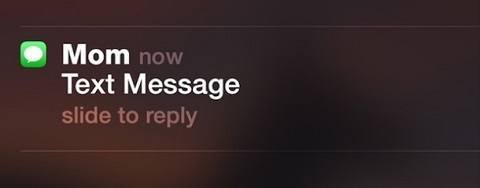
Hide Text Messages Alert from iOS Lock screen
If the above method doesn’t provide enough protection, what you can do is disable the entire messaging notification.
- Go back to the Messages app in your Settings app
- Look for Show on Lock Screen and turn it Off
- Disable “Badge App Icon” as well
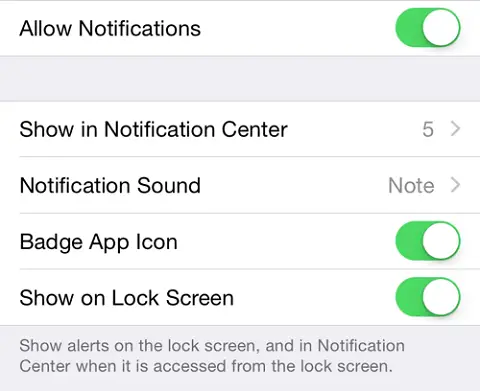
New iMessage or regular SMS won’t pop up on your lock screen notification anymore.
How to Hide Text Messages on Your iPhone’s Message app
As you can see, the solutions above can only hide messages from displaying on your iPhone lockscreen. Some people also want to hide it inside the Messages app as well. This is possible, but you will need to have a jailbroken iPhone. HiddenConvos is the name of this Cydia tweak. It let you easily hide any conversations using a quick gesture.
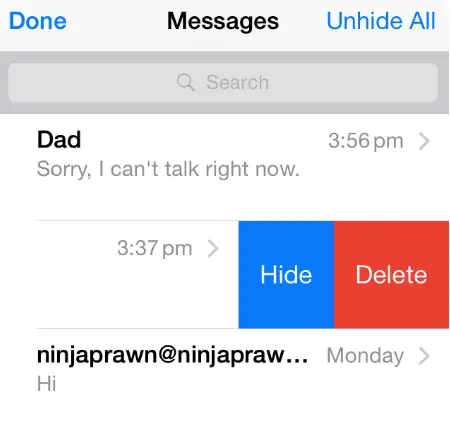
To install it on your iOS device, follow the instructions below.
- Launch Cydia
- Install HiddenConvos tweak
- Go to your Messages.app and left-swipe a conversation that you want to hide
- Noticed how there is a new button called Hide next to Delete
- Just tap on it and the conversation will disappear
How do I Unhide it?
- Tap on the Edit button
- You should see another button called Unhide All on the top right hand corner
- Tap on that and any conversations that you hide will show up in the list again
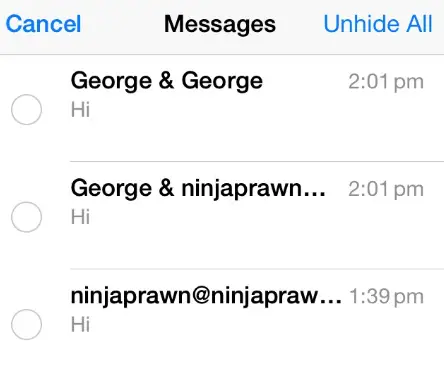
The free version comes with enough features to cover your privacy. If you still feel like it’s not sufficient, try the Pro package. It comes with:
- Unhide a single conversation instead of unhiding all at once
- Change the color of the hide button
- Swipe right (no menu) or long press to cover up a convo
- and much more.
I hope at least one of these tricks help. Cheers!
is it compatible with iOS 10.2?
Hey I recently updated my cell phone to 10.3 and cydia doesn’t work. Is there any other options I can do to get this app or do you know other apps that are parallel to hidden convo?
You can’t jailbreak iOS 10.3 yet.
What director it look like when you hide it does the arrow still show but nothing there when you tap on it
looking for an app to hide text messages for iphone 7
What’s your current firmware?
I’m on 10.3.3. I have cydia already but I can seem to find hiddenconvos. Please help
Please tell me i have iphone 7plus withios 11.0.3 so their is only one option only hide alert i am worried .ple helpme
i need to hide text messages but not delete just hide like archive the conversation,any application please
I tried this on ios 11 but no unhide botton. How can i unhide convos back to default messages.
Where do I find “launch Cyrus” ? I have the iOS 11.4 …??
Where do I find “launch Cydia” ? I have the iOS 11.4 …??