Airdrop is a feature that allows iOS users to share files between devices wirelessly. It is available on all iPhones running iOS 7 or later. Airdrop uses Bluetooth to create a peer-to-peer connection between devices, so it does not require an Internet connection.
Airdrop is useful for sharing photos, videos, documents, and other types of files. It is also helpful for transferring files from one device to another without using a cloud service or email. For example, transferring a file or document from your iPhone to your Mac.
To use Airdrop, both devices must have Airdrop turned on and be within range of each other (approximately 30 feet). When Airdrop is turned on, it will automatically detect nearby devices that are running Airdrop and that you have permission to share with.
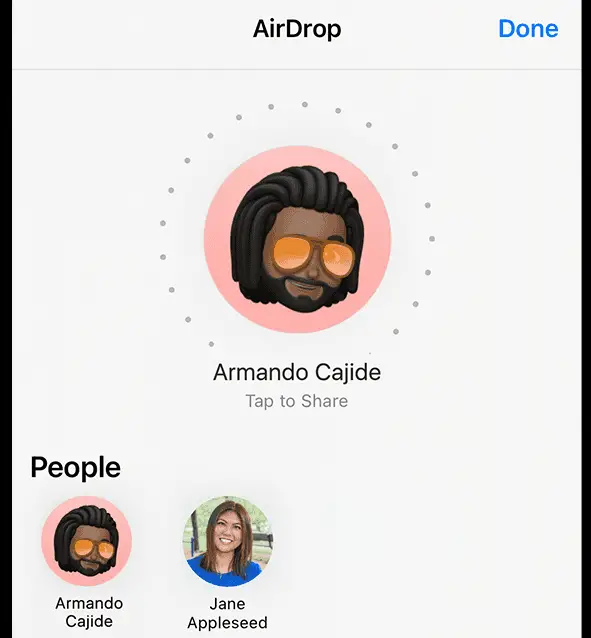
Can I View My Airdrop History?
Have you ever wondered if your Airdrop keeps an activity log of documents that you’ve shared? Sort of like a browser history or an account login activity.
Such information can help retrace data transfer on our iPhone and other Apple devices.
It would also be helpful to know who you’ve airdropped photos to and vice versa.
Unfortunately, there is no definitive answer to this question as the logging of Airdrop data is not something Apple discloses. However, it is generally believed that your iPhone does not keep track of your Airdrop activity or history.