People fake their iPhone location for several reasons.
I can quickly think of few right off my head:
- Protect one’s privacy and security
- Pokemon Go
- Make some extra cash
Point #1 is definitely understandable.
As for Pokemon Go, location spoofing suddenly becomes a trending topic due to the release of this game. That’s because Pokemon Go uses your real location and movement to determine how much you walk.
Some gamers are lazy while others can’t move around will have to fake their location to bypass that restriction.
Regardless of your excuse, I’ll show you some of the best Cydia tweaks that will let you change your real location to any place you want.
LocationHandle
LocationHandle is a recently released jailbreak tweak that lets you spoof your current location in any iOS apps.
For example:
- Find My Friends (example)
I don’t know about you, but I love to troll around on social media. And I think this tweak is going to help a tons.
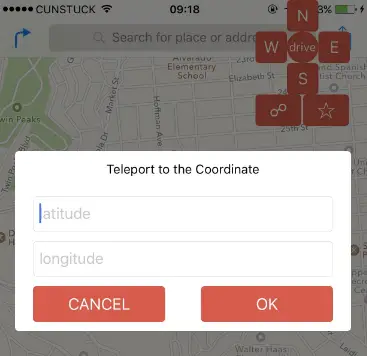
The first thing you want to do is launch Cydia and refresh the database. Then go to Search and type in LocationHandle (available on the BigBoss repo). Install it and you’re half way done.
Upon installation, LocationHandle will have a separate application on the home screen so don’t ask why you couldn’t find it in the Settings app.
Open it, and you can start changing your iPhone location.
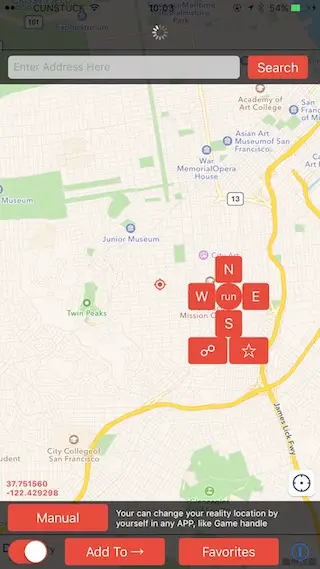
This tweak is usable for both beginners and advanced users. It provides a lot more in-depth features such as setting the base coordinate by dragging the map or a manual search.
Other features include Address Search, Coordinate Search, Automatic, and Offset.
LocationFaker
From the screenshot below, you will notice that LocationFaker app looks and work exactly just like the tweak above. However, you will have to pay $2.99 for this commercial package which is cheaper.
Furthermore, it also has support for older firmware version, starting from iOS 5 and goes up to iOS 9.

Once you installed LocationFaker, just tap on anywhere and toggle the default Off button to On. When enabled, that’s now your location.
You can get out of the app and have it run in the background. Any apps on your iPhone with location detector will pick up the fake location you’ve chosen as your actual place.
Can I Do It Without a Jailbreak?
As of right now, I can’t find any app or method to fake your location on iPhone without Jailbreak. However, I found an article published on ITWorld that shows you how to do it using Facebook Places.
Give it a try and let us know.
Hi, is there any alternative Location Spoof for non-jailbroken iPhones? Thanks!
can u read bitch
lol
Get reckted
lmao
Will they work to change the location on find my iphone?