Cydia Eraser supposed to help you get rid of Cydia on your iOS device. What if it stopped working and you’re stuck with a crippled jailbroken iPhone?
One of the biggest mistake that many iOS users did was using iTunes to either upgrade or restore their broken iPhone, especially when it’s jailbroken and tweak like Cydia Eraser isn’t working on their device. To me, that’s understandable. There aren’t too many posts or tutorials out there that discuss the common issues people face when removing jailbreak from their iPhone or iPad. After all, it fixes the problem right?
We have nothing against people who restore their problematic iPhone from iTunes by the way, but the outcome might not be what you were hoping for.
Here’s why:
- Restoring from iTunes require a computer
- It forces you to update to the latest firmware. This usually mean losing jailbreak since there is no compatible jailbreak utility as of writing this.
- and, of course, it takes longer than using Cydia Eraser.
If you’re here because you want to investigate and find a solution to the problem you’re having with Cydia Eraser, then keep on reading.
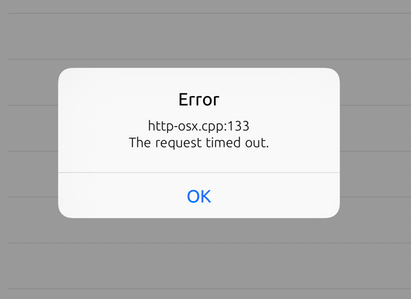
Http-osx.cpp:133
There is more to this message, here is the original context.
Error…The Request timed out.
I don’t know about you, but I was able to fix this issue by resetting my network. If your internet is acting up, switch to a different one or goes to Settings > General > Reset > Reset Network Settings.
If that still didn’t help, enter No Substrate Mode and run Cydia Eraser. That will be most likely to work.
Error reset.cpp:352
And again, the rest of the message goes like this:
fts_info=3: ./Librabry/Caches/cfacontrol.sock
Weird, isn’t it? Oddly, this problem was caused by a tweak called ControllersForAll. It created files such as cfacontrol.sock that prevent Cydia Eraser from running.
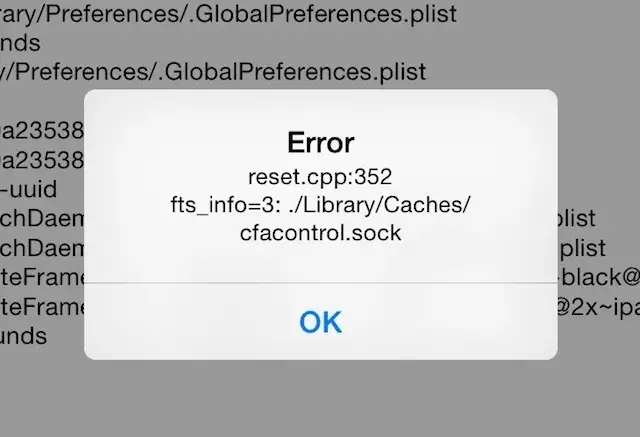
To remove these files:
- Connect your iPhone to a computer
- Download i-Funbox and open it
- Navigate to this directory: Library > Caches
- Delete cfacontrol.sock file
- You should also remove the BTstack file from tmp as well
After that, go back to your iOS device and run Cydia Eraser again.
Remove Custom Fonts or Settings
If you installed a custom font or a tweak that might change some settings on your device, it will cause Cydia Eraser not to work. The solution would be removing them and then unjailbreak your device after.
If you found any other issues that cause Cydia Eraser to stop working, let us know in the comment section below.
This is a great post. Thank you for sharing. I kept getting the timedout error message. And I did change the fonts. I’ll remove the custom fonts. Thank you again.
It keeps saying Eraser.ccp:357 fts_info=10: ./usr/libexec/installd and I don’t kno what to do please help
Cydia eraser kinda of worked it got uninstalled cydia but now that I rejailbroke it doesn’t show cydia anymore even thou it’s jail broken can someone help me
my error says
Error
utility.cpp:159
short write
‘NSt3__113basic_filebufkcNS_11cha
r_traitslcEEEE
Error
utility.cpp:159
short write
‘NSt3__113basic_filebufkcNS_11cha
r_traitslcEEEE
Using a VPN fixed Http-osx.cpp:133 for me!
HEY I GOT ERROR
http-win.cpp:159
Peer certificate cannot be authenticated with given CA certificates SSL certificate problem: certificate is not yet valid
I am trying to install yalu package to my IPAD AIR
Please tell me how to fix this.
Update to the newest version of Impactor.
Yeah! I did but still get the problem
Make sure ur computer and ur phone have a connection..
I haven’t seen anything related to the error I’m getting on my non-jailbroken iphone 7plus. The Cydia Impactor app locked up my laptop a couple weeks ago and now whenever I try to run the Impactor and drop the IPA file into it I’m getting a provision.cpp:81, ios/submitDevelopmentCSR =7460, You already have a current iOS Development certificate or a pending certificate request. I thought maybe I’d need to wait a week or so for any pending request to time out/expire, but that’s not the case. I even created a new itunes login and tried again… Again, the Cydia Impactor locked up (program not responding) and now both of the itunes logins give me the same error noted above. I’ve even attempted this on multiple laptops/PCs with the same result. Starting to think there’s something up with my new iphone7 or something I need to do on it to “free up” whatever is stuck in pending status as far as the developer cert is concerned. Anybody seen anything like this?
Remove it from your computer and download the latest version of Cydia Impactor. Get back to me if it still doesn’t work.
Thanks for the reply Tyrone. I’ve done that a couple of times and on multiple laptops as well (completely removed Cydia Impactor, reboot, reinstalled latest version, etc). Still the same result.
Help, what should i do? It says Error .cpp.168 something like that. Help
my error says
Error
utility.cpp:159
short write
‘NSt3__113basic_filebufkcNS_11cha
r_traitslcEEEE
Also got the same error…but now my iphone has no icons as I clicked close and now I’m stuck
Need to clean up and restore my iphone ios 10.2 jailbroken device. Don’t wanna loose Jailbreak. Earlier used Cydia Eraser, kindly help
error eraser.cpp.1197 Read-Only file system (eraser.cpp:1197) please help!
It workeddd!!!
Tried resetting my network setting but sill nothing so i connected it to my mobile data and it worked .
Warning:it took a descent amount of time like 15min i felted them lime 15 years because those numbers scared the heck out of me althought i knew what is the process.
Thank you so much for this post that guided me to fix the problem.
Ohh jist remembered i got the first error code
Glad to hear that. Thanks for letting us know.
Please help
I used cydia eraser to restore my ipad it went smoothly until i wanted to update from ios 7.1.2 to ios 11.0.3 and it said that the update is 1.2kb and when i pressed instal it just stayed at the preparing to download so i stoped it and itries itunes but didn’t manage to fix the problem pls help me
The update shouldn’t weight at 1.2kb. Try restarting your iPad.
I got:
Device error fds-osx.cpp:24