Your emotions from losing a text message can range from being annoyed to down right heart-broken. Whether deleting an important date or not being able to see a final message from a loved one, losing text messages can be a very emotional situation. Before panicking and taking it to the Apple store or trying to get some help online, there are a few basic steps that you can start with:
- Using iCloud (iOS only)
- Using iTunes (iOS only)
- Using a third-party software (both iOS and Android)
As you can see, there are a few options you can take with iOS devices, but only a few limited options for Android. With Android, you have to resort to third party software or resort to a third party software. MakeUseOf.com offers a few options for recovering text messages, but we are suggesting one third party solution later in the article that seems a bit better than those options. However, before getting into that, we are going to take you through some basic recovery methods for iOS devices.
Restore Text Messages from iCloud

Using iCloud is generally the easiest and fastest way to retrieve lost text messages without using a third-party app or restoring to a previous backup. However, iCloud doesn’t backup all text messages so the following might not work for you. You will only need to go to step 2 if it is not going to work, so it is a quick and painless process either way.
- Log into icloud.com with your Apple ID and password.
- Click on Text Messages. (If it isn’t there, your messages haven’t been backed up)
- Search the messages to find the ones you need.
- Go to your iPhone and choose Settings > [your name] > iCloud.
- Turn off Text Messages
- On the popup select: ‘Keep on My iPhone’.
- Turn Text Messages back on
- Tap ‘Merge’, and wait. After a few minutes the deleted text messages should reappear on your iPhone.
Restore Text Messages from iTunes
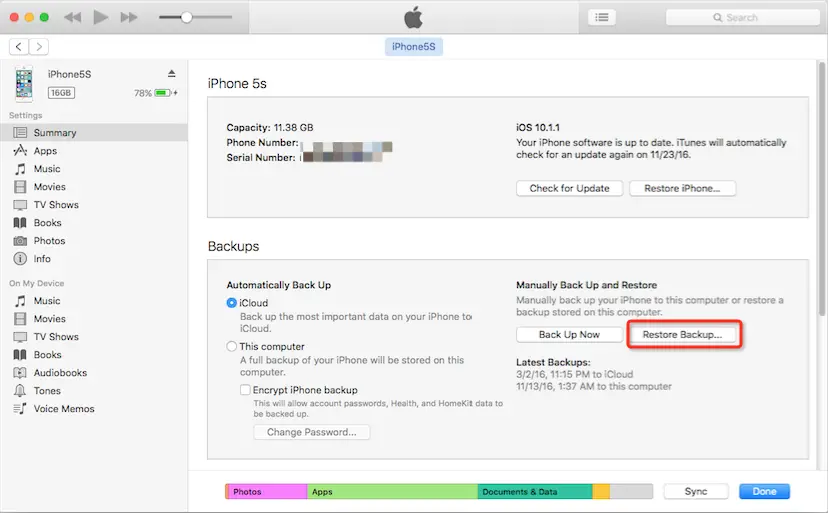
If you are unable to recover your text messages from iCloud, or they don’t show up, your next bet is to try and recover your messages from your iTunes account. However, be aware that this method will overwrite the data that is on your phone. So if you have something important saved on your phone, you should transfer it elsewhere before proceeding with this method.
- Connect your iPhone to your PC or Mac. iTunes should open automatically.
- Select the iPhone icon in the top left-hand corner.
- Select ‘Restore backup’
- Everything that you previously saved will now replace the data on your phone.
If neither of these methods work, it is time to use a third-party app. Android users are also able to start with this step.
Restore Text Messages Using a Third-Party App
The method that Android users are forced to use and that iOS users have to resort to is probably the best method of recovering text messages. We have found that PhoneRescue from iMobie is the best third-party software. It is free to download and only costs a one time fee.
Android
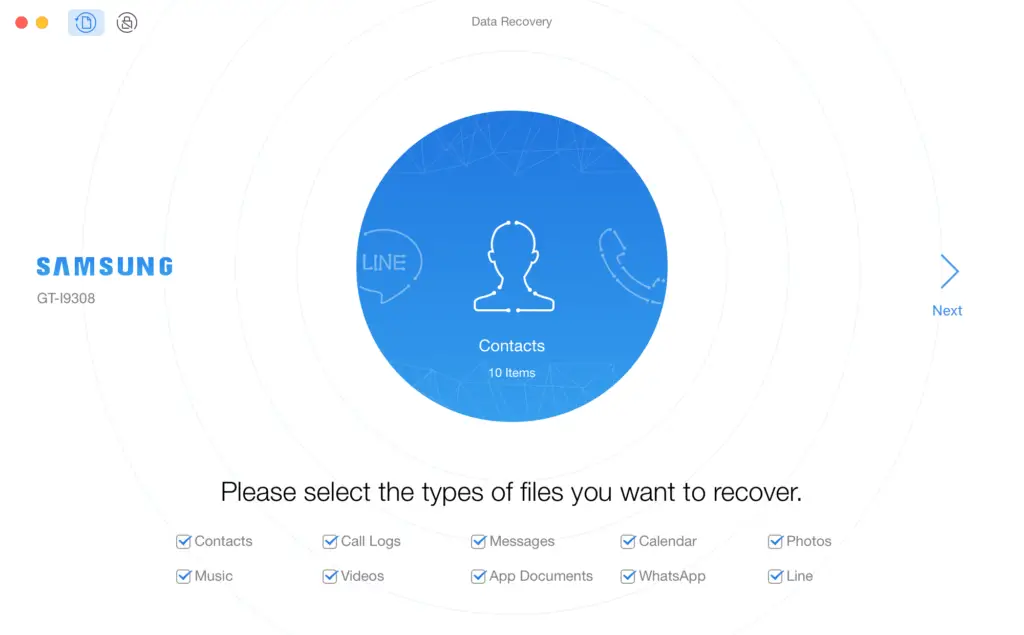
Finally, we have gotten to where we are able to help out Android users! Here is the step-by-step process to use:
- Go to the Download Page and select your device’s brand
- After downloading, connect your device to your PC or Mac.
- The next step requires you to enable developer mode which can be done by going to Settings > System > About Phone > Build number > Tap it 7 times
- Next, turn on USB Debugging at Settings > Developer Options > USB Debugging
- On your computer, selected the types of files you want to recover then hit Next. You must click ‘Allow’ on the different permissions on your phone.
Your phone will now be backed up on your computer and you will be able to dig through different files and see which ones you would like to restore.
iOS

The iOS version is similar to the Android version and takes you through a few steps that are listed above. You can download PhoneRescue here.
Once you have plugged in your phone, follow the steps listed on the image above. You will then have 4 different options of restoring text messages to your device, including the two seen above. However, instead of trying to figure out everything yourself, it will be an easy one click method that can do the backup and restore for you. The restore feature also enables you to restore a single file like an image or text message instead of restoring the previous backup completely.
Conclusion
If you are looking for a simple and easy way to restore your lost text messages or files, it is best to go with a free third-party software like PhoneRescue. It is easy to use and can hopefully restore your lost messages in no time. Good luck restoring those messages!