Some people, after getting the latest Pokémon Go update from the App Store, have noticed a few changes to the game. First thing first, if your device is jailbroken, there is no need to install tweaks such as Masterball.
Simply put, Niantic has now removed the wall that blocks jailbroken users from playing Pokémon Go. Therefore, the app no longer crashes upon launch. Besides enhancing the servers, we also noticed that most of the hack no longer works.

I mean, Tutuapp has reportedly stopped working for a few hours now, but the dev is working on an update. If you can’t wait any longer, here is a step to step guide on how to get a working hack for Pokémon Go.
Poke Go ++ doesn’t require a Cydia tweak, which means jailbreak isn’t needed. Further, it has features such as teleporting, change walking speed, tap to walk (based on this tweak), and much more. With the help of Cydia Impactor, you can now sign in to Poke Go++ on your iPhone or iPad.
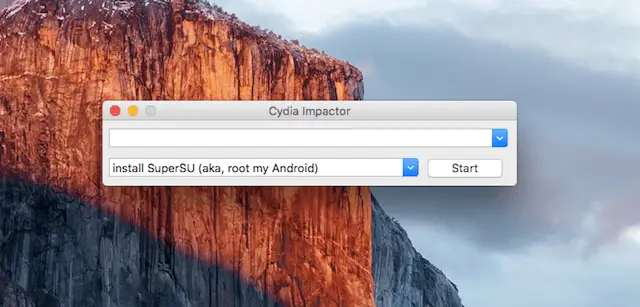
USING CYDIA IMPACTOR AND INSTALL POKE GO++ 2.0
This is something similar to how you would install an unsigned iOS apps using iFunbox. But this time, it doesn’t even require a jailbroken device. After the Poke Go ++ iOS app is installed, you can start using it right away. The mod has been built right in with the official Pokemon Go game.
Before you open it, though, be sure to Trust the app via the Profile settings (learn how from here). Also, the same process must be repeated every week for the app to continue working. I know, it sucks, but your free developer account only lasts seven days per sign.
I hope you find this tutorial helpful. For additional help, check out the video below.
A new link has been added above to fix the warning “A new version of Pokémon Go is available. Would you like to update now?”.
THE LATEST STATUS OF THE TWEAKED IOS GAME APPS OF POKEMON GO
As of this year, Niantic has begun a ban of more than 500k Pokémon Go cheaters who are using rooted or jailbroken devices. If this sounds like your device, then you may be at high risk of a suspension. So, using spoofed game apps like iSpoofer/Pokémon Go++ is not safe or stable anymore.
IF THE JOYSTICK IS MISSING
You might find yourself wondering what happened or where the Joystick is within your Pokémon Go app. Well, it shouldn’t go missing, but if it did, there is an easy fix for that.
Go to Settings>Enable Fake location and turn on the joystick.
POKEMON GO HACK FAQ
Have more questions? Faced with some concerns? Read on for more information on Pokémon Go hacks and what you can ultimately expect if you choose to take advantage of the hacks above.
CAN YOU GET BANNED FOR USING THE JOYSTICK IN POKEMON GO?
The joystick is one of the more popular hacks when it is coupled with the fake GPS app. However, using it can get you banned from the game. So, you need to decide if a ban is worth it for you to use the joystick to collect all the Pokémon.
HOW DO YOU KNOW IF YOUR ACCOUNT WAS BANNED?
You will know if your account is banned when you see a message saying, “Your account has been suspended/terminated for violating the Terms of Service.” The message will appear on the screen when you log in to the Pokémon Go app on your device.
HOW CAN YOU SAFELY HACK POKEMON GO GPS IN 2020?
iTeleporter is an iOS system GPS modifier that is not a jailbreak or a tweaked app. It should never be detected by Niantic, which helps ensure a higher safety level for iOS GPS spoofing.
Plug the iTeleporter series into your lightning port or connect it via Bluetooth. You can then open the free companion app and activate four modes for all of your iOS apps simultaneously. You can only retrieve the download link for the iTeleporter if you are a device owner.
Lock the GPS location at a specific location and mock walking, driving, and biking movements with automatic routes supplied by Google Maps.
You can tilt your iOS device for directional motion control in the app. You can also use built-in external joysticks from other devices under the same WiFi.
WHAT IS POKEMON GO SPOOFING ON AN IOS DEVICE?
Pokémon Go is a game that is entirely based on your location, so if you are stuck in one location, it can affect how many Pokémon you can catch in your area. That is why some players choose to use a Pokémon Go spoofing app.
It is a way to spoof, change, and fake their location. However, when using a spoofing app, you need to make sure it is reliable and safe, or you can face a ban.
CAN I USE A VPN TO BYPASS THE GEOBLOCKS COUPLED WITH POKEMON SPOOFING IOS?
Yes. As long as you use a safe and reliable VPN, you can bypass the geo-blocks and spoof your location. However, you do need to combine the VPN with a GPS spoofing app for it to work and trick the game into believing that you are actually in the spoofed location. Some VPN tools you can use on an iPhone include NordVPN, ExpressVPN, or CyberGhost.
HOW CAN YOU ADD HACKYOURIPHONE REPO TO CYDIA?
The options we have laid out above are for a non jailbroken iPhone. However, HackYouriPhone Repo can be added to Cydia if you have a jailbroken iPhone, iPad, or iPod. Simply open Cydia>Sources>Edit>Add. You will then type in http://repo.hackyouriphone.org and then tap on Add Sources>Add Anyway.
doesnt work for me , it get an error after it almost finish, it says rejecting upgrade
same here, did you find any solution?
Same problem 🙁 still waiting for a solution…
Make sure your iPhone is recognized by iTunes first then try the impacter.
When I launch it, the hack isn’t there. It’s just that same lad Pokémon GO
Delete previous version of pokemon go !!
I had the same problem.
it says : Error, zip.cpp:515, cannot unzip the file,
please help me bro, how do i fix this?
Same problem here
Okay, you people need to stop saying you have the same problem on someone else’s comment, because you aren’t helping at all.
Same Problem here. =)
I find it very helpful to know if an issue I have is also affecting others. Helps to narrow down what is causing it and also brings attention to it so it has a better chance of being resolved.
fck you brother. motha a .
omg, you guys are so noob with pc (facepalm)
Did you get it to work?
getting this: error ipa.cpp:101
Is that happening to anyone else? If so; how do you fix it?
Either the download is outdated and need a different download link or the file IPA file/s wasn’t downloaded properly
yes is not work;(
same problem here 🙁
What is the website for the download, rather than just the link? I currently need an update to continue playing and the download you provide is not the latest update.
I have the same issue. Link provided is not the latest update.
Make sure you have deleted the POKEMON Go app from your device. If the app is on the device you will keep getting the error.
THX alot,
i got the 162 error, and your post helped me 😉
it is helpful thank u
Instructions how to do this not clear at all. What is the tool, drag and drop where, sign in to what?
this doesn’t work at all
You use your cursor to and drag the IPA file onto the Cydia Impactor once you have the app open, then it asks you to sign in with your Apple ID, it will automatically start signing the IPA file & when it says “Complete” it’s installed on your phone (if you need any further help refer to this.
I did that and I got the error saying that android package is missing androidmanifest.xml, any ideas??
Disable 2 step authentication
mine says the persmission permission denied
I’m not getting double xp from this update
works just fine thanks
Did all of the above but when I log in I only have 4 options on the left and the tap to walk/joystick does not work, any ideas?
same for me, did you find a solution?
It works i did it on my iphone today download cydia impactor its gonna come in a folder then open it and extract every file on your desktop then right click on the cydia impactor and run it plug your phone to the computer its gonna read your phone drag the hacked pokemon go inside and click start then put your apple id and password so that it loads onto your phone
i believe its patched
How do you mean, extract?
My phone doesn’t come up?
go into settings then fake my location turn on
you have to go to the M and turn on Fake location
Hi,
I have downloaded the Lydia Impactor on my Mac. But each time i tried to open it, it says Error, adb.cpp:175. How do i fix this? Thanks
Same here
Error
zip.cpp:331
cannot unzip `/Users/saunter/Desktop/Pok__mon_GO__.ipa`
I’ve deleted the original pokemon go app and downloaded cydia impactor and ipa, entered the apple id and pw, shows the thing above. I tried deleting the ipa and ci and redownloading them, but doesn’t seem to work.. If you found a solution in the 4 days after your post, can you share what the cause was and how to fix it?
i have this same problem can someone please find a solution?
the descomprimador must upgrade them out so that error
The impactor won’t recognize my device? Using iPhone 6.
Same problem here =(
Ghh I have the same problem as well, anybody know how to fix this??? I’ve looked all over any haven’t been able to find anything.
I have found a solution. Open the .ipa app. Add to the itunes library which will happen if u double click the app. Then drag and drop into the syncing place. Mine worked. If you need help feel free to drop me an email.
You have to install iTunes
Cydia Impactor won’t recognize my device, and if I try to install the USB driver, I get an error.
You also need to unstall the previous version of thePokemon go App
same problem, did all of the above but when I log in I only have 4 and the joystick doesn’t work
turn on fake location
hey i get an error message. says “provision.cpp:68
Service not available because of maintenance activities, please try again after some time. ”
help!
same here, what do i do
Disable 2 step authentication
I’m also having trouble on my mac. I’m sure I’m doing something wrong, or I’m missing something, but every time I try to drag the .ipa to the impactor, I get error desktop.cpp:480. Please help!
Nevermind, I’m dumb. My phone wasn’t plugged into my computer.
Can someone explain to me how I log in at a fake spot?
It won’t allow me to install it to my phone
Can anyone please upload hacked ipa to another sites? All I’ve found are the same filepup and google links. Impossible to download. Thanks
same here, did u find a solution ?
It worked but how do i change the city?
I want to know this too
I downloaded this, used my account that’s level 17 that I got to legit and it somehow is lvl 3 and almost all of my Pokemon are gone it’s like my acc is completely reset, I haven’t seen more than 3 pokemon either. and I had captured over 500 Pokemon on this account. ANybody know whats happening? omg.
Seems like a soft ban. Wait a few hours.
Your on the wrong account obviously,how many pogo accounts do you have??? Damn
not a softban its called wrong account make sure you have right username and password and either google or ptc account also this does work and I will create a youtube link in the next few hours with details for everyone to follow. Ston3rPow3r
i keep gettting a error called lockdown.cpp hellppppp ive tried everything
i cant download .ipa file 🙁 can anyone please upload hacked ipa to another sites please 🙂
http://drive.google.com/file/d/0B-lF85hzozDVbjZrNzJJQVM0aDg/view?usp=sharing
why i cant download .ipa file help please …
Can sameone sent .ipa file to my email [email protected] please !! Cause i cant download hacked .ipa file
Does This only work for 64 biT iphones?
Friends…. 1st delete old Pokemon game from iPhone & then install with above method… It will work for sure..
My problem is if i move in other location, can’t find any Pokemon there…
Anyone help…?????
Just downloaded as if august 3. It still works! HOWEVER as he said it requires you to download itunes and HOWEVER you MUST have an iphone , ios device. If the joystick isnt working . Go to the settings in the app and turn on fake location.. all should be well and working. Enjoy!
will not let me catch pokemon!!! ball shakes once then runs away every single time.
You got soft banned. Wait 2 hours.
or click on the same poke stop 40 times and the ban is lifted.
the Cydia Impactor doesn’t work, when it gets to the “signing.ipa” message, it crashes.Every time. Any help??
Try running iTunes as administrator and turn off find my iPhone as well as your password.
hey new ipa. keeps rejecting me please help !
hey new ipa. keeps rejecting me please help !
I installed the tweaked pokemon go from tutuapp and when i open it i have no joystick or no tap to walk, what do i do?
If you have the tutu app one just restart the app to get them back if that doesn’t work then I don’t know because I have experienced this before with tutu app HOPE IT HELPS !!
when i get soft banned i just try to catch a pokemon then i put 1x and walk to a pokestop and spin and get unbanned instantly
“Enhanced Throw” seems to now function properly any feedback and/or similar experience.
I can’t recolt anything into pokestop, any ideas why ?
i am getting error crypto-win.cpp:44 any clue. i tried googling but cant find a solution any help would be great thanks
It would be amazing if it worked for Android too… 🙁
I mean, this version with all those features that other apps on Android doesn’t have.
Spoofing does not work with iOS 9.3.3 or 9.3.4 (iphone 6s+)
Anyone have a different upload site???? This filepup site sucks really bad can’t download bad hotlink or whatever error. Please upload somewhere else.
I get this every single time I try it
“provision.cpp:68
ios/addDevice
Unable to add device ‘Mason ****’s iPhone’ because the team has already reached the maximum number of iphone devices.”
Any ideas on what to do?
This error occurs when Apple Developer Program is down for maintenance.
GPS sigbal not found ? Help plzz
I keep getting the error
“apk.cpp:9
Android package is missing AndroidManifest.xml”
Same here, have you found a solution?
I keep getting the same error also, have you found the solution yet.
me too
Any solution??? Having this problem too.
I installed this hack and it works great btw… So much fun! What happens now that Niantic released a new update? Do I delete the app from the phone then re-download Pokemon go from the App Store, then reinstall the hack again?
The ipa file is not installing on my Mac what do I do?
The App Store have an update has anyone tried this with the new update?
Just updated with the newest link.
Try again.
It’s not working, it get’s rejected
What new link?
It’s already included in the article.
Hey Teeayeand, the map radar was suddenly reduced, and we are unable to see any pokemon anywhere beyond the circle that that radiates around our character on the map. Not sure if this is a bug.
Btw, loving the IV feature. saves me the time to jump between 2 apps!
is there a similar tweak for androids?
Android version?
I am now getting a new version is available and then I’m brought to the all store to download Apple test flight.. What is going on?
I have this problem too, keen for a fix!
It said error.. Does not match installed applications application identifier string. rejecting upgrade.
any quick fix?
You have to delete the current Pokemon Go app first and then drag the IPA file to the Cydia Impactor. If it gives you an error when you try to sign in to your apple ID, saying that you are trying to install it on another device then go to appleid.apple.com, sign into your account and disable two step verification. After that try again. Good luck! Send me any questions to my email [email protected]
THIS IS SO USEFUL. THIS IS THE ANSWER THAT I NEED <3
the new update niantic just released forces you to update poke go ++ and removes the hacks to it. How do you get around it?? makes it a regular pokemon go
i just tried is and its not working
All hacks detecting By niantic , have solution about this ?
hi it was done. i can walk but i cant get pokeballs at pokestop. help me….
So I’ve redone it all exactly how it says, deleted the app, connected the device, brought the new iP to cydia, restarted the game, logged in, but I dont see ANY pokestops or pokemon… location is on. Restarted pokemon go and my iphone multiple times and redeleted and put on the new pokemon go ++ multiple times. Suggestions?
I have the same problem and its happening in my ipad. Can see the map without pokestops or pokemon.
New update, is possible to ha e the new ipa, ora maybe explain how to do by myself? Thank you!
how can i play it after the update? is there a new .ipa ?
You can find the new ipa above.
Error
HTTP-win.cpp:158
Couldn’t resolve host name
Couldn’t resolvevhost ‘ideas.apple.com’
Same
did you ever resolve this?
i key my apple id and password right, but it say please sign in with an app-specific password, what is that???
It’s working well, I already try it with new IPA on ios 9.3.4, can you also create this pokemon go ++ to android apk, maybe you can have link ? Thanks
All the pokemon I run into run from me after 1 ball. Is that normal?
You got softban. Check back again in a few hours.
after the updates from pokemon go it will not work anymore
when you start up it needs to be updated
when you don’t, you cannot play
if you do, you get the Original version
it says provision cp 68 listTeam You cannot run your app on a device
What should i do?
“apk.cpp:9
Android package is missing AndroidManifest.xml”
What does this mean? Please help
doesnt work now. will there be an update?
I am not able to get anything out of the pokestops. I can spin them but nothing comes out? Has bee like this for about 4-5 hours now maybe.. Is this is soft band issue? Or something I did wrong during the install?
Spin the poke stop, click out of the poke stop, spin the poke stop again. Repeat the process about 30-4o times. Or till it finally drops items. Do not stop after 10 or so spins. It will not work. And no I do not mean tap the pokestop and spin continuously because it won’t work. It is important to do a small spin, click the x, click the pokestop again and spin, repeat the process for at least 40 times. And I guarantee you it will work and drop items
Damn TEE go work for niantic already damn
LOL 😀
it says provision cp 68 listTeam You cannot run your app on a device
Help
How to fix denied crypto.win error?
Getting error crypto-win.epp:44
How should I fix this?
Having trouble finding pokestops, pokemon and gyms..
This was the same for app store version until i installed pokepatch for pokemon go. not just this version is not showing anything
Must update to pokemon go v 0.33.0
Could you please add the updated 1.5r-15 file?
MHipuTJaEUjdaX91nRpsJT7zGAwhbJwBI65lt8cbKho
Doesnt work anymore as of today August 23 2016 or is it just me?
A new version of Pokemon has been released
Refresh the page 🙂
Thanks!!!! You are making this game playable for those of us not blessed enough to be in a large Metro are
I cannot catch my starter….I had a little bit of trouble signing up with my account but after that it seemed smooth….Until now, I log into the game fine everything , but AS SOON as I hit the starter Pokemon I want the game crashes please help
Any way to slow the walking down? I have it set for walking and at 1x but it is going way too fast still
i was able to install the app , it loads properly with my account, but i can’t walk with the joystick and i don’t see any pokemon on the list nor map
ipa.cp:145, any idea how to solve this?
anybody faces this error? ipa.cp:145, installed application is from a different account
I am having this error
Solution found: Follow instructions and delete pokemon go app first
Where is the latest version with bug fix of the lower right screen and map using GORadar?? This is 1.5.0 but with old tweak functions…
Yes…. Please give me back the IV% function……..
So I’ve been using the app for a couple days. Works pretty good but is there way to teleport to different locations at all? I can’t seem to find a way. Also what is the IV feature ? And I can’t seem to see any Pokemon outside of my normal radius, or does this app not show Pokemon in a larger radius? Thanks again for a great app none the less
I keep getting an error code about UNIX, what do I do because it won’t let me download the app?
i get an error saying :
provision.cpp:68
list teams=1102
you cannot run your app on a device
Anyone know how to fix this?
Yea me too idk why it says that it worked for my friend he has an iPhone 6 S and i got a iPhone 5?
can you tell me where i can download the latest .ipa file? or when you share the .ipa file, can you post the base info .
The current one is the newest one. It’s up there.
but this is the one with the old tweak functions……
I drag the .IPA file to the cydia impactor and my phone is conected but then is says
”provision.cpp:68
listTeams =1102
You cannot run your app on a device.
The so-called updated .IPA file is not the newest version of the hack! On the contrary, it takes you some versions back, all the way to v1.4-r28 of the hack. Booh!
Please check again. Just got a newer link :). Thanks for reporting.
TEEAYEAND
According to cydiaupdates.org the current version is 1.5r-20, is the link above for this file? The file I download has a generic name so hard to tell. It looks like 1.5r-0 as that is what I currently have on my iPhone. I am trying to locate 1.5r-20, if you happen to know where to find it.
Thanks in advance!
The above link should work.
Thanks, I’ll give it a shot!
Ps. Is there a master repository site where we can find all of the versions? I’ve checked Will Cobbs twitter and other pages he posts to and he says to just “Google poke ++ ipa” or such. Which I do and usually it brings me to this site or one like it.
i get error :
*********************
provision.cpp:62
_assert(response.head[“content-type”] == “text/x-xml-plist”)
**********************
help me
I am getting an error zip.cpp:558 cannot unzip file not a zip archieve.
so what t do?
When I start the download, it states:
ipa.cpp:147
installed application is from a different account
Any help?
I’m getting the same exact error. It lets me install the older version 1.3 but when I delete the old version and try to install 1.5 I get this error before it starts signing IPA. HELP
Me too
Me too.
me 3
Figured it out… Gotta uninstall Real version of Pokemon Go. Then it works.
Usual when it says installed from a different account you need the delete the currently installed version of what your trying to install
me 4
I did this once…after a week I tried to reinstall according to the YouTube video. The installation in Cydia impactor stops at “signing ipa”.. pls help…the app is amazing by the way!
ipa.cpp:147 error for iphone 4s how to fix
Got my new version downloaded on both my iPhone and iPad. iPhone allows me to sign in with my Google account but my iPad will not allow me to sign in with my Google. Any workarounds on this? Thank you.
P.S. Great work by the way!
Is there an IPA that allows you to have both original and hacked version like before?
If so please link. Danke.
I was able to install but can’t figure out how to use it! Anyone help?
So i was able to figure out and had some good fun with it but then it all stopped.. I could still see the map and move around, but all functions were gone (game menu functions). I deleted the app and re-installed, it won’t even start 🙁 Did they just catch this app?
Downloaded the app using a different Apple ID account and it loaded fine. Wonder if this was a glitch or I’ll have to keep using different Apple ID accounts now every time it stops working?
i accidentally updated my iphone and now its iOS 9.3.5 and it wont work for me anymore, someone help lol
so do we have to down load an updated hack file to update the pokemon go++ when the Buddy system release?
There is no hack for the newest update. Just wait.
still waiting.
Any way you can update this to the latest version? (1.7)
The latest ipa is out already. Works with 1.7.
What is the link to download the latest ipa for 1.7?
Refresh the post
Updated. Please check again.
thank you thank you thank you thank you!! these updates are the best things ever! <3 <3
Got this message when I dragged the .ipa file onto the cydia impactor.
“provision.cpp.150
Please sign in with an app-specific password. You can create one at appleid.apple.com.”
Problem is, I have already done it. Any solution?
Turn off two step verification
Nice! Thank you man
You need to disable two step authentication.
link is dead. any new link? thanks!
It’s still working.
1.70.0 keeps crashing on me. 20 times in the last 30 mins.
Upgrade to IOS 10 tonight and then loaded the game through impactor. Works great.
Awesome. Thanks for reporting the news.
also.. no need to install xcon.
1. you can’t because you don’t have cydia installed
2. it’s now incorporated into poke++ ( i think)
I did nothing with it, my pokemon is still working fine.
Hi need help as when i drag the IPA file over after login in iTunes acc and password it load awhile than show me
error ipa.cpp:147
installed application is from a different account
Any solution??
Delete original POKEMON app and try again. It work for me.
Same here. I tried uninstalling the Pokemon Go app, reinstalling, and reloading the IPA. No success.
Hey Im getting this same problem. I delete the app off my phone and re downloaded it, no success. Is there anything else I can do to have it installed? thanks in advance!
provision.cpp:68
ios/addDevice =5405
Unable to add device ‘Avo’s Iphone’ because the team has already reached the maximum number of iphone devices.
Any ideas can’t install get this error message on mac, when trying to install ipa
Skyddsjakt
anyone get it working for 1.7.1?
I had install in 2 device with some problems but manage to over come it and working fines. But I am having problem with another IP6 keep giving me following error :
buffer.cpp285
cannot open
‘C:\User\Pokemon\b42d3579ba691731e94ff2f18549d7c67d481e45.p12’
Permission denied
Do not know what it is what the problems. Please help. Thank you.
error message http-win.cpp:158 Couldn’t resolve host name Couldn’t resolve host ‘idmsa.apple.com’
When I tried to install Pokemon go ++
Any help would me much appreciated!!
Thank you!!!
same here, any solution for this? thanks
anyone knows how to solve this?
Everything worked great for me until i went to go move my avatar in the game and it doesnt seem to wanna move.. can anyone help? this is my first time using this so it may be something so stupid. im sorry for being a noob
same problem here
v1.7.0 does not have the AR toggle (augmented reality) on the top right of the screen. Does anyone know how to turn it on?
Provisión.cpp:150
Marca error con la contraseña de mi cuenta y es la misma con la que ingreso en mis dispositivos.
Favor si alguien me puede ayudar.
saludos.
Can anyone explain this in more detail to me i dont fully understand step. 4 i would really appreciate it thx 😉
launch the cydia impactor,drag the ipa file to the cydia impactor. Lastly,drop the ipa file on the cydia impactor. If you follow,it will prompt you to sign your apple id and password. Dont forget to uninstall first the pokemon go from apps store,
works mint just wondering if you know of a fly gps app that can spoof your location so you dont have to walk for a day to get to aussie ahhahahah
We’re now at Pokemon Go 1.9, is there any update on this ipa file? Thanks for the post!
I also wait for the latest Pokemon Go++ update.
Bro, please update the latest.
Thank you.
cannot used now need to update
Since the most recent iOS hotfix/update (I forget the number), this hack is currently unavailable-We are forced to update the app via the app store. We need to wait for Tyrone to find the new updated .ipa and provide it to us. I’ve been very amazed and satisfied with the capabilities of the previous apps and I look forward to the 1.9 version.
I knew you guys would be on top of this! I’m glad there are programmers out there who enjoy providing we gamers with the mods we appreciate so much. Keep up the great work!
The new update is out 🙂
Prompted to download lastest pokemon go version each time i launch the app….gotta wait for the next update
Me too! Any work arounds or ideas?
Just sad that there is no option NOT to update the latest version of pokemon go. I can’t play now using the ++… Cant wait for the latest version of ++…
Hack stopped working today with the new Pokemon go update. I assume the hack needs updating too. Who can I contact, i need to feed my addiction and it’s only been down for an hour haha
Flora I know exactly what you mean. I’m a 64 yr old poke junkie. lol
Dumb question about the update…will tbe article be updated, or will OP link the update in comments.
Or does anyone have a clue?
Thank you so much for the update 1.9 works fine on IOS 10.1
thanks for the update 1.9
Thank you ao much for the update!
Hey i got this problem. Anyone pls help.
Ipa.cpp:147 installer application is from a different account
same problem too
lol article title: “how to install poke go++ without jailbreak”
update at end of article: “oh yeah don’t forget to install this thing from cydia, that you need to be jailbroken in order to have”
Sorry about that. Seems like I added it for no reason.
why isn’t there a teleport option
its work thanks 🙂
I don’t believe the link for the IPA works anymore. It says this download is no longer available. Any update?
Thanks for reporting. New link is up 🙂
Not working for iOS10.2?
Does not seem to be working for iOS 10.0.2. Anyone having the same issue?
Installed fine on mine. I am ios 10.0.2
joystick doesn’t work.. i am on IOS 10.0.2
Have you changed the setting in the game to “use fake GPS”? Switched the button, otherwise the joystick doesn’t work indeed. I forgot it the second time to haha.
Mine keeps saying that I have to update to continue, and is not allowing me to continue. Any ideas?
Working ? with new update (captcha)
http-win.cpp:158
Couldn’t connect to server
Failed to connect to developerserivces2.apple.com port 443: Timed out
—-
Can’t download new one or old one… I have used it for months now always delete old version for new one… blah nlah NO WORK
Hey I have been making the last couple of ipas if you want to email me go ahead and I can keep you updated directly. Thanks and nice article explains pretty well.
Hi is there a new ipa for pokemon 1.11.4 ..where you can use 6 polemon to fight gym own by team mate..really need that..pweassee..
Can someone tell me how to teleport? Even with the 8x driving it takes forever to get to different cities.
Looks like we need a new IPA. This one seems to no longer work. Specifically, It tells you that there is an update. Clicking ‘ok’ will take you to the App Store. Just stopped working in the last few hours.
Scratch that.. Got it going
How? I’ve reinstalled the old file and I’m still getting prompts to update with no way to continue playing.
New update for ver 1.13.3 coming soon?
@Brian Young: So how do you do it?!?!?! It keeps saying to update to continue.
I will explain exactly how I did it. There might actually be a couple things I did or didn’t do, but hey.. It works for me
Anyway Mine is done using a desktop with windows 7. This is for IOS because I have a 5S. Also, it helps to know your iphone e-mail and password, as you will be asked for it.
1) Download the latest version on Cydia Impactor and extract it to your desktop.
2) Make a new folder and put all extracted files in it.
3) Download IPA, but DO NOT extract it.
4) Just open it and slide the only file in it to desktop.
5) Now open Itunes. ( Minimize it)
6) Open Impactor (from within folder you saved extracted files to)
7) Plug your phone into the computer. (Wait a minute or so for activity to stop.)
8) Drag the IPA to the Impactor.
(Note: This process takes approx 2 to 3 minutes)
9) Once it completes (signing..extracting..etc) you may unplug your phone.
10) Now go to your phone settings to GENERAL >> DEVICE MANAGEMENT. Click on it. It should show you your e-mail address. Click on it and trust it.
11) Now once you open Pokemon Go, and have gotten through the sign in process, there are a couple things you need to do.
A- Open the tweak menu on the left and click on settings.
B- Turn on- Dismiss map on Walking and Fake Location (Very Very VERY important)
C- Change the ‘Time to save location’ to FOREVER
You should be good to go. Let me know if I was of some help.
As far as which file is currently working for me.. it is ffe5-pokmon-gopp.1.11.2_1.6r11ipa.zip
Also, don’t forget to uninstall Pokemon Go from your phone before beginning (Common error)
It now appears that this IPA is no longer functioning. Mine just quit working. Oh well, once a new IPA is posted, hopefully my instructions above will help people.
hi, the IPA does not work anymore…Waiting for updates…Thank you
Another issue I have encountered as well is the joystick may be missing. Simply restart.. Oh and on that note, when you restart, A prompt will appear asking you to get Poke Radar (I think it is) Now whether you say yes or no to it, the app store will open. Just close it all out and you should be fine from there.
you can upgrade to the new version?
where can I find the correct ipa
Mine stopped working today (after working flawlessly for weeks) and says it needs to be updated. Updating just takes you tot he Apple Store which is of no use. So it looks like we need a new IPA file. Any fixes for this issue yet? Missing my Pokemon Go!
Agreeed! I’m having the same issue! Missing out on all these candies and ghost Pokémon!
It’s now updated. Refresh the page.
The new update doesn’t seems working. I am still getting the same “Update to Continue” message.
Re-download the new link, please. Thanks
hello , i tried the new update this morning and the game keep telling me i need a new version .. is there something i missed ?
Where is the link for the working updated IPA please?
Many thanks
It’s now up.
Did all the procedures just like previous weeks, but this time it keeps telling me that “A new version of pokemon go is available. Would you like to update now?” when I signed in. I am not sure if the IPA file is the updated version. I downloaded the 1.11.4 version
Still doesn’t work for me. Anybody managed to get it to work?
I did all the steps just like the previous weeks but this time it won’t work. It keeps telling that “a new version of pokemon go is available. Would you like to update?”
I downloaded the IPA v1.11.4. Is that the latest version?
Thanks..
the MEGA link is still v1.11
It’s not updated bruh….you just update the text not the link….
Yo, it’s updated now. Sorry about that.
Hye, is there any new update on ipa?mine stop working today and they ask for update from apple store.appreciate feedback.
The download is v1.11.4 not v11.13.1
Sorry
The download is v1.11.4 not v11.13.4
Hi, the file in the IPA link is the 1.11.4 version instead of 1.13.4
Thank you
The Pokemon Go ++ 1.11.4.ipa still not work, Popup Update to continue. Please upload the new fixed version!
Thanks for for update the .ipa every time, but today haven’t uptate the link, only update the text.
The link available is for the “Pokemon Go ++ 1.11.4.ipa”
The new update 1.11.4 keep says to upload .. am i the only one who have this prob ?
The new update 1.11.4 keep says to download latest version of the game. am i the only one who have this prob ?
I tried to post the link where I found the correct IPA, but for whatever reason, it did not show up here. I guess it isn’t allowed.
Link still says download to update , its not working. Nearly 40 of my friends are waiting for the link …. plz plz update the latest link .
Appreciate your help
Just got another link up. Please try that one.
i found the file on reddit. just search pokemon go 1.13 hack
Finally its working thanks for the quick response and Fix Tyrone.
Let me know if you accept donations… plz send me link
Sure. Thank you, you can donate any amount here http://www.paypal.me/tyrone35
The FilePup.net is extremely slow, could you move it to a faster server?
File does not exist. Plus there are a billion popup windows. Not very confident in this hack!
Still working on my side. I just posted another link. Check again.
i always get this : crypto-win.cpp:44 file cannot be found how to fix?
Lag every event, update
Just a heads up that Niantic just released another update. Just started getting the “A new version of Pokemon GO is available… Update to continue” when using the hacked IPA.
Hi, hope all is well. Just needs a new update. Stopped working about 2 hours ago!
AndyT
FYI: v1.13.4 is no longer working as an update is now required
First of all many thanks for your post, really great work.
Poke++ don’t work anymore due to another update today, do you know where we can get the new .IPA file ?
is there a new update of the hack for the new 1.15 version of pokemon go ?
the app needs to be updated past 1.13.4
The radar for the new version is not remembering the pokemons. I used it to walk to my favorite pokemons but now the feature is lost. Same for the pokemons picked up by the other trainers, they are no longer showing.
After updated to the latest iOS (10.11), it’s asking the “app specific password”. I went ahead generated one but the installation (Impactor) just couldn’t take it.
Mine works, I log into applied.apple.com, generated the apps password and it works fine.
Maybe you need to specify the apps name as Lydia Impactor, and then use the generated password. Note that you need to include the ‘-‘ also, do not leave the ‘-‘ out as they are part of the password.
Hi,
anyone else experiencing that the map does not show any pokemons anymore?
i’ve noticed this from the last update
tnx!
Would you or anyone else on here know why when I try to put the file to impactor it says permission denied, I’ve tried this like 10 times and it says the same things idk why or what to do about it.
is there a way to go to the specific country that i want to catch the region exclusive?
Poke++ 1.17.0 c.ipa
ipa.cpp:101
cannot find .app/Info.plist
same here 🙁
Same issue here.
not working ipa error:101
Can’t install the new version. Seems that .plist file is missing.
Error
ipa.cpp:101
cannot find .app/info.plist
same here
i have an error for 1.17.0 it says ipa.cpp:101 error
Same issue. Wait new ipa file
Can’t install the new version. Seems that .plist file is missing.
Error
ipa.cpp:101
cannot find .app/info.plist
Getting the same issue.
Every time I try to install the latest 1.17.0 ipa I get the error “ipa.cpp:101 cannot find .app/Info.plist”
I have deleted the previous app off the phone and can reinstall the previous ipa version – a bug with the new ipa?!
Bug fix file 1.17 for IOS plz…!!
Error
ipa.cpp:101
cannot find .app/info.plist
thank you..!!
Can’t install the new version(1.17.0)Seems that .plist file is missing.
Error
ipa.cpp:101
cannot find .app/info.plist
anyupdate when are you going to update the latest version …….getting
Error
ipa.cpp:101
cannot find .app/info.plist
Isn’t working i can’t install it
new link work
its not working
says error
ipa.cpp: 162
installed application is from a different account
anyone can help please
Sorry, still pop-up ipa.cpp 162 Error
installed application is from a different account.
You have to uninstall the official pokemon go first
Getting
provision.cpp:150
Please sign in with an app-specific password. You can create one at appleid.apple.com.
positive everything is right.
anyone else getting this?
you have 2- step verification code active on your phone for when you sign in, download apps, etc. just go to apple sign in, go to your acct and somewhere it says generate password click that and that generated password for cydia. its a really long one with dashes in it, you will have to put the dashes in when typing out
keep getting
ERROR
provision.cpp:150
Please sign in with an app-specific password. You can create one at appleid.apple.com.
Anyone getting this or know what it means?
All my information is 100% correct.
Thanks in advance!
you have to turn off dual sign in on itunes for it to work
its stopped working for me. asking to update 🙁
When I try to sign in with my Apple ID and password, it keeps giving me an error message that says: “this feature requires an Android device.”
Any ideas on what to do????
getting this error too
ipa.cpp:101
cannot find .app/info.plist
How do I fix it???
keep getting an error about it not being able to install due to being in a certain state?
why would it matter if I’m in Indiana vs florida
error
crypto-win.cpp:29
key not valid for use in specified state.
ive used this hack since it came out, and have updated everytime you guys come out with an update.
this ones not working for me. (v1.17.0)
New IPA link-
http://wetransfer.com/downloads/680756590a20793a157afb367fbf9fb220161130025506/482d15
Why the pokemons on the map never go away, even after they expire for long time. It always displays “Disappears at 7:01:57PM”.
Its not working now ,,,,, do we have new link available please ?
There is new update therefore urgent IPA cannot be used. Waiting for new IPA and thank you
Current IPA*
this app needs to be updated to the latest version as of December 9th, 2016.
New link is up!
Hi there!
Sorry but link is still the old one? It asked me to update.
Thanks for the great work though!
I’ve updated to the last version, but now I don’t see all options of the hack inside de game. When I click “M”, it doesn’t show the option to walk around, neither the speed. And when clicking on config, I can’t enable fake location option… =/
I installed it with no problem but after installation the joystick does not move the trainer, he stands still…
Gen 2 Pokémon have launched. New pokedex on the update.
Waiting for new updated Ipa.
Thank you
crypto-osx.cpp:100
The specified keychain is not a valid keychain file. i need help with this. thank you
Please update the link and the article.
also cydia just doesn’t see my iPad and iPhone for some reason. iPad worked for 2-3 times then cydia just stopped seeing the device completely
Please update the IPA 🙁
I downloaded the new update but it just tells me that I need to update in order to use the app and wont let me play
There its a wrong link for download what i am downloading now its from 27/09/2016
So like when is the new IPA will be uploaded because gag
It’s already up.
Why don’t you post links to the original instead of a re-packaged file?
Original is here: pogoipa.com
Last time I posted it the link died within a few days.
Happy New Year to all, when can we get the new IPA file?
Hi. the current install v1.21.0. still has the ipa.cpp:101 error ?
where is the new ipa file, i keep getting an error when trying the one provided in the link.
Another update
Uploading…please standby
New link is now up.
Hi do we have a new link for the new IPA for the Pokémon go?
The new link is already live.
Where can I get the file
It’s up now.
Thanks Tyrone, where can I get the new file
Hi, where can I download the latest IPA for Pokémon go appreciate if someone can send me the link at [email protected] thanks
is it safe to put your apple id and password into this?
Yes but it will not work. You will need to generate a App-Specific password from Apple ID page.
can i get some help. followed the steps above, can open Pokemon Go to the loading screen (after logging in) but it never loads the game and just boots out. keeps doing the same and never gets anywhere. trying to sort for my youngest who can’t play on 3G but wants to join in.
Why do the profile expire so quick? Anyway to bypass that?
Nope. Can’t bypass it.
Thank you !
Dear sir, another update has been emerged.
New update is coming. Give me one sec.
The update for version 1.23.2 is now available.
ipa.cpp:179
application already installed as incompatible team
Weird. Try this file and see if it works: http://mega.nz/#!KhZWDR5b!VTIeuTmpsgbBAk0O_Kb6_c1K6Ce1Rq0SgHnNrqOilUc
Hey Tyrone have you got the 0.53.2 ipa ? I downloaded and installed the latest link but they are all still 0.53.1?
Try the new ipa.
Hey Tyrone have you got the 0.53.2 ipa ? I downloaded and installed the latest link but they are all still 0.53.1
Hey Tyrone have you got the 0.53.2 ipa ? I downloaded and installed the latest link but they are all still 0.53.1
Yo the latest link is still 1.23.1 update it to 1.23.2 dude
its fixed already
No it’s not it’s still 0.53.1 ffs
Does anyone have the 1.23.2 IPA FILE POST THE LINK HERE PLEASE
Their is a new update to the game on Jan 28th, it is now version 0.55.0 for Android and 1.25.0 for ios. When can we expect a new updated IPA? Thank you
I should be able to update it soon. Bare with me.
Will do, looking forward to being a donator. Just keep the updates rolling out. I’d like to help with knowing how to do this if you got the time to teach. Thank you for the response Tyrone
Hey, new update is up. Check it out.
You da man Tyrone, going to download soon as I make it to the house.
Xcon works for Pokemon Go, but screws me over when it comes to Snapchat: The recent update the Snapchat team made it impossible to log in while a tweak was affecting Snapchat, and it does just that. I can’t log in with Xcon installed. Is there a workaround?
After using the official app, I got frustrated with it. I was sitting in my office at work playing it. My building is a pokestop, so I was just spinning the wheel of slight fortune. Then my avatar walked two blocks away from me! Then he ran right back to my building. Then the entire screen blinked and I was near a gym a block away. Luckily there was an opening and I put a pokemon in, but my avatar lingered there for a while. Point is, why not use this unofficial app when the official app is so flaky.
Even so, this IPA doesn’t work for me. I’m getting the lockdown cpp57 error. Any fixes for it?
I just updated the post. It’s not the .IPA for v1.25.0 and 0.55.0 because Niantic still hasn’t official release it yet. The new .IPA will work with your current Pokemon Go version since many people reported the old link doesn’t work.
Pokemon Go 1.25.0 and 0.55.0 IPA is Now Available.
i installed new ipa but get 53.2 on the game is there something im missing. im not jailbroken
I’m getting the ipa.cpp:179 error message. I deleted the previous version before trying to install the new one. It happened with the last update as well, but you put out another download that worked fine – is it possible to make another like that? 🙂
It worked when I deleted the original game as well as the hacked version. But this is the first time I’ve had to do that.
i install new ipa but still get 53.2 on the game. am i missing something?
Opened the IPA just now and I received the A new version of Pokemon go is available. Would you like to update now? Message. Tyrone the IPA may need to be tweaked for this fix. I checked and their is no new update that has been released. This may have something to do with the vday event, might be what caused the IPA to be out dated.
same here. there’s a valentine update. hope there will be a new IPA quickly
will the new IPA link be posted here?
Yes Chris when he gets the IPA compatable with the new in game changes he will post it above the comments. I check this site every 10 mins or less on a daily basis.
Thanks for the support. New link is now available.
No problem, I got your back. Thank you for the updates.
You check every 10 minutes or less on a daily basis?
Yes I do antraxxgs, I support Tyrone for the IPA and will do what I can on here to help out our community.
Yep , looks like new update comming for VDAY…. finges crossed. Hope Tyrone Hamilton will udpate the page upon the release.
No new update, when Niantic just released the vday (in game update just like the Halloween in game update) it is not an actual game update. Seems like coding was changed and the IPA file just needs to be tweaked to make it compatible.
Is it long to “tweak” ? 😉
It takes time but the new version of the “tweak” is out 🙂
Cool! But I feel stupid because I don’t know where is the new version… see only the Pokemon Go Plus 1.25.0 hack.ipa… sorry to ask where is the new version!
Technically speaking, there is no new version. The .IPA remain as 1.25.0 since the Vday event is server loaded. Just grab the new .IPA above and then sideload it.
Ohhh Thanks! Really Really Really appreciate it! Sorry for taking your time, so nice that you act promptly… but it’s still asking for update… 🙁 Oups! wait, the file is name differently now, let’s try again 😉
It’s working… Thanks again! Sorry for all my questioning! I appreciate your work!
No worries.
Looks like no 2X XP for VDAY…. 🙁
It’s up now. Enjoy!
Thank you!
thank you… I tested the new ipa is working with valentine event
ipa not working with me, tested 3 times and reinstalled device
i get this text:
application already installed as incompatible team
dont know what to do pleas help
Please try again. I just added the new link.
still not working
you should erase poketmon go before you install.
Its not working. Might have to do with the Valentines Day event. Keeps saying “Update to continue” but there are no updates available for the original app, so may require an updated .ipa file.
same here. waiting for a new update
Hopefully Tyrone will see that the IPA is haveing issues so he can update the IPA file.
Just added.
New Pokemon Go ipa is now up.
@tyrone_hamilton:disqus The IPA is no longer working. Probably due to the Valentines Day event.
Updating the new .IPA soon. Stay tuned!
New IPA is out, the download is above and it is compatible with the vday event.
I’m getting and message saying “application already installed incompatible with team” message and it’s not loading the update. How can I fix this?
The new version constantly crashes. It happened more than five times in the last 10 minutes. Never happened before. Could it be some issue with the new version?
Updating the ipa. Should be up in a minute.
I downloaded the new 1.25.0 hack but I am still having a problem with the update saying “Update to Continue”. Any ideas on how to fix the problem
I just downloaded the file 1.25.0, but my game is still saying that I need to “Update to Continue”. Any ideas why this is happening?
Sorry to hear that. Try the new update.
As of Thursday Feb 9th – the link is still (or again?) leading to an
outdated file – once installed the app says “update to continue”. Official link on MEGA
has
always been one version behind (In this case it SAYS 1.25.0 but it is
NOT!) – there used to be a great link for google drive, but not sure if
there’s a PG 1.25.0 there. Anyway Mega and mirror file not working
🙁 (UPDATE: Found another update another place – works great and I’,
surrounded by TONS of pink Pokemon now lol)
Give it another shot. Use the new .IPA above man.
getting a message: “application already installed as incompatible team.”
Grab the new link above. Delete the old .ipa and re-install
thanks! I’ve had both .ipa all this time thought i needed the un hacked one with it haha. thanks!
Hey! Why cant i get it to work om my iPhone 7? It works prefect on my iPhone 5s. How is that?
The latest update for version 1.25.0 is now available. It should be compatible with the new Valentine’s event and fix the constant crashes.
The 2.0r-12 crashes at the app launch and asks for downgrade or try again not working. 2.0r-11 can launch but crashes frequently during the play. ipad-min2. help please!
http://uploads.disquscdn.com/images/18e23b7b53e091213b0f07dc1ee2cde3b9a9aa58254817460c66aba187300f85.png I keep getting this error, even with the new updated IPA how should i fix it?
According to what I read ealier in the jb fourms it means the Signing server is temporaily dwn pls see: http://developer.apple.com/system-status/
http://uploads.disquscdn.com/images/3c3a6e7b75d93d40b2c8ffc380a1564ecdf00edf82fa8c50629e935f938027a5.png
Don’t think it’s about the server… i’ve got the same error and i’ve been trying since yesterday and this morning the server looks fine.
Hi, please share the latest IPA of IOS (valentine time version), thank you
It keeps crashing every few minutes!!
Hello, I have an error code ipa.cpp.179
Hello, I have an error code ipa.cpp.179 someone can help me ?
When i try to sign in with my Apple ID it keeps saying that I’m not using the right details, or something along those lines. All my details are correct though, what should I do?
Same here, using Iphone 7
Love this! Everything is working on point!
IPA keeps crashing after just a few minutes of use, this is new for me. Back in October (the last time I used the hack) it was rock solid, am I the only one who has this continuous crashing issue?
working great. Only thing is I can’t purchase anything in the store. Any ideas?
Encountered a random bug for a few times: It moves me to a location on the ocean near Africa. It’s very close to Gulf of Guinea (next time I need write down the coordinates).
The last time it happened when I pressed the “roaming” (flag) button.
The bug existed in the previous versions.
So everything worked fine till I got to the Pokemon Go screen that says “Sign up with” and I click on Google. And I sign in with my account but once that is done, I go to a loading screen with a poke ball spinning in the middle and it eventually says Unable to authenticate.
Did you try to uninstall and redownload?
same thing happens to me, cant sign into google or facebook. iphone just brings u to the appstore to try and get u to donwload the real pokego version.
As of today 2/15/17 when Niantic does away with the vday event don’t freak out if the game stops working. It ends at 4pm est. If the game no longer works after the vday event ends then I’m sure Tyrone will be working on getting it fixed.
Yea mines not working.
Mine stopped for me yesterday after the event, I just redownload the IPA and that fixed it. Have you tried this?
New update from Niantic 1.27.2 for iOS and 57.2 for Android, looking forward to this new updated ipa cause of gen 2 is released along with more berries and apeareal. Gen 2 is supposed to be server loaded on this sat.
The new link is up.
WoW! Thanks Tyrone! This is fast and wonderful… lets have more fun!
You’re welcome! Let me know if you have any problems.
Wow! and Wow! works and already 2 new Pokemon ;-)))
I keep seeing “proviion.cpp:150” Please sign in with an app-specific password. You can create one at appleid.apple.com
Except that the password I used is the only password I have for apple. I even typed it in super slow so that I didn’t make any typing errors. Any ideas?
Go to http://appleid.apple.com and log in
Click “Edit” on the right side of the “Security” section
Find “APP-SPECIFIC PASSWORDS” and click “Generate Password…”
Enter a label for the password, “Impactor” or whatever you want, and click Create
Copy and paste the generated password into Impactor’s prompt for your account password
So the password now is not the apple sign in password but a string of characters that you got from the applei.apple.com website. That’s what you should use in cydia impactor prompt.
I fixed the issue – I had two step authentication on. 🙂
Was going to tell you that. Glad the issue is resolved.
How come pokemon spawns no longer showing up on map?
Same problem. I have not played in 3 months and it was a great feature it really filled out my Pokedex
Showing up as in the ones you come across or the ones around you that you have not been to that location yet?
The former
It crashes after 5 minutes of use. Does this happen to everyone else. It seems to be worse when I have it on remember location forever
It crashes on me from time to time since the gen 2 release. Just reopen the app and good to go, make sure you have your cellular settings to high priority. Also check the clear cache for the app.
As always thanks again.
You Rock buddy….. excellent
Keeps foreclosing on me when I tap to open app.
it worked but when i go to shop, I don’t see any items on sale.
This has happened to me before. Then one day it showed up. Made me think it is on Niantic side
New version won’t install for me
Did you delete old version before installing new version?
Just received the update to continue message.
Looks like they updated again ….. when can we expect the new link sir !!
It’s used to be fast… I was impressed last time, really good job by Tyrone! 😉
Agree……, last time it was pretty fast….
Refresh the page 🙂
In a few mins.
New version of Pokemon ++ available?
Uploading…
Pokemon Go IPA for v1.27.2 is now available for download.
Ive used this before, now when i do it – it tells me an update is required just as I go to log in, although im using the recent links and IPA?
Noooooo I missed the update and now I’m on my way to work!
Im getting an unexpected parameter error when click and drag the .ipa onto the cydia impactor. What could be the issue?
why i still got error?
ipa.cpp:179 application already installed as incompatible team…
What to do? :O
me too :’v
Same
you guys must to remove the pokemon go app before install
Anywhere else I can download the ipa file from besides Mega? Work has blocked that domain.
Try this. I just uploaded my copy for you to use. Up-to-date as of last night.
http://we.tl/M2du098IIv
Tethered my laptop to my cell signal to get around the work network issues.
I keep getting teleported to the Gulf Of Guinea, right in the middle of the ocean. Any ideas why? Love PokeGO ++2.0, btw.
how do I fix error ipa.cpp:179
Thanks so much! @tyrone_hamilton:disqus
Am I not able to purchase coins from the store with the hacked app? It keep telling me there was an error but I have everything set up with Apple Pay, Wallet, and iTunes. What am I doing wrong?
New to iOS btw lol
Still Crashing 🙁 Jailbroken on 9.0.2 and have xCon from Cydia.
Just downloaded it and it wont let me walk around or anything. Tips?
great it wow. need download right ipa.
whenever i drag the download to Cydia Impactor it askes me so sign in… after entering my details in an error comes up with provision.cpp:150. it then goes on to ask me to sign in with an app specific password?
really frustrated as i have housed this method before and it worked fine… my iTunes is rigged in with my apple account.
Works great with the current version. Yet I am not able to use the joystick, is there a bug that needs to be fixed? Or could someone explain to me if I am doing something wrong? Thanks!
mine keeps saying its not reading or something after i type in my iTunes details, does my phone need to be updated to the latest iOS to work? in the process of updating..
works perfectly and with the newest update including gen 2! thank you so much!!!
Trying to catch the Pokémon now, but can’t catch them and they just run away after they get out of the ball, is there any one else has the same problem? What should I do with this? Thanks!
Thank you very much! It works!
So this is the problem I am having after I drag the ipa into cydia.
I’ve installed many times before this. Anyone have any ideas on how to fix this?
Microsoft Visual C + + Runtime library
Runtime Error!
Program: Impactor.exe
This application has requested the Runtime to terminate it in an unusual way.
Please contact the application’s support team for more information.
Great update! Why doesn’t the map work the way it used to? In the past we could look at the map and see all over where the Pokémon are located, and then go there to catch them. Now when I use the map, I can toggle the switches on to see gyms and Pokestops but no Pokémon. How do I fix this? I’ve tried playing around with favorites and common Pokémon. Any help? Thanks!
Everyone time I try and catch a pokemon it just breaks out of the ball and runs away. I didn’t have this issue with previous version. Anyone else seen this?
You are soft banned by Niantic. It’s happened to me some times when I’ve been jumping from one location to another too fast. If you just move without e.g. catching a pokemon, visit a gym or a pokestop you’ll not be banned. It just happens if you do this both places, if you understand what I mean. You can unban yourself by opening, spin and exit a pokestop 40 times. Sometimes less. Works every time. 🙂
Fake location used to work, but now when I turn it on, it takes me into a giant body of water.
cydia impactor crashes mid-installation. help!
Me to. Did you find a fix yet?
Are you using the latest version of Cydia Impactor?
Hi, thanks for the article. I was wondering if when you save favorite locations if they will still be there after you reinstall the app (every 7 days) or will they be cleared?
I get this error when trying to install:
http-win.cpp:158
Peer certificate cannot be authenticated with given CA certificates
SSL certificate problem: self signed certificate in certificate chain
Help please.
Update to the latest version of Cydia Impactor.
Does not work. I’m on a PC if that helps. How can I remove the old certificates?
Under the Xcode menu.
cydia impactor crashes mid-installation. help!
Im using Impactor 0.9.41 and PokeGo 2.0r-16.ipa. Still crashing mid install on two different computers. Any ideas?
Thanks
I’m uploading a newer version of PokeGo. Stay tuned.
I can install other IPA fine but when I try to install any Pokemon IPA it crashes mid install. HELP
Uploading a new IPA right now.
Still didnt work. It crashed mid install. I give help. Thanks for all the help.
I was able to install with the previous Impactor 0.9.39
Only Impactor_0.9.39 worked me for. The newest one crashed my install.
I get an error that says I already have a current iOS Development certificate or a pending certificate request. I have deleted to old expired game (it would no longer open). Any ideas?
Same issue here
Same problem here. Did you find a solution?
I was able to reinstall with the previous Impactor 0.9.39
it keeps crashing
My game doesnt start anymore. Die work 1 hour ago and nu When i hit the app is shows niantic logo and the Pokémon company en than crashes. Is there mayby an update?
keeps crashing. don”t we need a new update?
My game won’t start anymore.. keeps crashing. Did work fine A few houres ago. Is there an update?
Re-try with the new link above.
I get an error that says I already have a current iOS Development certificate or a pending certificate request. I use the latest Cydia version and the update ipa for version 1.29.1.
I deleted the old game before trying to update.
Any ideas?
Revoke the certificate and then re-install.
Is it possible to revoke after you deleted the app?
Follow this https://cydiageeks.com/fix-provision-cpp71-cpp158-errors-cydia-impactor/
Really appreciate it!
Follow the steps here
redmondpie.com/fix-cydia-extender-provision.cpp81-provision.cpp71-error-heres-how/
IV functionality isn’t working. Is this a bug or an oversight?
IVs gone?
Thanks for updates
NO IV is a Niantic-caused problem:
reddit.com/r/PokeGo2/comments/61bw96/version_20r20_for_12910591_is_out_please_read_the/
Encountered a random bug for a few times: It moves me to a location on the ocean near Africa. It’s very close to Gulf of Guinea (next time I need write down the coordinates).
How can you go back to the older version of Impactor?! This one doesn’t work and WILL stop working in the middle of installing the hack. There’s no point to playing Pokemon Go without the hack. Stupid official app can’t pinpoint my location half the time anyway, so why not use the hack.
I’m afraid you can’t downgrade back unless you find a specific older version file somewhere on the internet.
http://drive.google.com/file/d/0BxurHpQEV32jNW9rdFg4OGVRVlk/view
Thanks for sharing!
got Error Message:
provision.cpp:81
ios/submitDevelopmentCSR+7460
You already have a current iOS Development certificate or a pending certificate request.
Anyone knows how to fix it?
Thanks a million!
Use the revoke certificate option.
Thank you, Tyrone!
It’s resolved!
Another thing comes: The installation was freezing on “VerifyingApplication”. I tried several times, still the same problem.
I appreciate your time.
Does anybody caught any shiny pokemon using this App? I started with 400 candy now I have over 2000 candy and not a single shiny
Yes I did … near pier 39 CA.
Damned! I haven’t been able to find a single shiny, and I’m over 3000 caddies……..WTF
I don’t know why I’ve tried all the steps and still can’t install. What am I doing different.
What problem did you experience?
I’ve gotten cpp:158 and when I revoke certificate I close impactor reopen impactor and get a cpp:81. Revoking method downloads and when it seems to work it crashes.
Update your Impactor.
Thank you, Tyrone!
It’s resolved!
Another thing comes: The installation was freezing on “VerifyingApplication”. I tried several times, still the same problem.
I appreciate your time.
What does cpp81, you already have a current iOS development certificate or pending certificate error mean? I’ve deleted the app…
Yesterday everything worked perfectly, but today it says that Pokemon Go has an update. I removed the Pokemon Go++ and installed the original again from the App Store. The current version is still 0.59.1
I tried to remove the original version and installing the ++ again, but it doesn’t work anymore.
Maybe they changed something, because there are new terms to accept when starting the original Pokemon Go app.
More people encountering this problem?
I’ll look into it. Thanks for reporting.
Henriette van der Meydreef 46
Tyrone, any update with progress?
Updating. Should be live within 5-10 mins.
My man! Good looking. Thank you!
Just dl the 1.31 and I guess they pushed an update last night which made it void for me. Curious if you had an eta, but also is the IV calculator now a paid function. I find different answers on the webz and didn’t have a final answer.
Thank you.
Yup! Please check again.
I am still getting the need to update. Any news on this?
same here
I am still getting the need to update as well
Try again.
It’s up 🙂
I have the same problem as you IVS
Did you manage to get a fix Tyrone?
Still getting Update warnings after installing latest V1.31 , please help
We are still getting update errors, installed the latest .IPA no luck . Please HELP.
Same error , please help