Instagram just copied another feature from Snapchat. The app now alerts other people if you screenshot their Instagram stories. This feature was first detected a few weeks ago but now it’s fully in effect.
Similar to Snapchat, there is a workaround to help you avoid getting caught when screenshot on Instagram.
It’s worth pointing out that Instagram does give its user one free screenshot on anyone’s stories. After that, you will be greeted with the following message:
Screenshot in Stories
Next time you take a screenshot or screen recording, the person who posted the story will be able to see.
So it looks like iOS 11’s screen recorder won’t be able to hide your track either.
But the good news is we have found a few solutions.
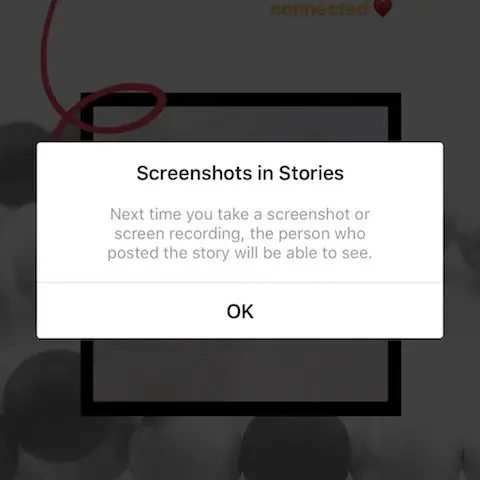
How to Screenshot on Instagram Without Notification
The first method involves nothing but your Control Centre.
Step 1: To avoid getting caught in a screenshot on Instagram you can swipe up from the bottom of your screen.
Step 2: This will launch the Control Center.
Step 3: Tap on the airplane icon to enter Flight Mode.
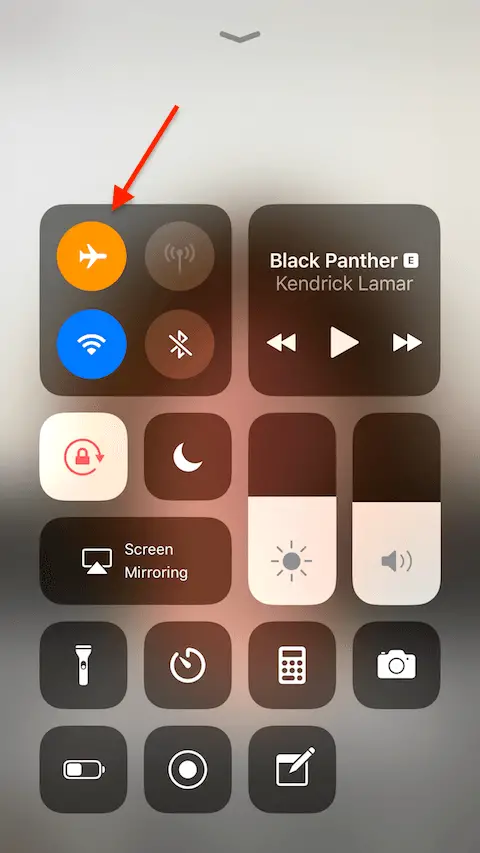
Step 4: Now you can screenshot the Instagram story you want.
Step 5: When done, just turn off Airplane Mode and you can use Instagram as normal.
This workaround prevents the other person from knowing that you have screenshot their Instagram stories.
Option #2: Use a third-party app
There are several Instagram enhancement apps on the App Store that lets you repost somebody’s Instagram story. You can use that as a tool to share the photo or video on other social media. And also screenshot it from the app as well.
As long as you don’t screenshot the story directly on Instagram then it won’t trigger the detector.
Option #3: Use the web-based Instagram
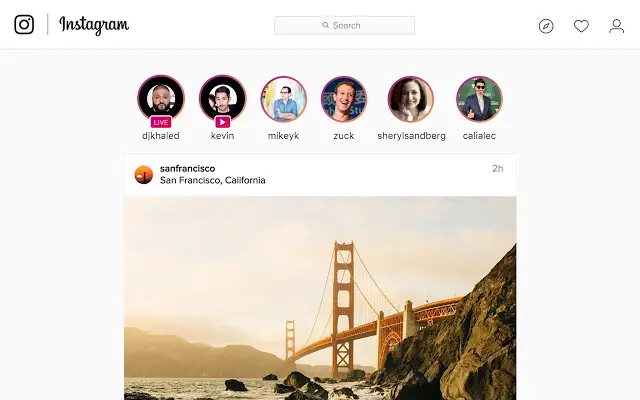
If you ever spend time browsing Instagram on your desktop, you will notice that you can also view someone’s stories on your web browser as well.
There are several ways to capture their image. Use your computer’s default screenshot feature or use your iPhone camera to take a picture.
P.S: There is also a Chrome extension to make your life easier.
Hopefully, one of the solutions above will help you screenshot on Instagram without the app sending a notification to the original poster.