Snapchat has become one of the most loved social network applications on the iPhone and iPad. Users get to send instant messaging, photos & videos to their friends, see live stories, and discover the latest headlines from CNN to Comedy Central.
Recently, they also introduce brand new animated filters that increase engagements and make it even better to snap. Just like its competitors, Instagram, and Twitter, Snapchat comes with limitations and sometimes unnecessary features.
For those of you who has a jailbroken device, it’s possible to remove these limitations on Snapchat as well as adding more functionality into the app. In this post, we will take a look at some of the best Snapchat tweaks that are available to download from Cydia right now.
AppPlus for Snapchat (Compatible with iOS 9)
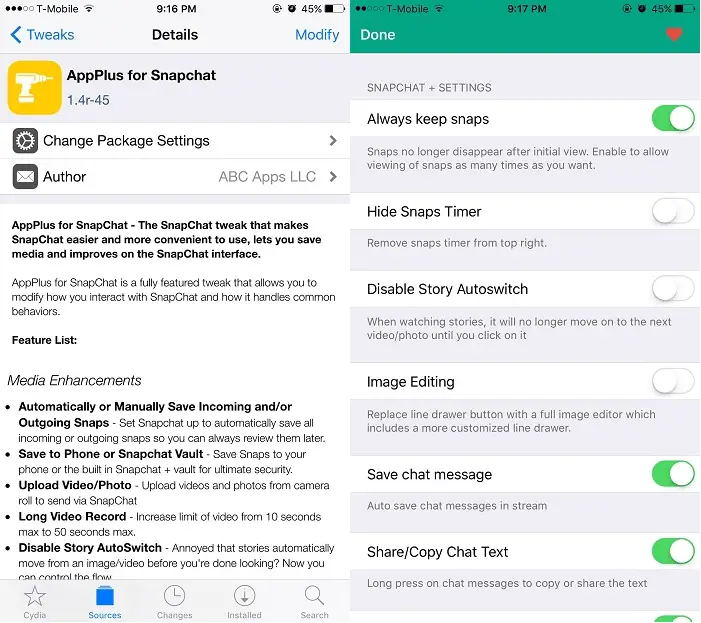
UnlimApps, the company behind many other popular tweaks like Facebook Downgrader, just release their new Snapchat tweak called AppPlus for Snapchat. This package was formerly known as Snapchat+ and is now out of beta.
AppPlus for Snapchat brings some of the most well-known features such as screenshot without sending notifications to the sender, disable Discovery section, increase the duration for video recording, and much more.
The good news is that AppPlus for Snapchat does work with the latest iOS 9 Jailbreak and the newest version of Snapchat application.
iPhone and iPad users with a jailbroken iOS 9 devices can download this new Snapchat tweak on Cydia by adding this source: http://beta.unlimapps.com/
Phantom for Snapchat
This is the biggest guy in the Snapchat tweak industry. I have to give props to CokePokes, the creator of this tweak, for consistently pushing out updates for every time Snapchat app get updated.
Phantom for Snapchat brings features that are impossible to get on non-jailbroken devices. Similar to AppPlus, users can disable replay & screenshot alerts, remove typing status, sending photos and videos from your Camera Roll, and the rest you can explore it on your own.

You can freely adjust the tweak right inside the official Snapchat application via Settings tab. The overall features of Phantom for Snapchat is just amazing especially when CokePokes always keep his user up-to-date and continuously add more features into the tweak.
Changelog:
- iOS9 compatibility
- Snapchat v9.17.0.0 crash fixes
- Ability to add music to uploaded videos
- Small bug fixes
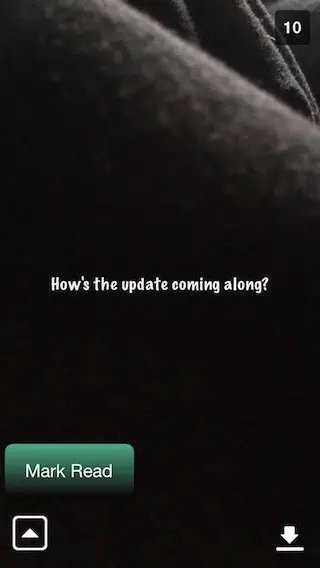
But wait, there is more…
SnapMoreText
One thing that everyone hated about Snapchat is that it only allows you to write enough words that fit on one line per snap. Sometimes you can’t even tell your friends what’s even going on or describe to them what the picture is all about.
But here is the good news for jailbreakers, from now on you can write as much texts as you want on Snapchat photos using a tweak called SnapMoreText.
With this jailbreak tweak, there is no limits on how many words you can type in, if you run out of space, the text will continue to a new row.
You can now download SnapMoreText for free from the BigBoss repo on Cydia.
WhoPaysForLenses?
As mentioned earlier, Snapchat just put out paid lenses on their app. But if you install this tweak it will allow you to get all the premium/paid lenses for free. Not just one or two but all of it. The option can be enabled in the Settings page.

This is a well developed lite app, and the features of the app work by just one tap.
Price: Free
Repo: BigBoss
NoDiscoverInStories
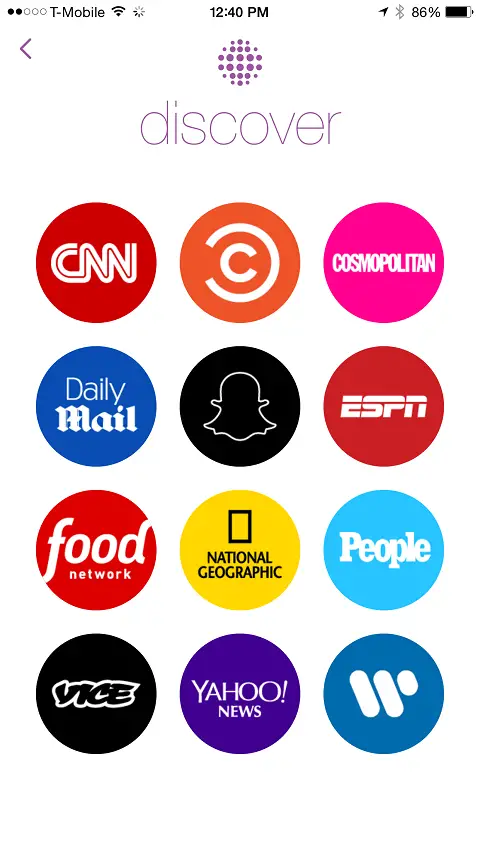
Sometimes the discovery feature in Snapchat could be extremely annoying. And if you click by mistake, it’ll consume some amount of data which goes to waste. NoDiscoverInStories is a tweak that will enable the option to disable the entire Discover section from Snapchat.
Furthermore, Snapchat users can also remove the Live Stories on their app. You can download this tweak for free from the BigBoss repo.
SCLenses4All

It sucks to use your Snapchat app on older iOS devices like the iPhone 4s which doesn’t have support for Snapchat lenses and filter. Don’t worry, as soon as you download the SCLenses4All tweak from Cydia, everything will be solved.
This is a tweak for Snapcat which brings lenses feature to older iPhone and iPad generations. This is a simple tweak and can be enabled with a single tap in the settings!
Make your Snapchat Videos circular without Spectacles
Did you know that Snapchat went above and beyond what they normally do?
No, I’m not talking about a new built-in feature that the company recently added. Instead, they just release an actual product called Spectacles. This is a smart glasses that’s connected to your Snapchat account.

Here’s how the Snapchat Spectacles work:
You put on the glasses as usual. This time it has a camera in the corner to capture your moment without making you take out your iPhone.
The recorded videos will be saved to your Snapchat Memories, another feature that was released not long ago.
The unique part about the Spectacles is that it produced video snippets in a circular view. The intended purpose is to imitate how a person would see it. Take a look below.
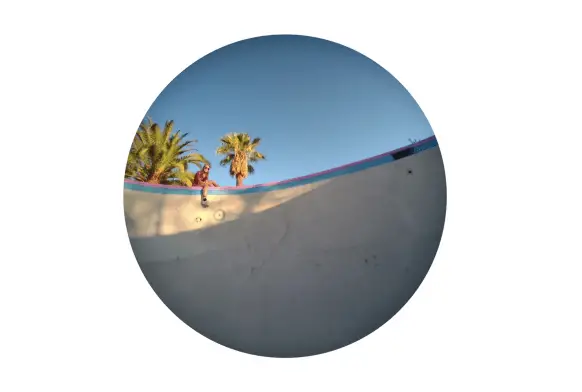
The problem
Now, I don’t care if this is a smart glasses or how popular it has become. The problem here is that Spectacles are extremely hard to get. I just want to make my Snapchat videos circular just like how it was recorded using Spectacles.
Luckily, someone came up with the idea for a web app.
If you’re like me who doesn’t give a crap about the glasses and just want to make their recording looks cool, here’s how you can do it.
How to turn your Snapchat videos circular using SnapView
- Go on your computer and click here to open up SnapView
- Click Upload and select a video. A preview of it will be shown
- Click Start to record and Stop to end the recording
Additionally, you can also record your audio. If that’s the case, two separate videos will be generated afterward. One with audio and the other one without video.
From there, you can share your Snapchat Spectacles-like videos via Twitter, Facebook, Instagram, and other social media channels.
If you have a jailbroken iOS device, you can re-upload it onto Snapchat as well using the above tweaks.
Create & Upload Custom Snapchat Geofilter
Did you know that most of the Snapchat geofilters that you’ve seen or used before were created by fellow Snapchatters just like you? These geofilters or known as location based overlays are what makes every snap even better and it allows you to let your followers know where you’re snapping from.
It’s fun and all that you use Geofilters created by others, but have you ever wonder how you can set up and use your custom artwork as a Geofilter?
Luckily, Snapchat now lets regular Snapchat users submit their location-based graphics by following several rules from the guidelines.
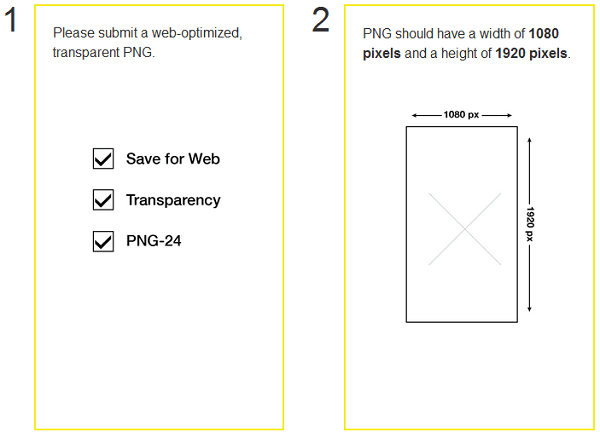
Unfortunately, not every Geofilters will get approved by Snapchat, and some of you might not be happy to see a rejection email from Snapchat saying that your geographic tag was not good enough for the community.
In this case, why not upload your own Geofilter to Snapchat without having to submit it to the official company for approval.
Geofilters are special overlays for Snaps that can only be accessed in certain locations. Artists and designers are encouraged to use this tool to bring their one-of-a-kind style to the Snapchat community… All images must be original artwork and have to be approved by the Snapchat team.
Not to mention, this method can also be done right on your iPhone or iPad without using a computer.
How to Upload your Own Snapchat Geofilters
The team behind Snap+ has added a new notable feature that allows iOS users to quickly upload any image from the web or their Camera Roll and use it as a Geofilter.
- Go to Cydia > Sources > Edit
- Add a third-party Cydia repository: http://beta.unlimapps.com/
- Install Snap + for Snapchat tweak
Once the tweak is installed on your iOS device, you will see several new features include spoof location, which means fake your Snapchat location to anywhere you want in this world. Some people chose to use this feature when they want to use new Geofilters from a particular location.
Snap + brings much more functionality to your Snapchat app, and some of these include disable Screenshot log, remove typing indicator in the messages, and of course, lets you create your custom Geofilter.
Open the Snapchat application and look for a filter icon next to your flashlight icon. Tap on that, and you will see several custom Geotags like Netflix and Chill, Drake’s Hotline Bling, and Yeezus.
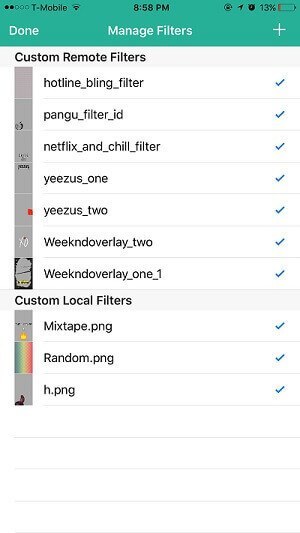
To upload your own, choose the + icon on the top right-hand corner and you will see 4 options:
- Choose Image: Get any images from your Camera Roll
- Open Folder
- Choose From the Web: Existence geofilters you can pick from
- Cancel
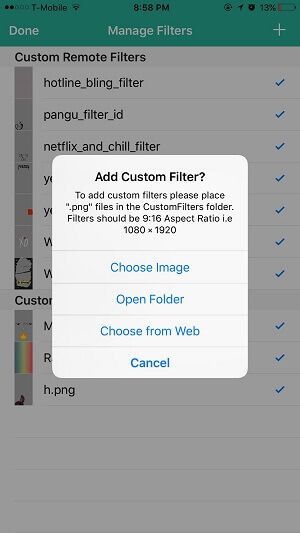
And that is how you can easily create and use your own custom Geofilter for Snapchat without following the strict guidelines.
| Name | Price | Type |
|---|---|---|
| Snap+ | Free | Tweak |
| Phantom for Snapchat | Free | Tweak |
| SnapMoreText | Free | Tweak |
| WhoPaysForLenses? | Free | Tweak |
| NoDiscoverInStories | Free | Tweak |
| SCLenses4All | Free | Tweak |
| Spectacles | Free | Webapp |
The score was solely based on my own experience.
Before You Leave
I know this is a really long article already but there are some more details I’d like to point out.
#1: Snapchat uses a of your cellular data, some of the tweaks above have features that will reduce such comsumption. If you don’t have a jailbroken device, this guide will show you the same steps without jailbreak.
#2: Beware of getting banned on Snapchat!
I hate to break it to you, but this app has been banning a lot of users in the past for using third-party apps. Although reports now show that such rule no longer exists, you should still be careful. You can learn how to avoid that via this tutorial.
Hey, locked My snap plz
Which tweaks are you currently using?
My snap chat is locked. Please help
If your snapchat is locked go to
http://Www.snapchat/locked
And read all of the things there
Then click unlock now
Please unlock my account I need it I have messaged I need please please I try to unlock it but didn’t let me I need it today please unlock it
Phantom won’t install it says dependent something
hi, i downloaded ad remover and phantom is not working
when i tab on snapchat it getting me out of the app but when i remove phantom its work corectly
so can you please give me a salutation
Thr
yo suddenly i cant save stories anymore on my phantom the button isnt there anymore ! everything else is working though !
@Kailey_lynch is my account and it continuously getting locked and I’m not sure why! Can I please have some help getting it back for good! One of my friends that passed away and I have messages that are saved on my snapchat and I really want to be able to look at those!
Hey Kailey, I’m sorry to hear that. Snapchat is banning accounts that are using tweaks like these. Please take a look at this article for a solution: https://cydiageeks.com/avoid-getting-locked-snapchat-using-nosnaplock/
I need help I got locked out of my account cause I was to young and I been doing everything I is saying to to your home and go to Cudia and I don’t have that and then it said go to bottom to unlocks then go to phantom Cydia tweak can u pleas help I have a 150 day streak with my friend pleas help.
I need jlbrack
Thank you for the information in your blog!
Here are the things we offer:
We offer 24 hour turn around time.
We offer 100% custom made geofilters.
Our company has been operating since the Snapchat opened up their On-Demand Geofilter platform. Our brand is trusted by businesses, celebrities and thousands of other clients.
For more information you can visit anytime this website.
Thank you!
Ilovethis
Hi there My Snapchat account has been locked for 5 days now…Was locked as I think I was using a third party application. I would like to say I didn’t intentionally use a third party application. However my account has been locked and I’m struggling to unlock my account. By any chance would you please please please unlock my account? As I have important things on my account and I have communication with people on there who I have no other way of reaching them of. Will you please unlock my account and I promise I will not use or download a third party application again. Thank you!
Issue: Fixed. Reason: Using untrusted 3rd party apps not mentioned on this page.
OMG the blog creator is not god! They have no control over your blocked account.
Any way to get phantom for snapchat without jailbreak on iPhone 7 plus?
What does sideload cydia app means, I want phantom for snapchat tweak without jailbreak if its possible to do so can someone tell me the steps?