Have you ever accidentally triggered the Emergency SOS feature on your Apple Watch? It can be a scary situation, especially if emergency services end up calling you back to make sure everything is okay.
If you’re looking for a way to turn off this feature, I’ve got you covered!
First, let me explain what SOS is. This feature allows you to quickly call for help by pressing and holding the side button on your Apple Watch until the emergency countdown appears.
After three seconds, your watch will automatically call emergency services. Additionally, if you have an emergency contact assigned, they’ll receive an alert about your situation.
In this tutorial, I will show you how to turn off emergency SOS on your Apple Watch. The entire process can be done in just three steps.
Read on to find out how!
How to Disable Emergency SOS on Apple Watch
To turn off the Emergency SOS feature on your Apple Watch, simply follow these steps:
- Open the Watch app on your iPhone > Tap on My Watch.
- Select Emergency SOS.
- Turn off Hold Side Button to Dial.
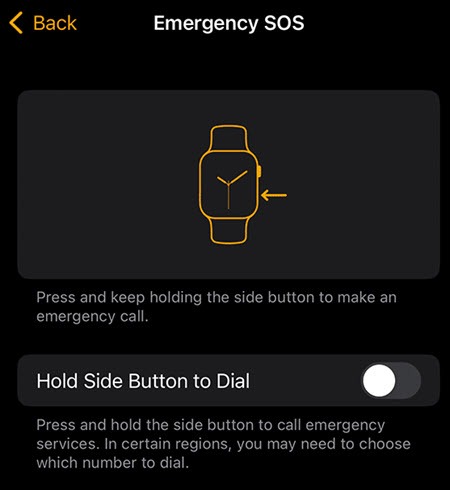
If you ever change your mind and want to turn the feature back on, just revisit the same setting and toggle the switch to “On.”
Remember that even if you turn off the “Hold Side Button to Dial” feature, it will still be visible under the power-off slider. And don’t forget, there may be a similar emergency feature available on your iPhone as well.
Apple Watch Accidentally Called 911
The Emergency SOS feature on the Apple Watch can be a game-changer in critical situations. It allows users to quickly call for help, and emergency services can track your location to provide assistance.
However, the feature’s activation method can be “too easy” to trigger, and accidental 911 calls are not uncommon.
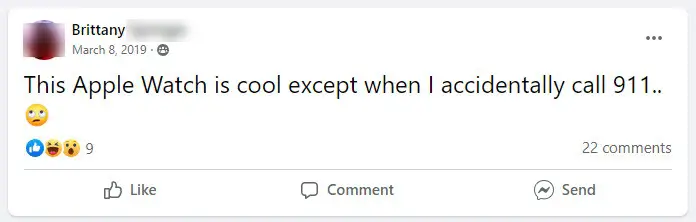
Several Apple Watch owners have shared their experiences of accidentally activating the SOS feature, which led to unexpected calls to emergency services. Some have reset their Apple Watch or turned off automatic dialing to prevent future accidental calls. Others have found the feature reassuring, especially for outdoor activities or for older individuals.
If you accidentally trigger the Emergency SOS feature, it’s best to stay on the line and let the operator know it was accidental.
Overall, the Emergency SOS feature on the Apple Watch can be a valuable tool in times of need. But it’s important to be aware of how to use it correctly and how to prevent accidental calls.
Apple Watch Fall Detection
One of the features that caught my attention from the Apple Watch Emergency SOS setting page is Fall Detection.
I travel alone a lot for work, and accidents can happen, so it’s important to be prepared. However, I was unsure if the fall detection feature actually works.
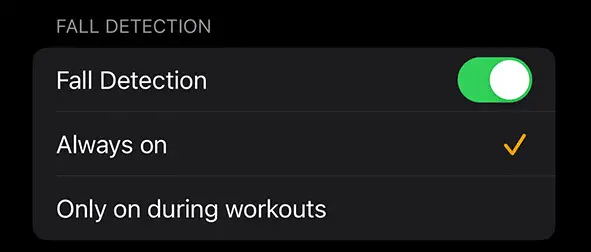
A few Apple Watch users have reported false alerts from fall detection, but most agree it’s worth keeping on just in case.
You might want to consider turning off Fall Detection as it has the potential to mistakenly trigger the Emergency SOS feature and call 911 even when you are not in any actual danger.
I don’t like having the sos on my watch as I find it annoying when i swipe off my watch and by accident
It launches the sos and I have to quickly switch off my watch and mobile
I’m so scared that the police will nock on my door
Why did apple have to add this to the Apple Watch
Can someone please help me to remove the silly sos
Thank you
Called on accident today. I thought I ended it in time. 5 seconds later I get a call back “this is the Phoenix police dept, we received a call and hangup”
I apologized emennsly and it sound like it wasn’t the first time it’s happened I heard her giggle and it was done.
Playing a round of golf today and my watch called emergency
Services ,quickly hung up ,but a few minutes later police called to see if all ok .
I said what had happened and apologised then took my
Watch off so not to happen again ,not feeling comfortable
Wearing watch in case happens again .
Apple needs to sort this out .
You can disable it on your watch and get an app that does the same thing, but is less likely to be triggered by accident. I use MySafetyNetworks.
I’m still having trouble getting rid of the sos
From my Apple Watch
Apple need to add a feature to turn off the sos
In the next update iOS 10.0.3
Yup. For now, you can partially turn it off.
This is the 2nd time that my Apple Watch has called the emergency services
When switching off my watch
I have had to apologise to the emergency operator witch hie was not happy
And told me to hang up straight away
How do I put on the old update on my Apple Watch from iOS 3 to
iOS 2
To downgrade back to watchOS 2, you will need to get in touch with Apple and send the device to them.
Just had the same thing happen with my new watch Series 2, i was trying to take a screenshot and the iWatch just started counting down to call emergency services 3, 2, 1…..noooooo…. tried to push the cancel button it would not respond to multiple presses or forced pressing. I apologised to the emergency call lady profusely and ended the call. When that call ended my watch then started the countdown again… I then held both buttons down to reset the watch. Not sure what happened…
Same thing happened to me today. Accidentally called 911. Not even sure how it happened. Tried to cancell the call but watch wouldn’t respond. I got a call back from emergency services and explained what happened. I was told all was ok. But within a few minutes two police officers showed up at my work place. I explained the call was accidentally made from my watch. I was told they hear that all the time. This needs to be fixed.
Damn, sorry to hear that. I agreed! This feature needs some improvement.
How do I stop sending sos location sms messages to my contact person. It has been almost 24 hours since my SOS was accidentally set off and my wife is still getting location messages. very annoying. I have turned off the auto call feature but it still sent the messages. I couldn’t stop the call from going through at the time. I kept pushing the stop call button but it wouldn’t respond.
Update: I just took my wife name of the emergency contact list. Hopefully that stops the messages for now
I can turn off the SOS. I am an adult I can ask for help when needed I do not need a need the SOS feature on the same screen with the Off button. I still have 14 days and thinking about returning the watch if I can’t move the SOS feature.
I accidentally hit SOS while changing the watch band and had no idea that ‘
I was sending an emergency message to my list of names…it continued for hours….until someone notified me….
My list of ER names got at least 6 emergency messages from me!! And all
unbeknownst to me!! Couldn’t figure out how to stop that….
I finally went to my iPhone, Settings, Privacy, Location Services,
System Services. (unbelievable!! who would know to do all that!!!)
and turned off Emergency SOS.
Sorry to hear that, Karlyn. Did it call 911?
Accidentally called 911 from watch, now two days later everyone on my emergency contact list gets a text update with a map when my location changes, I cannot stop it.. I even turned off location services for the SOS App….
How do you reset this or disable emergency SOS notifications?
Just called 911 with the watch, in the middle of the freaking night! Thanks Apple. Another solution in search of a problem!
Just had to make an embarrassing apology to an emergency dispatch because when I reset my watch and was testing the side button it accidentally triggered the sos button and before I could stop it called 911, Dear Apple, this is not a feature that should be so easy to activated by accident! Emergency numbers are tied up enough without accidental dialing!
Out of no where my watch started calling 911! The fix does not stop it from happening. I no longer want to wear this watch and will try to return it. Why can’t apple resolve this? I’m perfectly capable of dialing for help if needed; but the only help I need is from useless apple. Is there a number I can call.