If you launch the Activity Monitor app on your Mac computer, it will show a very unusual process name called “update_dyld_shared_cache.”
Besides the distinctive name, this program also takes up a lot of memory usage on your Macbook.
For instance, here’s a device running on macOS Big Sur, and “update_dyld_sim_shared_cache” is taking up over 5 GB of memory.
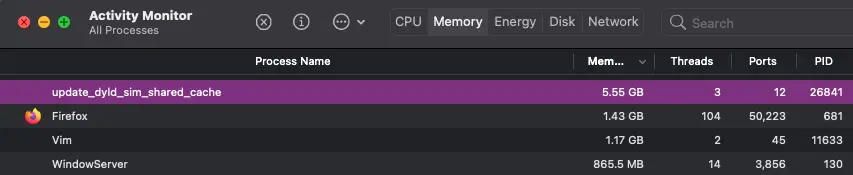
What is update_dyld_sim_shared_cache?
According to manpagez:
update_dyld_shared_cache ensures that dyld’s shared cache is up-to-date. This tool is normally only run by Apple’s Installer and Software Update, as they are the only official ways for OS dylibs to be updated.
Generally, you shouldn’t be concerned about this application. It may take a lot of memory and may temporarily slow down your Macbook, but the goal is to improve your overall experience.
I’d been suffering from the spinning pinwheel on my MacBook Air for a while until I typed sudo update dyld shared cache -force into the terminal window and (for the time being) it’s like I have a new/much faster computer.
According to one article, I found this is the dynamic link library – which is how the OS manages a cache of which libraries each app is using. If this gets corrupt, the spinning wheel of death can happen. I would imagine it may result from an update, say changing a library that other apps are using that aren’t yet ready to use the newer updated version.