Several people were having trouble installing the latest watchOS using the Software Update option in their Watch app. Errors occurred, and the installation didn’t go through.
Some even asked me if they can use iTunes to resolve this kind of problem. Sadly, the answer is no.
Although you can update your iPhone or iPad through different methods, there is only one way for the Apple Watch.
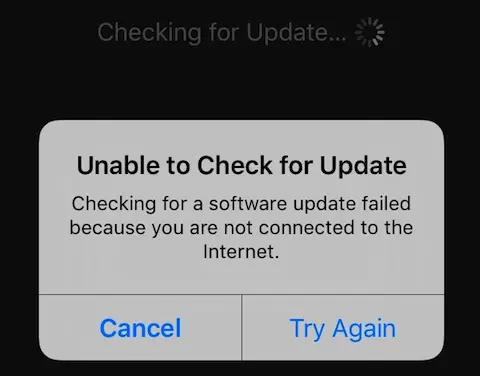
Unlike on your iOS device where you have two options to upgrade the firmware:
- Over-the-Air (OTA)
- Use iTunes from a computer
…for Apple Watch, you can only do it via the Settings app.
Currently, Apple has no plan to add this feature into their iTunes software, but if you still have issues updating your Apple Watch, try some of the solutions below.
How to Fix Common Apple Watch Update Problems
If you are having trouble installing watchOS 3, see some of the best solutions we’ve found so far.
- Charge your Apple Watch until it’s full or powered up to at least 50 percent
- Restart both iPhone and Apple Watch
- Unpair then re-pair two devices
If your Apple Watch gets stuck or freezes when updating, make sure the device is connected to a reliable Wi-Fi network and try again.

None of these problems work for you?
Contact Apple Support, visit their official forum or bring your Apple Watch to the Genius Bar.
Important Tips to Note When Creating a Backup
When you backup your iPhone using iCloud or iTunes, your iPhone backup includes your Apple Watch data. As a result, you can restore your Apple Watch from the same backup as your iCloud one.
What is included in your Apple Watch backup?
- App-specific data (for built-in apps) and settings (for built-in and third-party apps), such as Maps, distance, and units
- General system settings, such as your watch face, known Wi-Fi networks, brightness, sound, and your haptic settings
- Health and Fitness data, such as history, achievements, Workout and Activity calibration data from your Apple Watch, and user-entered data Settings for Mail, Calendar, Stocks, and Weather
It is important to note that you can only back up your health and fitness data via the encryption mode. You will need to backup using encrypted iTunes. For security purposes, the Apple Watch backup does not store your Credit or debit cards used for Apple Pay on your Apple Watch or your playlists that are synced to your Apple Watch.
When you unpair your Apple Watch from your iPhone, your iPhone automatically creates a backup of your Apple Watch. Unpairing erases all data from your Apple Watch.
Don’t forget to perform the unpairing process while in the range of your iPhone. If your Apple Watch is unpaired while out of range of your iPhone, the backup might not have the latest data.
How to Manage Apple Watch Backups
Managing the Apple Watch Backups is also a straightforward process that can be done via your iPhone. Go to Settings – General – Storage and iCloud Usage – scroll all the way down – Watch – Delete Backup – choose the one you want to delete. That saves the space as you can effectively only store the backups that you want.
You can also remove all backups by following the menu path Settings > General > Usage > Manage Storage > Apple Watch. You will find your Apple Watch backups with information around how much storage they are consuming on this screen.
Along the same lines, it is important to remember that Apple Id is a critical integration bridge between the devices. If you happen to see problems syncing Apps on your Apple Watch, check the Apple Id that you are using in iTunes. If your iTunes and iCloud Apple Id are not the same, Apple Watch apps do not sync and can cause issues with your backups as well.
Very helpful site Thank you.
Well this info happens to be incorrect the iTunes program does recognize the Apple Watch you have have the right ibus to connect to the watch service port once you connect a regular lightning cable to ibus and then plug into iTunes it shows the Apple Watch and similar options to upgrade and restore watchOS.