The App Store is a digital marketplace developed and maintained by Apple for its iOS operating system.
Apps can be downloaded on the iPhone and iPad, and some can be transferred to the Apple Watch or Apple TVs as extensions of iPhone apps.
The App Store is located on the Home screen of your iPhone. To access it, simply tap the App Store icon.
How to Delete the App Store on your iPhone
To delete the App Store from your iPhone:
- Touch and hold the app icon from your Home Screen until it star to jiggle.
- Tap on Remove App.
- Confirm by tapping on Remove from Home Screen.
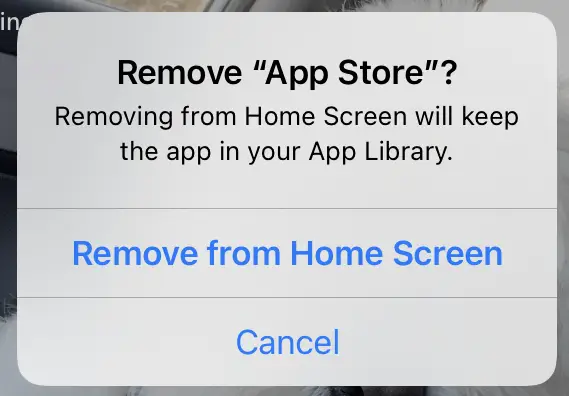
What Happens if You Delete the App Store?
It’s impossible actually to delete the App Store from your iPhone. The app is built into your device.
However, if you find it annoying to look at, you can either move it to a dedicated folder or you can choose to “Remove” it.
The delete option temporarily removes the App Store app from the Home Screen.
If you need to access the App Store again for whatever reason (installing a new app or updating an existing app), it will be there in your App Libray.