Yesterday, I had a bizarre experience with my iPhone. Suddenly, all of the apps on my home screen have become invisible. I can still open them if I tap directly where they should be, but otherwise, I can’t see them.
Not all the app icons are gone, but the majority are not visible on the screen. Some folders are missing entirely, while others are present but with invisible apps.
After a few hours of troubleshooting, I finally realized the culprit and how to fix the issue.
This tutorial will assist you in fixing the problem if you notice that your iPhone’s apps suddenly become invisible.
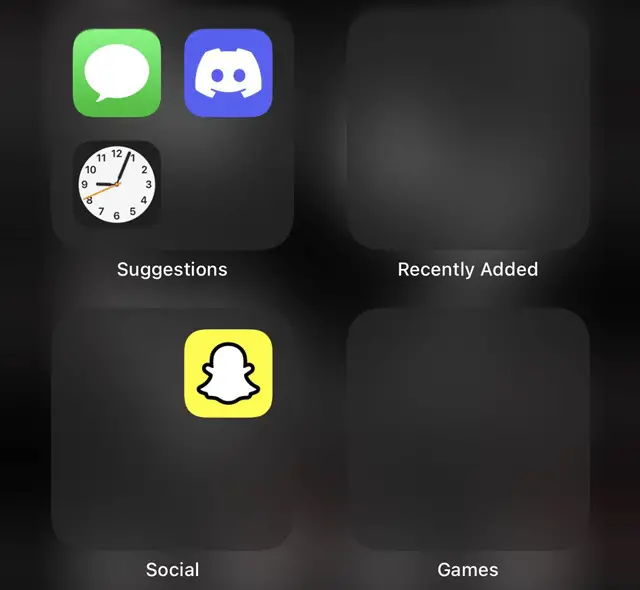
Why Are My Apps Invisible?
Let’s first talk about the culprit causing your iPhone apps to turn invisible. When your device runs low on capacity or is already out of memory, it causes the applications to become hidden or invisible.
The visual effect usually occurs on the Home Screen of your iPhone.
How to Fix Invisible Apps on your iPhone
The easiest way to fix this problem is by deleting/uninstalling unnecessary apps on your device.
Furthermore, check the Photos app. You may find that some photos and videos are no longer needed. You can free up your overall storage by removing unneeded data on your iPhone.
Once you regain about 10-20% of free storage space, the invisible apps you once see on your Home Screen will return to their usual display.
A quick tip: To see which apps are currently taking up most of your storage, you can go to Settings > General > iPhone Storage. This page categorizes the data on your iPhone based on its capacity. You can manage each application and data from there.
