Who doesn’t enjoy playing the old pixelated graphics games on their modern technology devices? There are multiple ways and tools that you can use to play games like Super Mario Kart or Pokemon Emerald right on your computer or mobile device.
With the help of several unofficial emulators, reliving our childhood through these games is a dream come true. There are a lot of working and non-working emulators for iPhone and iPad. But their life span can be uncertain due to Apple restrictions. As a result, it’s important to have at least one app that you can always rely on.
Xiaojigame or known as Happy Chick emulator is the all-in-one application when it comes to getting your favorite retro gaming experience back to iOS. Furthermore, the app is packed with multiple emulators ranging from GBA4iOS, nds4iOS, and even PSP emulator.
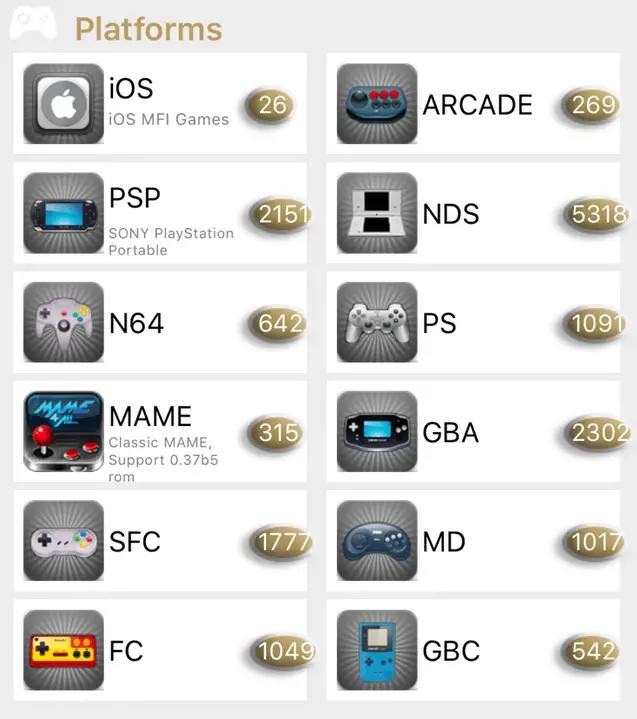
Having the Happy Chick emulator is like owning an arcade on your iPhone, it’s always fun, and you can always carry it around anywhere you want. The title “one stop shop” isn’t bad for an app like this hah? The only thing to keep in mind is that to install Happy Chick; it takes quite a bit of time sine you will have to download an additional app as a prerequisite and then follow the activation link at the end.
But don’t worry, we will get through this together.
Installing Happy Chick Emulator on your iPhone
- Go to your App Store and download WeChat
- Set up your WeChat account by entering your phone number and go through the verification process with a given code
- Now look for the Search field on top of the screen and type in Xiaojigame
- There should only be one app available and its username should be in Chinese
- Look at the bottom menu you will see an option called iOS, tap on that
- Within the package’s description, tap on the blue link
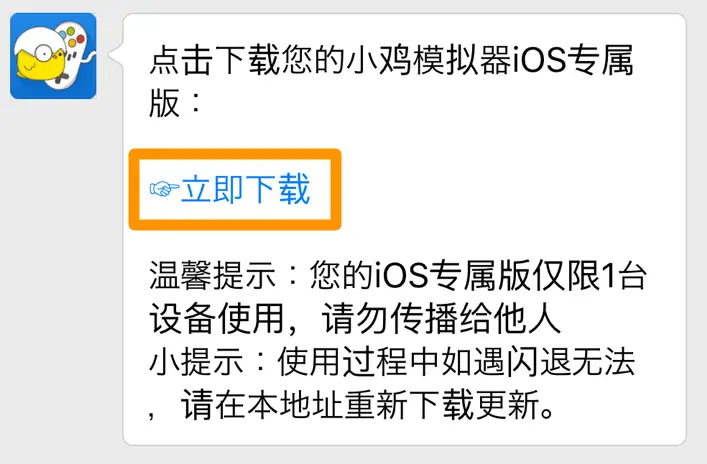
- On the top right-hand corner, tap on the 3 dotted option and choose Open in Safari
- You’ll be redirected to a new page, from there copy the Activation Code and tap on the Step 1: Download for iOS button and continue choosing Install
- A new app called Happy Chick will be installed on your home screen
- Before you could open it, go to Settings > General > Device Management > Shenzhen Misi Interactive Entertainment > Trust
- Launch Happy Chick emulator and paste the Activation Code you copied earlier in Step 8.
After activating the app, you will be able to look for your favorite console games along with emulators. Keep in mind that each device has their unique code to activate the Happy Chick app.
Xiaojigame Supported Emulators
- Nintendo DS
- Nintendo 64
- PSP
- Gameboy Advance
- And many more
How to Install Happy Chick emulator on iOS 10
- First, download the .iPA from this page.
- Click here to download Cydia Impactor
- Connect your iPhone or iPad to a computer
- Drag and drop the Happy Chick .ipa to Cydia Impactor
- Enter your Apple credentials
Wait a few seconds for the utility to start signing and installing the app to your device. Before you can start exploring all the features in Happy Chick, there is one last thing we need to do: trusting the app.
- Go to the Settings app
- General > Profile & Device Management
- Trust Happy Chick emulator (you should see your email as the developer ID).
This emulator support multiple platforms such as Game Boy Advance, Nintendo DS, PSP, SNES, and much more. Additionally, Happy Chick also has a built-in store where you can download ROMs files and other advanced features. Oh and don’t forget to sideload the app every seven days or else it will crash upon launching once the certificate expires.
Hi I’ve done all this before but i want the emulator on my ipod but it says my code has been used too many times. When i go to wechat and hit the button again i get a link to the same actiavation code. Please help, how do i get a DIFFERENT activation code.
All my link said is 请在微信客户端打开链接. And what do I do if there is no iOS button
And I figured out it means please open this link in the microclient
This does work. Thanks
Hey there! Iv follow the steps but i never get to recieve the message with the personal link what can i do!!?
same here. I clicked on “Official Account” too and still just a blank space.
Also have the same issue as Tim, except I had it, but it stopped working. Now it won’t download at all and send me to their page to a broken download link. Any help?
I have 9..3.2 and I’ve done most of this but I can’t get to the link portion.it just shows in Chinese open in safari and I can’t download it
Direct link here.. Took me forever to find
http://www.xiaoji001.com/m/en/
this just leads to a prompt saying to scan qr code from user manual
If you are jailbroken make sure you have app sync installed. (For the iOS version you are running).
I don’t have safari on my iPhone. I did this and it took my to a Happy Chick thing where I could download but at the bottom of the page it says “iOS 9 untrusted solution”. What does it mean and what should I do?
I tried following all the steps listed above, but I guess a few things have changed:
1) When I found xiaojigame the description/intro didn’t have that link anywhere. ignoring that, i went ahead and followed it
2) the buttons at the bottom no longer say ios…, there are only a bunch of (what i assume are) chinese characters. so i guessed and found the one for ios.
3) i stilled managed to open a page in safari, and all it did was give me a download for jailbroken devices or to find the qr code for the not jailbroken ones. so i found the qr code, and the link just brings me back to the same page. that being the case, i decided to download the one for the jailbroken deviced, but the installation never completes: i just get a message that says the app was unable to install
i’m not complaining or anything; but if i could get some help with any of these steps, i would really appreciate it.
and thank you very much for posting all this in the first place. good job! 🙂
Hey Saher,
Sorry to hear that man. Please use the new download from iemulators.com
Nnnn
hey i have iphone 6s and the app works except for sound. Killing me smalls…. Going to try a few roms and have been just listening to music but its weird with no sound, its turned on in options set to 44MHz idk whats wrong.
WTF security check. Apparently WeChat changed their security level and now we need to have a friend verify us (or random stranger). Given I’m an American, WeChay isn’t exactly a “hot app” stateside.