As soon as I updated my iPhone to iOS 10.2, the YouTube background playback stopped working. You’re here because the same thing is happening to you. But don’t worry, after a little research we’ve found out the cause and came up with the solution to this problem.
We all know that it is impossible to listen to music on YouTube without leaving the app open…unless you subscribe to YouTube Red ($9.99/month) or use a third-party app like Cercube. A method that many users found to bypass the background playback restriction is through the YouTube old web page on Safari. When you go to m.youtube.com, you will be able to use the Youtube web-based version. Upon leaving the Safari app, the video will stop playing. However, you can swipe up to open the Control Center and tap on the Play button. This time, the video will resume, allowing you to play YouTube in the background.
Unfortunately, Apple has fixed this method with their iOS 10 – iOS 10.3.1 update. Users no longer can use the background playback via m.youtube.com address on their Safari browser. But that doesn’t mean other mobile browsers like Google Chrome and Safari have the same restriction.
In this tutorial, I’ll show you how to get the YouTube background playback on any iOS 10 firmware.
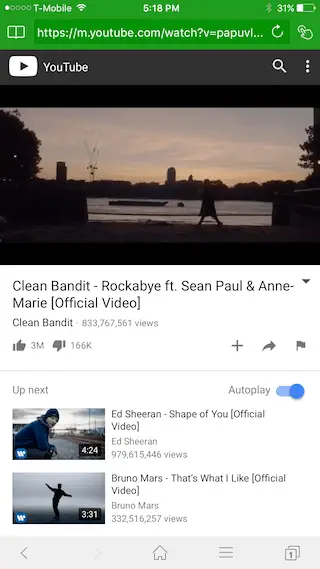
Youtube won’t play in the background on iOS 10
- Like I mentioned earlier, get yourself a new mobile browser
- We suggest either Firefox or Google Chrome
- In the address bar: enter m.youtube.com and hit Enter
- Select your favorite video and press play
- Hit the home button to return to the home screen
- Open your Control Center > Swipe to the right > Press Play
Notice how this time the Play button doesn’t show a blank page anymore? Well, it means the music will start playing now. If the two browsers above doesn’t work, I would suggest using an app called Dolphin Web Browser.

Is Safari Useless Now?
Not really! It’s sad to see that Safari has dropped support for the YouTube background playback in iOS 10 but that’s the only thing it lacks. After trying out other mobile browsers for iOS, I still believe Safari is much simpler and easier to use.
Thank you! Was so ticked off yesterday when I found Apple SILENTLY removed this feature. I listen to coding seminars and repair videos in the background when I’m mowing the lawn – never music. I’m not willing to spend 10$ a month for something I use for about an hour 4 times a month. The Dolphin browser was the only one that gave me this feature back. This certainly isn’t the first time Apple removes a bit of functionality that people have come to depend on (silently… as part of an IOS update … that can’t easily be rolled back). I realize that I’m just one person, and Apple likely couldn’t care less, but I’m sure I represent a much larger body of users when I say I’m getting tired of it and will be considering switching away when It’s time to upgrade phones again.