For those who have always questioned if macOS and iOS were going to merge, we now have our official answer. While addressing the common question, Craig Federighi shot down rumors of a unified operating system. Without a doubt, macOS is here to stay.

Today, macOS 10.14’s reveal brought an assortment of useful new features and quality of life improvements to the table. While Mojave brings with it some highly-requested additions, Apple has also thrown some welcomed surprises into the mix.
While iOS 12 is poised to be a performance update, macOS 10.14 offers a nice balance of features and improvements. Here is what we observed:
Dark Mode: The Surprise of the Day (Almost)

Cue one of the largest stars of the show: macOS Dark Mode. While dark mode itself was a surprise to most, it was certainly a welcome one. Though Apple cut down massively on leaks this year, one developer was still able to find clues ahead of WWDC which hinted at a new dark mode. Therefore, the addition was not quite the surprise it could have otherwise been.
Across all of Apple’s system apps, Apple’s familiar white color scheme has given way to a dark grey look. Overall, the software plays a lot better with dark surroundings, and will go a long way in reducing eye strain. This is reflected in all elements of macOS 10.14’s user interface:
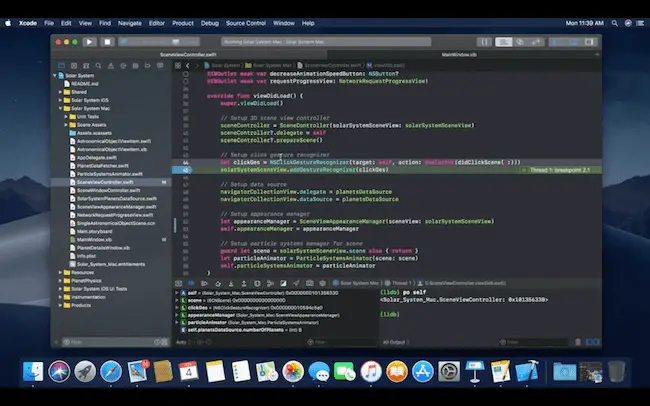
As was leaked prior to the keynote, Apple’s Xcode app was also updated with a new dark mode. This change was heavily requested by developers who rely on the program for development, and undoubtedly satisfied the wishes of many. With all of these changes in mind, Apple seems to be lending an ear to customers who want more customization from macOS.
App Store Redesign: A New, Modern Layout
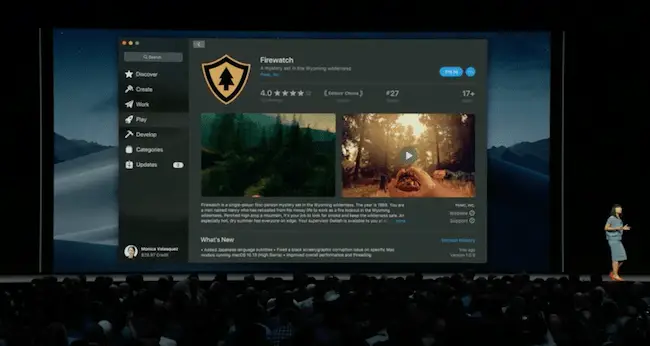
When iOS 11 first arrived, one of the most obvious changes was a graphically-rich and modern App Store. Though iOS and macOS will remain separate, Apple is taking design cues from iOS with its new App Store layout in Mojave.
The new layout is the result of of simplification of the App Store, giving it a clean and modern appearance. Taking advantage of the redesign, Apple has added some new features to promote discovery in the App Store. One such addition is the Top Charts section, which places some of the most popular apps on macOS front and center. Similar to iOS, these charts rank apps based on number of downloads. Users can also look at the top apps in a given category. This works in tandem with Discover.
Apple has also introduced new tabs to organize all of the App Store’s new, richer content. Create, Work, Play, and Develop tabs offer outlets for users to explore their interests with apps, tips, and news. Unlike in the past, the App Store also prominently features ratings and reviews, while making it easier to leave feedback.
Apple has also enabled support for auto-play videos, giving developers a fun new way to market their apps. Speaking of developers, major companies like Microsoft and Adobe are releasing their software in the App Store. Apple says more additions are to come, as the App Store evolves into a better platform.
Finder Improvements: More Ways to Interact With Files

While not all changes may immediately come to mind for some, small changes can go a long way in improving the user experience. Apple has done this and more with Finder, offering new functionality and details to make browsing files even easier.
As pictured, a new sidebar offers a more detailed look into the data behind each file. This is important for documents, and especially so for images and videos. Photographers will love new metadata which reveals aperture settings and camera types for every photo. macOS 10.14 provides a Gallery view that makes browsing media simple. Users can view and quickly cycle through their content, with large thumbnails and previews. For those with extensive collections, this feature could be a life saver.
New quick actions also make the Finder more powerful in macOS 10.14. Users can interact with their photos easily, without entering Photos or Preview. Opening the actions toolbar allows users to edit photos, add filters, and make other adjustments. These actions are also contextual. Depending on the type of file present, macOS will present users with various options to suit their needs.
For photos and documents alike, a markup toolbar allows users to annotate and sign documents, and make other changes. Cropping tools and video trimming are also featured quick actions.
New Stock Apps: News, Stocks, Home, and Voice Memos
Apple has also brought some popular apps from the iOS platform to macOS 10.14. With the addition of News, Mac users will have the ability to follow top stories and news based on their interests. A new sidebar makes navigating from channel to channel easy, and stories become more personalized as you use the app.
Stocks is also coming to macOS, with support for modern interactive charts. Like on iOS, it also brings with it a modern new design, while placing relevant business news just a click away.
Those familiar with iOS 11 and 12’s Home app will soon be able to enjoy home control from their Macs. Users will be able to change lighting and climate settings, just as they can on their mobile devices.
Lastly, Voice Memos will make its way to macOS 10.14, featuring a clean new design.
Metal and Machine Learning Improvements

Apple is positioning the Mac to be a higher-powered gaming machine with macOS 10.14. With enhancements to Metal, Core ML, and Create ML, the Mac platform will attract developers in droves.
The biggest changes appear to be with Metal, Apple’s own graphics platform. macOs 10.14 looks to improve upon eGPU support for Macs and MacBooks alike, bringing better gaming performance to the platform. There are improvements to video quality, live rendering, and graphics. In fact, Apple claims that utilizing Metal alongside machine learning will result in 20x speed improvements over past software.
Core ML, Apple’s machine learning technology, gets a 30% speed increase with its update.
Some not-so-tiny extras…
Let’s talk quickly about Safari. As with every major update, Apple updates Safari with new features and security updates. This year is no different. Building on its tracking protection features in High Sierra, Apple has taken online security a step further by cutting down on tracking again. Federighi explained that every user has an online “fingerprint” that advertisers use to identify them. Mojave will do a better job making your data anonymous, making it harder to track your browsing habits.
macOS 10.14 also brings security improvements, providing greater controls over privacy and sensitive information. Permissions are needed for more actions, and more data is encrypted than it was previously.
Screenshot enhancements allow users to take screenshots, and edit them immediately after without jumping into another program. Users can also capture screen recordings, and can adjust capture windows to grab the perfect clip.
For those whose desktops tend to get a little cluttered, macOS now present desktop files as “stacks,” or piles arranged by categories. Double clicking on these stacks reveals the files within, and users can organize these stacks however they wish.
One final highlight concerns changes in the future. macOS will be adopting some parts of iOS’ UI Kit, which will allow developers to bring their apps to Mac more easily. These tools will make designing apps for larger screens simpler and more efficient.
With such big changes with to macOS 10.14 this fall, Apple fans have plenty to look forward to for the foreseeable future.
If you would like to view Apple’s product page, please click here.
macOS 10.14 is available today for registered developers.