A lot of people get irritated when they can’t activate or use their iPhone without a sim card. I mean who would be able to bear with the constant popup that says “No SIM Card installed” and “Invalid SIM.”? These warnings or alerts are completely normal, and there is nothing to be worried about. As long as you have a working sim card inserted, then the warnings would automatically disappear.

Some users have reported that they still continue to see the alerts even though their sim card has been put in. If this is the case for some of you, trying out one of the following methods does the fix.
How to Fix iPhone Keeps Saying No Sim Card
- Restart you iPhone
- Turn on AirPlane Mode and turn it off
- Update your iOS to the latest version
- Be sure the sim card is activated though your carrier
There are many cases where people might use their unactivated iPhone as a spare iPod touch. Unfortunately, the phone will continue to say that no sim card was installed or detected. There is an easy way to getting rid of this warning forever if you’re not going to use your iPhone as a primary method of communication (phone calling for example).
How to Disable No Sim Card Warning on iPhone
CopySIM is a free jailbreak tweak and it will perform that task for you. The tweak is now available for free from the BigBoss repo. Once installed, CoySIM will give you several options to choose from. One of these will be to disable the “No SIM Card Installed” alerts across your iOS device.
Another useful function is to replace/change the “No SIM” from the status bar to “No Service”.
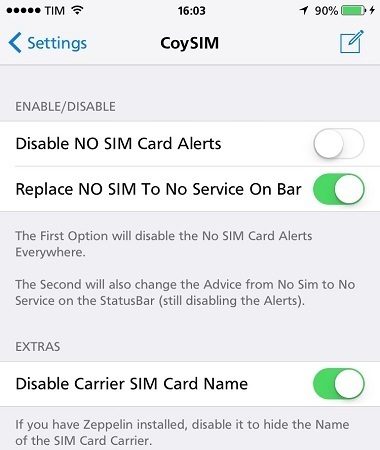
Additionally, iPhone users can also get a chance to remove their carrier name if they wish to hide it from everyone else. I think this tweak is pretty neat, especially for people who have a non-working iPhone that they use to browse the web, listen to music, play mobile games, and everything else except for the native phone dialing feature.
Again, you can download the CoySIM tweak from Cydia, and it’s compatible with both iOS 8 & 9.
Hi question, I own two phones (long story). One is an iPhone 5c and is activated through my Boost Mobile number so I can call and text and use my LTE. I have another phone purchased from eBay a iPhone 6s, and it was a sprint phone (my carrier before I switched) and Boost Mobile does not activate 6s’s. so one day I tried to activate it from a sprint phone but it wouldn’t work because it’s a boost mobile number and I was messing with the SIM card, and now it says NO SIM installed. I’m still able to text from my email with wifi but how can I fix it so I’m able to activate it again? I tried everything besides restoring it because it was never activated before, right now it just works as an iPod. I need major help to get rid of the no sim so I am able to activate it in the future. PLEASE HELP.
Hello CoySIM author, I have a hurry to ask you for help, I am waiting for you to reply online
I’m sorry?
Who are you?
Cydiageek is team or personal
Team. Why?
CoySim this plugin source can be shared?
Not my tweak.
Or can you help me, tell me about CoySim’s ideas?
Can you help me contact the author of CoySIM?
Here is the author https://mobile.twitter.com/CydiaGeek
Cydiageeks is a team or a personal
Did you try to clean the gold chip of the sim?
For Sim and Phone check
must have a spare phone or borrow to check the SIM.
if not in the sim try to update OS to the latest version 11.2.2.5
version. if you still getting the same error.
performing network reset
or
you can follow Solution No. 1 provided with this website works for me
errorsolutions.tech/error/iphone-error-no-sim-card/
very informative and has a picture on it easy.
this one works for me. credit to the website.