Did you know you can turn your Apple Watch into an intelligent alarm clock for your bedroom?
Thanks to the new Nightstand feature, you can position your Apple Watch on its side while charging, and the display will show a clock, an alarm (if you set one), and the current date.
To turn on Nightstand mode, all you have to do is place your Apple Watch on its side and connect it to the charger.
If that doesn’t work and the Apple Watch Nightstand mode isn’t on, try the following solutions.

Fix #1: Check the Watch’s Orientation
Like your iPhone and iPad, your Apple Watch has its own orientation feature.
If you place it on the wrong side, Nightstand mode won’t work.
To check your Apple Watch screen’s orientation:
- Go to the Watch app on your iPhone.
- Select General > Watch Orientation.
- Then, choose between Left Wrist and Right Wrist and see if the Nightstand mode works.

Fix #2: Enable Nightstand Mode
While Nightstand mode is usually enabled automatically, that might not be the case for your watch.
Open the Watch app on your iPhone and select My Watch > General.
If Nightstand mode is turned off, switch the toggle to On.
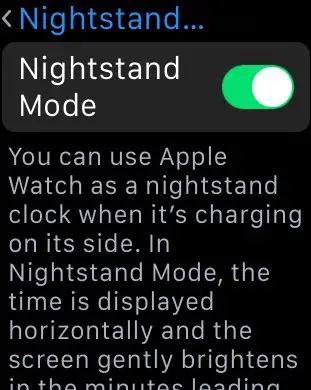
Fix #3: Force Restart
If you already checked the watch’s orientation and Nightstand mode option in the Settings app and it’s still not working, you should force restart your Apple Watch.
Press and hold the side button and Crown button for 10 seconds, and don’t let go until you see the Apple logo. This should restart your watch and fix the Nightstand mode issue.
It’s worth noting that Nightstand mode might not work on older Apple Watch models or watchOS.
With these tips, you should be able to get Nightstand mode working on your Apple Watch and use it as a smart alarm clock.
Tried all the above and still no nightstand mode. :/
Try contacting Apple customer support via their web chat or phone number.
Try turning it so the crown is facing up. Worked for me after I restarted and was still having same issue. However it should work in either direction. Apples really like any other major corporation; they care only about their bottom line. Not the quality of the product or the customers.
My problem with Nightstand with watchOS 4 and a Series 2 model is that the angle required to activate NS mode seems to have changed. If I tilt the watch briefly to 90 degrees while it’s attached to its charger, NS mode comes on, and I can then rest it back on its stand to about 45 degrees. Apple seems to have only tested with their official stand, which holds the watch closer to 90 degrees than most 3rd party stands. Same behavior with my spouse’s Series 2.
You are right! I couldn’t figure out why the charge indicator would sometimes come on just as I was taking the watch OFF the stand. And that’s because it was briefly at 90 degrees. I just tried your suggestion of tilting the whole stand and it works. I sure hope apple fixes this. I love my 3rd party stand!
I had the same problem with my watch after updating it. Tried the fixes in the article but none of them worked. However, tilting the stand so the watch face is vertical does activate the nightstand mode and it seems to remain enabled after the watchstand is placed back in the normal orientation.
Typical Apple if it’s not broke….. break it… same with mag safe and other so called innovations. They are their own worst enemy.
Not having nightstand mode has been driving me crazy since the update. I just tilted my stand and it’s back. Unbelievable
I have same issue using 3rd party stand. Instead of tilting the watch every night I am thinking of tilting the stand until Apple fix it.
Thanks, worked after doing that plus changing the crown side as well.
Portrait or Landscape it still doesn’t work with my Watch 5 running os 6.0.8
Has anyone noticed a difference between lefty or righty orientation settings?
I’ve tried everything including tilting it at 0 and 90 degrees, nothing works.
Apple watch 5 running 6.0.8 iphone 11 pro running 13.6