So you just purchased a brand new iPhone 8, and it’s not turning on. What the heck, Apple? You can blame the company all you want, but if there are not enough cases related to this problem, they won’t address it publicly. Instead of wasting your time going back to the Apple Store, why not try to resolve the issue yourself?
Based on past experiences, I had several iPhone models that won’t turn on after bringing it home from the store. I found that a few simple tricks can fix this problem in no time.
If your iPhone 8 (or the 8 Plus) is not powering on for the first time or after several usages, try the following tips below.
Force Restart your iPhone 8
While the home button remains visible in this model, we’re not going to use it to force restart your device. Instead, Apple suggested something else – using the volume buttons.
To restart your frozen iPhone 8:
- Locate the Volume Up button. Quickly press and release it.
- Do the same thing with the Volume Down button.
- Press and hold the side button until you see an Apple logo.
If your iPhone is powering up, congrats, you no longer need to worry about this headache. If your iPhone 8 still doesn’t boot up, see more tips below.

Maybe it came uncharged?
This is rare, but it does happen. Some users have reported that their iPhone 8 arrived with no charge on the battery. While this is an issue that you should complain to Apple, it’s super easy to fix.
All you have to do is find the charging cable, plug it into your iPhone and the wall outlet. Wait for about 30 mins or so for it to turn on.
Note: It’s important to keep track of your battery usage if you received a brand new iPhone 8 that had no charge. The device may need a battery replacement or else it will drain faster than others.
iPhone 8 suddenly shut down and won’t boot up
Let’s say you were using Instagram or Snapchat and suddenly your iPhone 8 just turn off and shows a black screen. Despite your attempt to turn it back on, it still doesn’t work. We suspect that this maybe a software problem.
Stay up-to-date with your software:
If you were able to power the device back on, go to Settings > General > Software Update > and get the latest version of iOS 11.
If you couldn’t turn your iPhone 8 back on, connect to it a computer. Install the latest version of iTunes. We’ll put your device into recovery mode and perform a quick update.
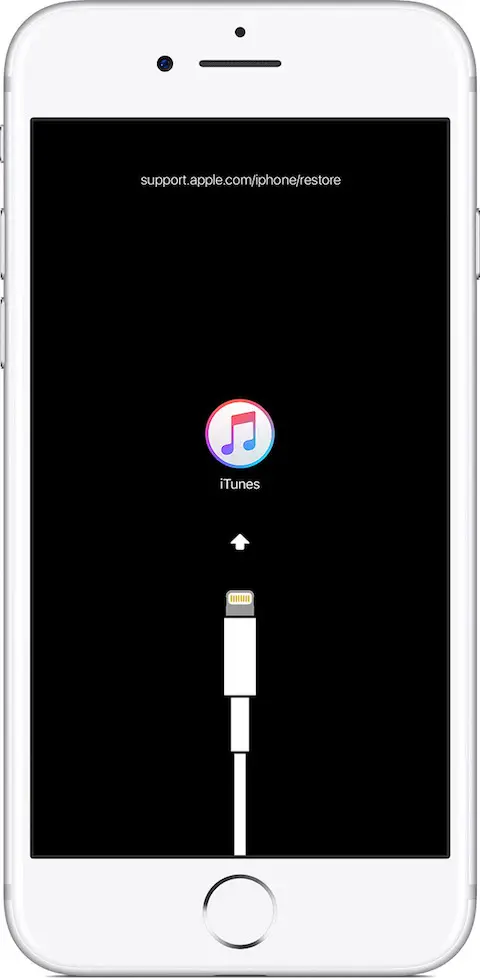
How to Enter Recovery Mode on an iPhone 8:
- Press and quickly release the Volume Up button
- Press and quickly release the Volume Down button
- Press and hold the side button until you see the recovery mode screen. It should shows an iTunes icon with support.apple.com/iphone/restore.
On your iTunes software on the computer, there should be a popup that says, “There is a problem with the “iPhone” that requires it to be updated or restored.” We recommend Update because it will just reinstall the version without erasing any of your existing data such as applications or photos.
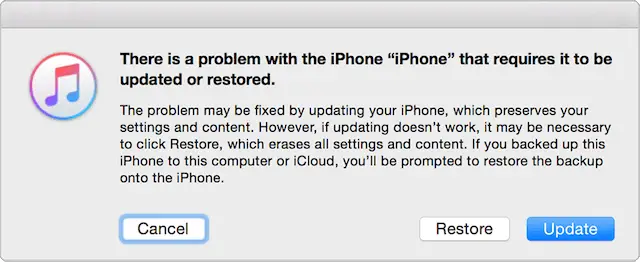
And that’s all you need to do if you find your iPhone 8 stuck on a black screen or won’t turn on at all. You only have to perform a quick restart or charge your iPhone if this problem occurs. If it has to comes down to entering recovery mode or taking the device back to Apple, just know that everything will be okay.
All the methods and instructions above can also be applied to an iPhone 8 Plus as well.
My new just opened iPhone 8 plus is not responding at all. The longest it was charging was for about 5 hours and still no Apple logo or charge symbol.
You should take it to the Apple Store for help.
I had the issue when I woke up this morning (in Australia). At last, my friend recommends >>> RecoveryTool Fix Recovery which can fix this kind of problem.
Same here! Just received a new iPhone 8 and it will not charge. It seems like there is no battery installed. I tried different chargers and a different outlets (silly but hey) and it will not power on. The screen will not turn on. WTF Apple. Never ever had any issues will all my iPhones.
I have had this Iphone 8 for like 5 months and it just stopped recharging or turning on just went to sleep for good. Great.
Im the same 5 months and it just turns off
Mine has two months
iPhone 8 Plus starts white screen w apple logo, than it goes black for about 5 seconds than back to white screen and apple logo and to the passcode page. The 6 plus does it too, my uncles IPhone 6s Plus does it as well
That’s weird. Try a hard reset.
this happens to my iphone 8 too idk why
THANK YOU!!!! Was just about to go to get it looked at….saved me a whole day of waiting!! ALWAYS CHECK FOR ADVICE FIRST!!! THANK YOU!! THANK YOU!! THANK YOU!!!
iPhone 8 Plus starts white screen w apple logo, than it goes black for about 5 seconds than back to white screen and apple logo – Please help from past one hour its happening
Someone is having the same issue as you. Try hard resetting. Let me know what happen.
My iPhone 8 stopped working all of a sudden on its own and does not power on. I have tried to do a Hard Reset and all the steps that were given in the Apple forums and nothing has worked.
I have now handed over my devise to the Apple Service Center in Bangalore and not sure what they are going to do?
The Service Center personnel told me they may need to open the phone and check there may me an issue with the Charging port or if there are any hardware issues.
Have any of you faced a similar problem? how did it get fixed?
If you already give it to the Apple Support Team then the phone should be fine. They will either fix it for you or hopefully exchange for a new one.
my iPhone 8 was just bought 2 hours ago and it had 32% and i took it home and it won’t turn on
Did you try to charge it?
I have charged my phone for like 2-3 hours and nothing then I fallowed instructions on this website and it still not working ??? is there anything else I can try
The volume trick worked, thank you!
The screen black also can be caused by broken screen
Will this situation happen? The phone dropped to the ground, the LCD display is broken but the glass is ok then the phone screen is black?
my phone 8 would randomly shut its self off and then one day it got stuck on the apple screen for a couple hours and now it just keeps turning itself on and off.
What firmware are you using?
Thank you so much I honestly thought I was going to have to cough up $800 for a new iPhone 8+ ! Your website is such a lifesaver!
I have tried the recovery process for iPhone 8 plus that blacked out, to no avail. How else can I be helped, please?
Nevermind. I tried the recovery method again and my phone came back. It has resume active service.
I am having the same troubles. I have tried the hard reset and plugging in to iTunes for a hard reset. My phone will stay off for several hours and then magiacally come back on and work fine for several hours. Last time it came back on I did an update but once again it has shut down this evening. I have only had the iPhone 8 Plus since September. This is so disappointing.
I suggest taking it to a nearby Apple Store so they can take a closer look.
My IPhone 8 suddenly had a black screen and wouldn’t wake up, I could tell it had power because I could feel the home button activate when pressing it (the slight vibration sensation). I kept trying to do a forced restart by holding the side button and a volume button simultaneously, holding the home button, tried connecting it my PC/iTunes but it wasn’t recognized when connected, all the usual tricks. The first tip above of quickly pushing the up volume, then down volume then holding the side button totally worked! thanks for the tip!!! I just got this phone 3 weeks ago when my 7 died after updating the IOS to 11.2 (it was really buggy, Siri, the camera, and voice recognition wouldn’t work at all and the only way to make a call was with headphones/airpods otherwise neither party on the call could hear each other leading me to have to do a forced reset in which it would take anywhere from 1-6hrs to boot back up and typically just cycle between a black screen and the apple logo; This would fix all the problems for a few hours then they would all reappear again. The genius bar had no answers and it was two months out of warranty so they wouldn’t replace it, finally it just stayed locked on the apple logo and wouldn’t even power down from that screen). Tmobile gave me a trade in value $30 less then what I owed so I cut my loss with the 7 and got the new 8, with the black screen incident tonight I thought I was screwed again (although this time I bought device protection so it would have been covered if this tip didn’t fix it but the hassle of having to go through all the hoops to get a new phone tomorrow after I get off shift in the morning from the hospital was not something I was looking forward too). What’s up Apple?? My 5 never had problems at all, the 7 was my second IPhone and now this 8 is already starting with bugs 3wks out of the box!!
Learyindenver- I didn’t even read where you read of the up/down button trick but i’m soooo glad you wrote about it because It just saved me some money and a three hours drive to the nearest Apple store. I just got the 8 three weeks ago and same thing happened to me just now but the up/down side button reset did the trick! Wth Apple, get your stuff right!
My iphone 8 was working for about 2 weeks ive had o problems and out of know where it just went black and when i charge it doesnt turn on i cant hard reset and nothing is working.
i was using my iphone8 then turned it off and came back like 5 minutes later and it is non responsive i tried a reset using the volume and power button but that didnt work and it wont charge
I’ve had the iphone 8 ten days and it again is off…screen is black after charging all night! Ughhh…really Apple? I tried the up/down trick and nothing…now what? It’s 20 below wind chill and I have to be out there without a phone heading to the Sprint store? Again? I’ve connected it to my computer and still nothing? Ideas?
Bought my i phone 8 brand new last month from AT & T. Asked for the 11 update this morning I allowed it to do so. An hour later the phone is (with a 90% charge) went black and is now dead.. Tried recharging, tried the hit the volume up, voume down and the restart button to no avail.. Tried plugging into the computer as well.. Any ideas?? so disaapointed and frustrated
Youre a life saver
Thanks a lot, well done.
i have tried all of these and it hasnt worked. the closet apple store is in hour away
Bought iPhone 8 about 2 months ago and was using just fine last night but went i got up this morning it wont turn on and the home button is active but the phone screen is black. What do i do ?????
Perform a force restart.
How when you cant see the screen. Its black?
mine fell on the ground screen protector was there it was not even broke but my screen went off and blank immediately. ive tried force restart several times no response.
devastated.
my iphone 8 would not turn on i had it on the charger overnight as i usually do and it wouldnt turn back on this morning i tried everything i just got it for christmas none of the tricks are working i even tried taking my sims card out and putting it back in its just not responding
My sons turned his iPhone 8 off to charge it and it won’t turn back on. We’ve had it two weeks. It has been shutting down randomly or freezing and he has to do a hard reset at least once every two days. Now it won’t turn back on at all. It’s not even recognized when I try to connect it to a computer. This really sucks!! As much as you spend on this mess, you’d think it would work for at least a month, right??
There are two problems here: 1) It’s an iPhone. When you own an iPhone you are not only the User you are also Apple’s Quality Control.
2) There is NO fix for the iPhone 8plus that keeps shutting off. You can push all the buttons and delete all the Apps you want and even get it rebooted but it will continue to shut itself down. If your lucky it’s still under warranty. Run, don’t walk to your Apple store and replace it or better yet trade it in for a newer model.
Finally, I’m not an Apple hater and have owned 2. Went back to Android and returned to using my phone and not my phone using me.
I’ve had my IPhone 8 for a month and this morning i woke up and it was fully charged, i unplugged it and got ready and didn’t mess with it. Then I went to snapchat and it just turned off and I’ve tried everything all day. I’ve charged most of the day. I’ve tried the hard reset so many times. Also, I’ve plugged it up to 4 different computers and none of them even read my phone?
ive had my iphone 8 for awhile it was a hand me down from my mom and i dont think shes had this issue before but it suddenly turned off completely unresponsive and the battery was a little low i didnt think it was low enough to shut down yet but i figured i must have misjudged so i plugged it in for an hour or so but nothing happened, no charging symbol or need to charge symbol, i used four different cords and cubes and nothing. i tried all the reset stuff up there but none of it worked, i plugged it into my laptop since i know it wasnt up to date to try that method but my laptop isnt even noticing its there? thoughts?
Try pressing the home and power button at the same time for 10 seconds until you see the Apple logo.
I have the same issue. I purchased my I phone 8 plus brand new from Sprint and only owned for three weeks. It was fully charged and then the screen went out and would not turn on. I charged for 30 mins and tried the hard reset. I too feel the vibration when I touch the home button, but still nothing. I received a random voice command from Siri stating “I’m not sure why, but I cannot turn on the screen.” The phone is well taken care of never dropped, no exposure to extreme hot, cold or other elements-case enclosed and protective cover on screen.
I don’t know what else to do! I used my upgrade on this phone, I have insurance, but cannot purchase a new phone and travel out of town this weekend. 🙁
hi there. I am having the same issue. my phone doesn’t show the home screen if I keep it closed for few minutes. I can see a very dimmed light and feel the home button vibration. hard reset doesn’t help. but when I clicks the power button few times it gives me the home screen, is this a software glitch? does resetting the device fix this issue. please help. its brand new, used only for weeks.
I have an iPhone 8 that just shows black screen with spinning circle thing. Tried your force start- no luck. Tried to chat with Apple but needed a verification text and can’t get because phone doesn’t work. Tried to schedule Genius Bar appointment, same problem. Yikes!
Holy crap I was just about to head to the apple store. Volume up/down side button thing actually worked. I tried it sort of slow the first time, and nothing happened. Then i tried it like a cheat code in a video game : Volume UP, Volume DOWN, SIDE BUTTON. Just try a bunch of different ways. I had the phone plugged in. It had been dead since I woke up this morning. Nothing worked. Charged it forever. Different chargers, Different Outlets, Computer, everything. Then I do the Volume thing and it comes right on and it has 100% battery. Thanks a ton. What a relief.
I’ve new iPhone 8 ( had for two weeks and 8+ ( had it for two weeks ). Yesterday both phone shut off at the same time, tried everything possible and couldn’t turn anyone on, I went to apple store and they exchanged both of them because they couldn’t figure out what wrong with them, the wired thing that drinking me crazy that 12 hours after I got the new phones and they were working just fine, same thing happened again , both phone shut off at the same time and tried all the tricks but nothing work, I’m lost and don’t know what is going on honestly , is putting the phones in the top of each other could cause this or what could caused
my iPhone 8 has been turning on and off at random moments, even with a full battery, theres no cracks, no water damage, nothing. My phone has now been off for almost 24 hours and wont turn back on. I have brought it to apple a few weeks ago and all they did was a factory reset and told me that it should fix it. I’ve tried everything to turn it back on, and clearly Apple cant help.
I’ve had my iphone 8 plus for about 2 years, and im having an issue with my phone not turning on at all. I charge my phone, and I tried the reset method, nothing has worked. I turned my phone off when it was at 17% so It wouldn’t die, later I tried to turn it on and it said it needed to be charged. so I did, ever since then it hasn’t turned on. its so frustrating!….please Help?
my iphone 8 won’t turn ON. it keeps showing the apple logo and shuts back off and on and off and on and off. what should I do?
okay so I went to the beach so my phone got a lil wet but the back of my phone is like cracked up so when I got it and dried it off the home button wasn’t letting me hold it so the only way to get back in my phone was to turn it off so I turned it off because it was the only way to get in my phone so when I powered it off it didn’t cut back on I sat it in rice n everything .
Hello.
I am from Sydney, Australia. My apple iPhone 8 red (product) will not turn on. It was on charge and it got extremely hot to the point where I was unable to hold it even in it’s case. The phone turned off and now it will no longer turn on. I have tried a hard reset as per instructions above to no prevail. Phone is in impeccable condition and has no physical damage. I can not understand as to why it is doing this? It has honestly been the best apple product I have owned (not because it’s red) so far working faultlessly until yesterday evening. 🙁
Please Help!
Ive had my iphone 8 plus for about a year and a half. I was checking my email and 60 seconds of looking at emails, my phone just shut off instantly while on the charger. Ive tried the hard reset several times!!!! I need help! The closest Apple store is 2 hours away.