Question from Ike: I recently updated my Apple Watch to the latest watchOS version and my Contacts list isn’t syncing anymore. It used to be that the iPhone contacts always stay synced with the Apple Watch, but that’s no longer the case.
Occasionally, the contact list on your iPhone may disappear from your Apple Watch due to connection issues.
Below are some possible solutions to fix the problem with Apple Watch not syncing contacts.
Solution #1: Restart your Apple Watch
The first solution is to restart your Apple Watch. To do this, press and hold the side button until you see the Power Off slider.
Swipe the slider to the right and wait for your watch to turn off completely.
Once it has turned off, press and hold the side button again to turn it back on. If your Apple Watch is unresponsive, you can force restart it.
Solution #2: Check for Connectivity

If your contacts are not showing up on your Apple Watch at all, it’s possible that your watch and iPhone are not properly connected.
To check if this is the case, swipe up on the watch face to access the Settings glance.
Look for the word “Connected” with a green phone icon. If your watch is in Airplane mode, make sure to disable it.
Solution #3: Reset Sync Data
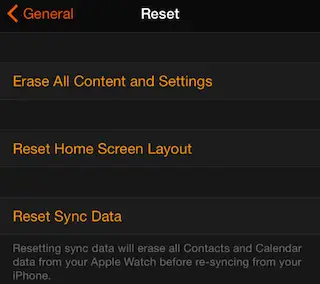
If the first two solutions didn’t work, you might have to use the “Reset Sync Data” feature. This option will reset and erase all Contacts and Calendar data from your Apple Watch.
Don’t worry; it will not disappear forever. Your Apple Watch will then re-sync the Contacts and Calendar from your iPhone again.
Follow the steps below:
- Open the Watch app on your iPhone.
- Tap on My Watch > General > Reset.
- Choose Reset Sync Data.
This may take a few minutes as the reset is being done in the background. After 2-3 minutes, restart both devices, and you’re good to go!
Solution #4: Fix Contact Profile Photos Disappear from Apple Watch
Some users have reported that their Contacts profile photos are disappearing from their Apple Watch.
You can fix this by logging in to your iCloud account on the computer and checking that your contacts have synced to iCloud.
If they haven’t, allow them to sync.
Then, on your iPhone, go to Settings > iCloud > Turn off Contacts and delete them from your phone.
Turn off both devices, then turn on your iPhone first.
Once both devices are turned back on, go to the iCloud options again and toggle on Contacts. Wait for the two devices to reconnect and let the data sync up.
Thanks very much for this info. It is accurate and it works.
Awesome. Thanks for letting us know.
The Reset Sync Data one worked s treat for me.
I had an issue with a new watch and iPhone 6, all patched up, and SOME of the contacts, but only some, would show the number instead of the contact name, other contacts showed fine. This wasn’t specific to contacts having Apple devices or not.
Did the resync thing and a couple of minutes later, the name info was showing correctly.
A little surprised to find that tapping the option in the watch app on the ‘phone didn’t give me any clues that it was doing anything !
Very many thanks for sharing the information, much appreciated
Not much information on Apple forum as expected. This solved my issue right away.
My contacts and my favorites all of a sudden are not synced with my phone. I tried all the above and no luck. Strange thing is my calls are synced. Seems I started having issues when the update came out for the watch. Now every time charge my watch it gets really hot. And now it’s not syncing. Time to make an appointment.
None of the above works for me on my watch series 1. Al of my contacts are stil missing. I guess I have to unpair and pair with my iPhone for the 3rd time.
Reset Sync Data.
Worked for me
Thanks a lot
Whoop Whoop! Reset Sync Data was the trick for me 🙂
Did not work on my new series 2 🙁 Tried over and over again. What to do?
wow…. the “Reset Sync Data” option did it…. yeah it would be nice to know something is happening and be patient once the Reset Sync Data is pressed!!!!
Tried first few recommendations and problem persisted.Turned on Wi-Fi and that solved it. Thanks!
None of the above worked for me, but unpairing and repairing did! So happy, and there’s a backup saved so you don’t have to redo your settings (maybe you guys knew that but I wasn’t sure, so it was a second-to-last resort before a full factory reset).
I tried this a couple times, but it did not work. Then I put my watch on charge, unlocked it, and did the reset sync. It worked.
Hi everybody,
i found the solution to this problem: it’s a bug… and restarting your apple watch or resetting it or dis activating icloud on your phone… won’t fixe this bug.
The only solution a found to fixe it… is :
you have to edit your contacts in your iPhone, those who doesn’t appear in your watch (but appear in your iphone) one by one by changing whatever you want! You can just put a space barre behind your name for exemple… and save the contact by pressing ok!
2 Seconds later… the invisible contact will appear into your watch 😉
so if you have 20 or 30 invisible contacts… it’s not a big deal. Just be patient and edit them… if you have 3000 invisible contacts, it’s another story!
Mr Apple! Please! Time to make an update to fixe this bug!!!
And sorry for my English 😉
Wissam
Thanks for sharing!
Omg your a life saver. I tried all of the other options and nothing. Finally I read yours, and BAM!!! It worked with a simple edit of my contacts by adding a space. Thank you, it worked for me!!
Thank you! Worked a treat with re sync but had to turn off and on first. Apple forum just suggested resync and that doesn’t do it
Can’t get my contacts to sync since the update. Apple can’t even help. Ive tried everything I can find on-line…resync, signing out, restarting, repairing…
Anyone else have this problem on their watch of NONE of your favorites contact picture displaying??
Thanks … Its really helped me to sync back my contacts again.
Not working on ap w 3, wos5.0 …
After trying the “Reset” that everyone talks about, I still had no luck. I unpaired my watch, re-paired it. Everything listed. Some contacts would still only show up as phone numbers on my Apple Watch. What fixed it was adding the country code (+1) to the beginning of the phone number. Hope this helps someone else.
The steps listed on here did not fix mine and I tried multiple times so I just completely unpaired and started over and now everything works and all of my contacts are showing again
Paid too much money for this silly bug BUT I digress. I have never had any issues before… Only the phone numbers started showing 🙁 which defeated one of my favorite features of the watch! I went into my contacts after the most recent update (for the phone and watch and mac) and noticed I had a few duplicates (strange). I deleted and went through each contact as some numbers on the contact were duplicated as well (lame!). Once everything was cleared I have unpaired 3 times, I have restarted (with iPhone on first) and continued with no changes. After walking away from this annoyance, I decided to restart my mac and log into iCloud on my mac and continued the steps for “Contact Pictures Disappear” again. Apparently restarting my mac and completing the steps again did the trick.
Lessons Learned:
If you have a Mac, iPhone, and Watch be sure to restart and ensure sync for all 3.
Shouldn’t have to unpair/ pair more than once (or at all).
If prompted on iPhone that I need to log back into iCloud, I should restart mac and log back in there as well.
There is a setting within the Apple Watch app that allows you to re-sync. I was having the same issue a few months ago and the re-sync resolves it. I will find the steps and send it through.
Third party apps that request contact data on the watch also seem to be a possible cause of this issue. Removing the apps. Then restarting the watch seems to fix the issue. Next u can install them back a few at a time to see which one was the problem. Alternatively by its purpose u may just know exactly which app may be causing it.
Anyone know why all the sudden my contacts have changed to my child’s phone contacts??!! For example my information now shows up as Mom, and all texts I get from my husband show up as Daddy. I tried to go into my name listed in my contacts and I changed everything including my newly update mailing address, work phone etc but it all keeps reverting back to whatever information is stored as my kid’s contacts. Yes my child has her own iCloud account under the family sharing plan which includes my husband also. But for some reason her contacts keeps syncing with mine! This is annoying AF! Please help.
To the best of my knowledge you cannot sync Contacts across different Apple ID accounts. You can share Contacts with others but that involves sending them in an email, via Messages, etc. Just check your devices to see what Apple ID you are logged into iCloud with.
NOTHING IS WORKING FOR ME AND I HATE MY NEW IWATCH 6 WATCH RIGHT NOW!